Supervisory port, 10/100 ethernet, Ethernet led indicators – Verilink WANsuite 5230 (34-00304.F) Product Manual User Manual
Page 24: Serial interfaces, Supervisory port -10 10/100 ethernet -10, Ethernet led indicators -10, Serial interfaces -10
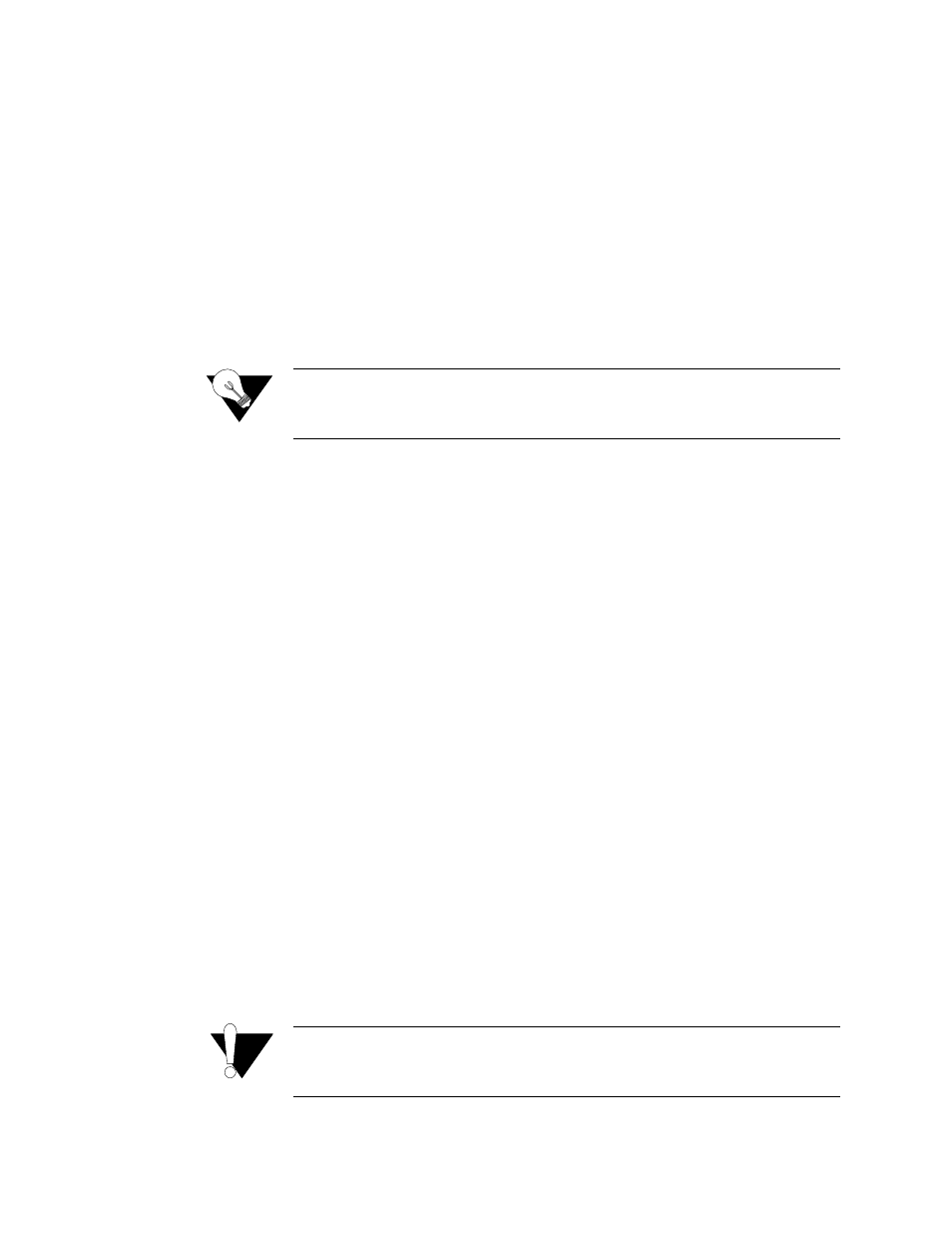
1-10
W A N s u i t e 5 2 6 0 / 5 2 3 0
Supervisory Port
The
SUPERVISORY PORT
on the 5260/5230 is a DB-9 female DCE connector
configured for 8 bits, no parity, and 1 stop bit. Bit rates are configured
through the Web server interface (see Supervisory Screen on page 3-16) or
VT100 interface. The Supervisory port speed can be set to 1200, 2400, 4800,
9600, 19200, 38400, 57600, or 115200 bps. The initial default rate of the
Supervisory port is 19200 bps.
On power-up, the Supervisory port sends out diagnostic messages at the bit
rate of 115.2 kbps until the Supervisory service acquires the Supervisory port.
These diagnostic messages can disrupt the connected device; however, you
can configure the unit to disable their transmission.
NOTICE:
For information on pinout assignments for this connector, refer
to"Supervisory Port Pin Assignments" on page A-9. See Ordering
Information on page A-6 for information on cables for this connector.
10/100 Ethernet
The WANsuite 5260/5230 provides one
10/100 ETHERNET
interface. This
interface is an eight-pin modular jack that complies with standard twisted-pair,
10/100Base-T requirements. The 10/100Base-T cable is supplied by the end
user. Refer to Ethernet Connection Pin Assignments on page A-8, for pin
assignments and cable descriptions.
Ethernet LED Indicators
There are two unlabeled indicator LEDs on either side of the 10/100 Ethernet
jack. The LED on the left side of the jack pulses amber to indicate data
activity (either transmit or receive). The LED on the right side of the jack
lights green to indicate that the link layer is operational.
Serial Interfaces
The two
SERIAL
interfaces located on the 5260 and the single
SERIAL
interface on the 5230 rear panels are multi-protocol interfaces presented
physically as DB-25 connections. The protocols supported by these interfaces
are RS-232, EIA-530, V.35, and X.21.
Optional cables that adapt the DB-25 interface to the 34-pin V.35 interface are
available. These cables are listed under Optional Equipment on page A-6.
DB-25-to-DB-25 cables are also available if your installation requires them.
Refer to Ordering Information on page A-6 for details. Pin assignments for
the Serial interface are also listed in Appendix A, Specifications.
CAUTION:
FCC rules require that interconnecting cables carrying high-speed
data be shielded appropriately in order to minimize radio frequency
interference.