Interfaces, Network screens, Interfaces -5 – Verilink WANsuite 5230 (34-00304.F) Product Manual User Manual
Page 35: Network screens -5
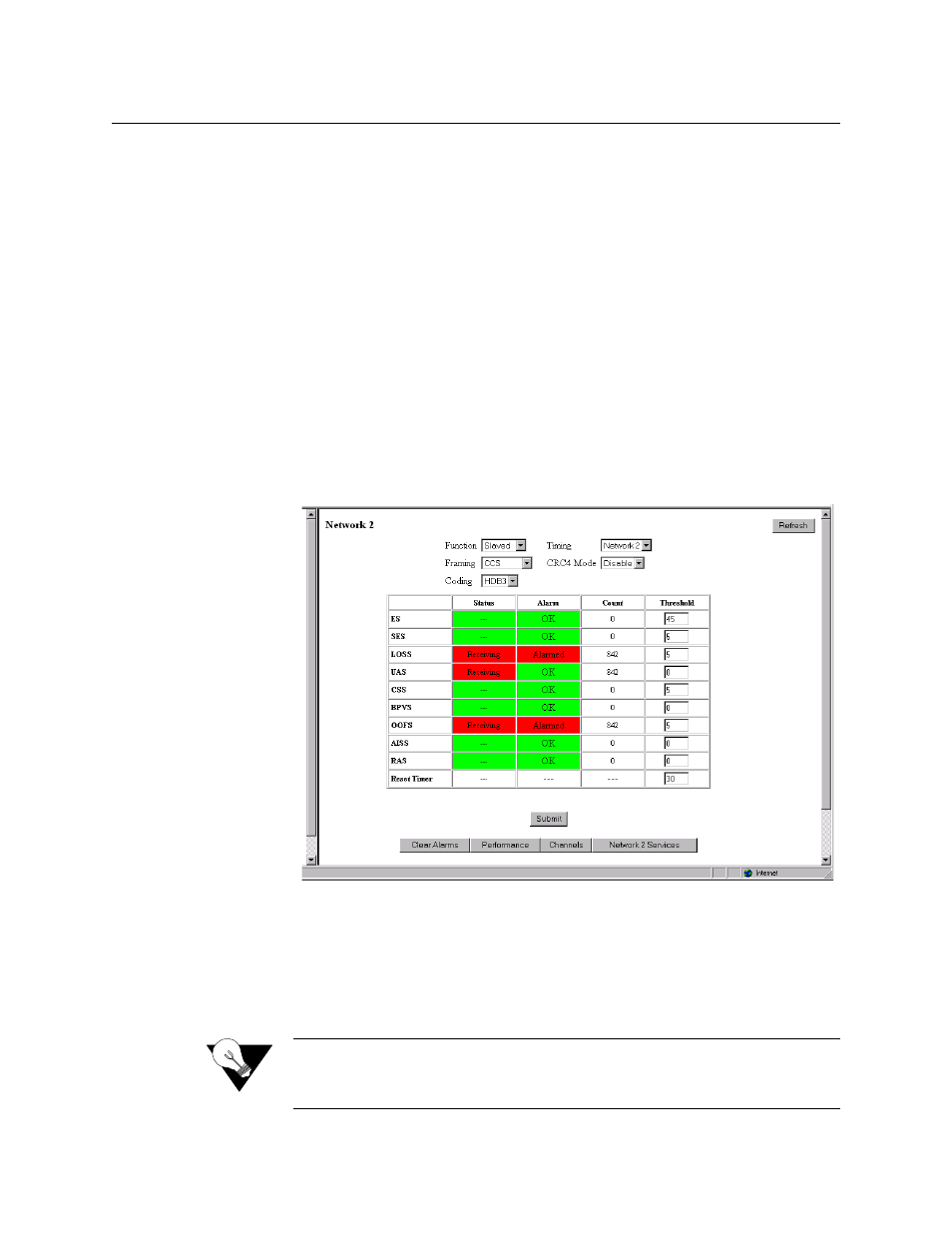
W e b S e r v e r I n t e r f a c e
3-5
Interfaces
The WANsuite 5260 has the following interfaces: Network 1, Network 2 (also
known as an Equipment or DSX port), Serial 1, Serial 2, 10/100 Ethernet, and
Supervisory. The WANsuite 5230 has one Network and one Serial interface,
but in other respects has the same interfaces with the same parameters as the
WANsuite 5260. Each of the interfaces and their associated screens/menus are
described below.
Network Screens
The WANsuite 5260 Network 1 and Network 2 (Figure 3.4) screens and the
WANsuite 5230 Network screen let you view and make changes to the
Network interfaces’ configuration as described below. In addition, the screens
provide a table that displays the alarm values for the Network interfaces. On
the WANsuite 5260, the Network 1 and 2 screens are the same except that at
the top of the Network 2 screen, there is an additional parameter, “Function,”
that’s described, along with the other screen parameters, below.
Figure 3.4
Network 2 Screen
Function (Network 2
Only)
In the “Slaved” function, Network 2 is slaved and can only be mapped to
Network 1. In the Network function, Network 2 functions as an independent
network, but can only be mapped to Serial 2.
Values: Slaved, Network
Default: Slaved
NOTICE:
The “Function” parameter fundamentally affects the operation of the
unit. Even though this parameter is found only on the Network 2 screen,
its setting affects both Network ports and the Service table.