Wavetronix SmartSensor Advance Extended Range (SS-200E) - User Guide User Manual
Page 10
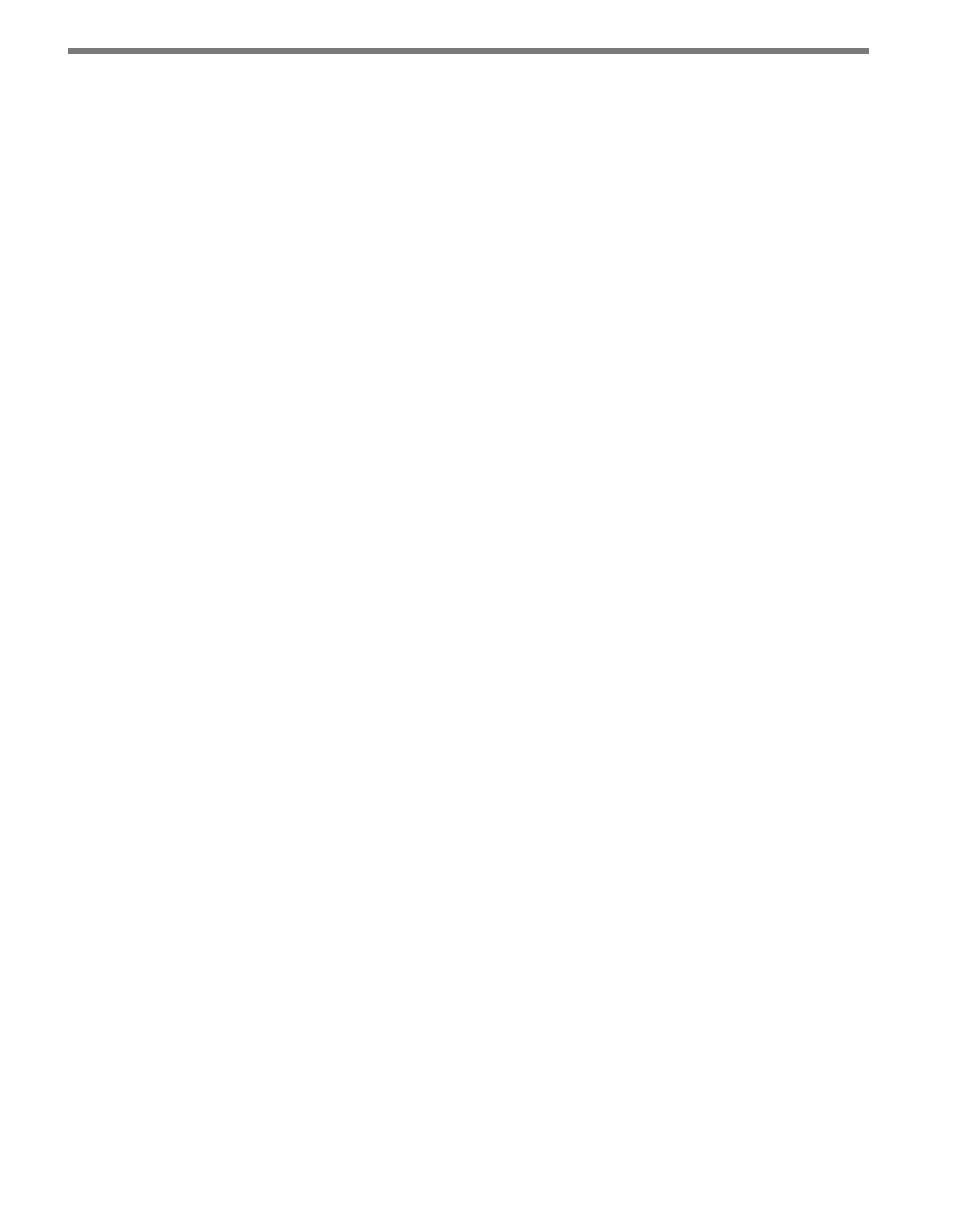
INTRODUCTION
• SMARTSENSOR ADVANCE USER GUIDE
9
˽
Mounting Offset – Mounting the sensor closer to the lanes of interest will usually in-
crease detection accuracies. A maximum offset of 50 ft. (152.4 m) is recommended, but
the sensor will still reliably track vehicles at further offsets. Mounting with a smaller
offset will generally increase line-of-sight.
˽
Cable Length – Make sure that you have sufficient homerun and sensor cabling. With
the newer models, cable runs as long as 1500 ft. (457.2 m) are achievable using 24 VDC
operation and RS-485 communications. Older models supported up to 600 ft. (182.9
m). Consult Appendix B for more information.
˽
Suspended Electrical Cables –The sensor is designed to work in the presence of
suspended power lines and other electrical cabling, however these cables should be
mounted at least ten feet away from the front of the sensor.
˽
Neighboring Structures and Parallel Walls – For best performance, it is preferred that
the sensor be mounted without signs or other flat surfaces mounted directly behind it.
This will help reduce multiple reflection paths from a single vehicle.
The SmartSensor Advance should be mounted using one of the following options (see Fig-
ure I.1):
1 On a vertical pole – The preferred mounting location for the SmartSensor Advance or
SmartSensor Advance Extended Range is often a vertical pole near the stop bar. Verti-
cal poles are typically installed on the roadside of the approach near the stop bar to
support a mast arm, span wire or luminaire. These poles often extend as high as 30 ft.
(9.1 m) or more, allowing the sensor to be mounted high enough to reduce occlusion.
This mounting location is typically very safe for installation.
2 On a luminaire – This mounting location will often reduce the offset and increase the
mounting height (a maximum of 40 ft. (12.2 m) is recommended). Make sure the lu-
minaire can support the load of the sensor. This mounting location is typically very safe
for installation.
3 The backside of the opposing mast arm – By mounting on the backside of the mast
arm, opposite the signal heads for the opposing direction of travel, the sensor can be
placed near the lanes of interest. The minimum mounting height is 17 ft. (5.2 m), but
higher mounting is recommended to minimize occlusion. When appropriate, a vertical
extension can be used; the extension should have the ability to freely rotate the sensor
for alignment. The sensor should be mounted as far out on the mast arm as possible to
avoid potential occlusion issues with stopped vehicles in a left-turn pocket.
4 The front side of the mast arm – The sensor can be installed on the mast arm with
the signals for the approach of interest. SmartSensor Advance Extended Range is rec-
ommended at this mounting location, because typically 100 feet or more of the sen-
sor’s range is used to cross the width of the intersection. For SmartSensor Advance
Extended Range, the effective maximum range of the sensor is still as high as 800 feet
from the stop bar at this mounting location. This mounting location can be helpful if
the minimum green time is so short that vehicles in the queue clearance zone do not
start moving before the minimum green timer expires.
The SmartSensor Advance or SmartSensor Advance Extended Range can also be mounted
at the back of the dilemma zone on an existing luminaire or custom pole if the luminaire