Wavetronix SmartSensor Advance Extended Range (SS-200E) - User Guide User Manual
Page 59
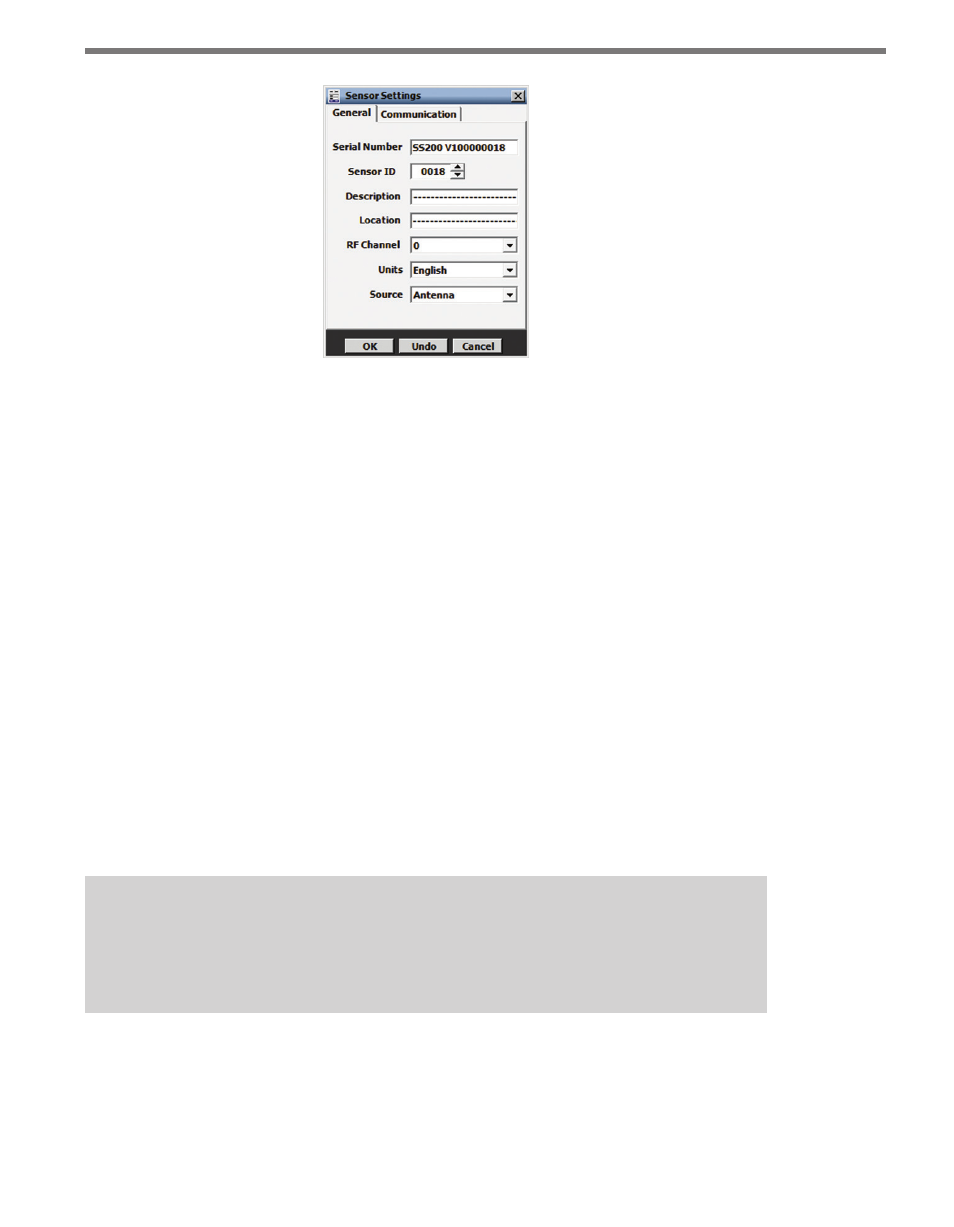
58
CHAPTER 5 • SENSOR SETTINGS
Figure 5.2 – General Tab
˽
Serial Number – Contains the sensor serial number and can only be edited if you are
in the Advanced Sensor Setup mode (conatct Wavetronix Technical Services for more
information).
˽
Sensor ID – Allows you to enter a multi-drop address for the sensor. The ID default
is the last four digits of the sensor serial number. The sensor ID can be changed, but
no two sensors should have the same ID; the ID must be unique for all sensors on a
multi-drop bus.
˽
Description – Allows you to enter a description for each sensor (i.e. its function, ap-
plication or intended use). Limited to 32 characters.
˽
Location – Allows you to enter the location of the sensor or the approach. Limited to
32 characters.
˽
RF Channel – Displays which radio frequency channel (or non-interference channel)
the device is transmitting on. Using multiple SmartSensor Advance devices in close
proximity will require each one to be set to a different RF channel. Similarly, using
multiple SmartSensor Advance Extended Range devices in close proximity will require
each one to be set to a different RF channel. However, a SmartSensor Advance device
will not interfere with a SmartSensor Advance Extended Range device, even if they
are on the same RF channel. This is because the hardware used to transmit the Digital
Wave Radar signal is configured differently on the different devices.
Note
It is recommended that the sensor's detection sensitivity be reconfigured after
changing from one RF channel to another.