Communication tab – Wavetronix SmartSensor Advance Extended Range (SS-200E) - User Guide User Manual
Page 60
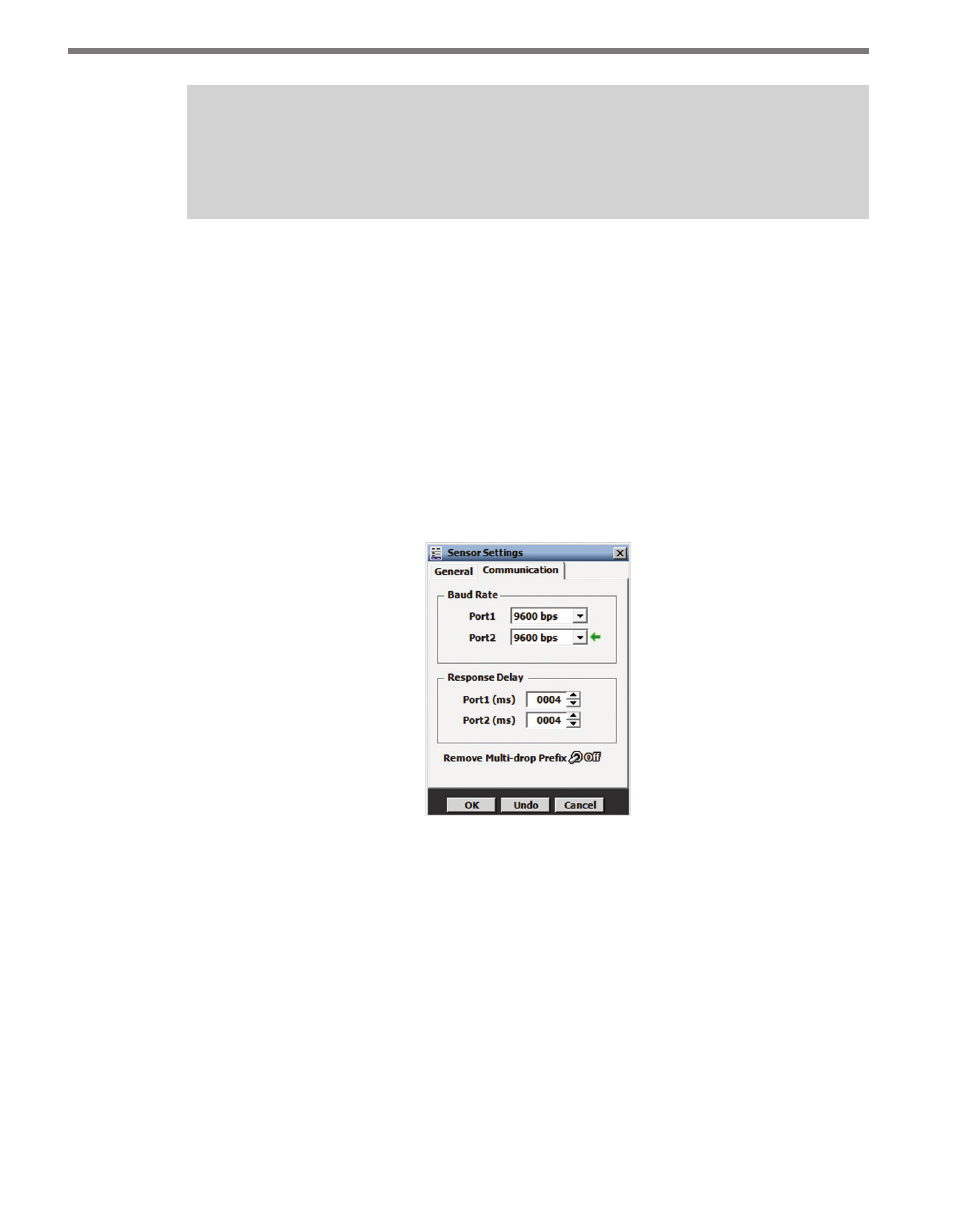
CHAPTER 5 • SENSOR SETTINGS
59
Note
The RF Channel drop-down list allows you to select whether the PGA starts at a value
of 7 or remains fixed during the auto-configuration process.
˽
Units – Allows you to display either English (mph/feet) or metric (kph/meters) units.
˽
Source – In normal use, the source is always the radar Antenna. However, in some
cases, other sources may be used for demonstrations or evaluations. When the source
is switched to Diagnostic, the antenna is no longer used. Instead, a predetermined se-
quence of traffic will appear. This setting will always return to Antenna after rebooting
the sensor.
Communication Tab
The Communication tab is used to specify baud rate and response delay for the sensor’s
RS-485 ports (see Figure 5.3).
Figure 5.3 – Communication Tab
The Communication tab contains the following settings:
˽
Baud Rate – This section allows you to set the baud rate for ports 1 and 2. The green
arrow indicates the communication link (Port) on which SSMA is connected. The de-
fault value is 9600 bps.