Restoring the configuration – Wavetronix SmartSensor Advance Extended Range (SS-200E) - User Guide User Manual
Page 122
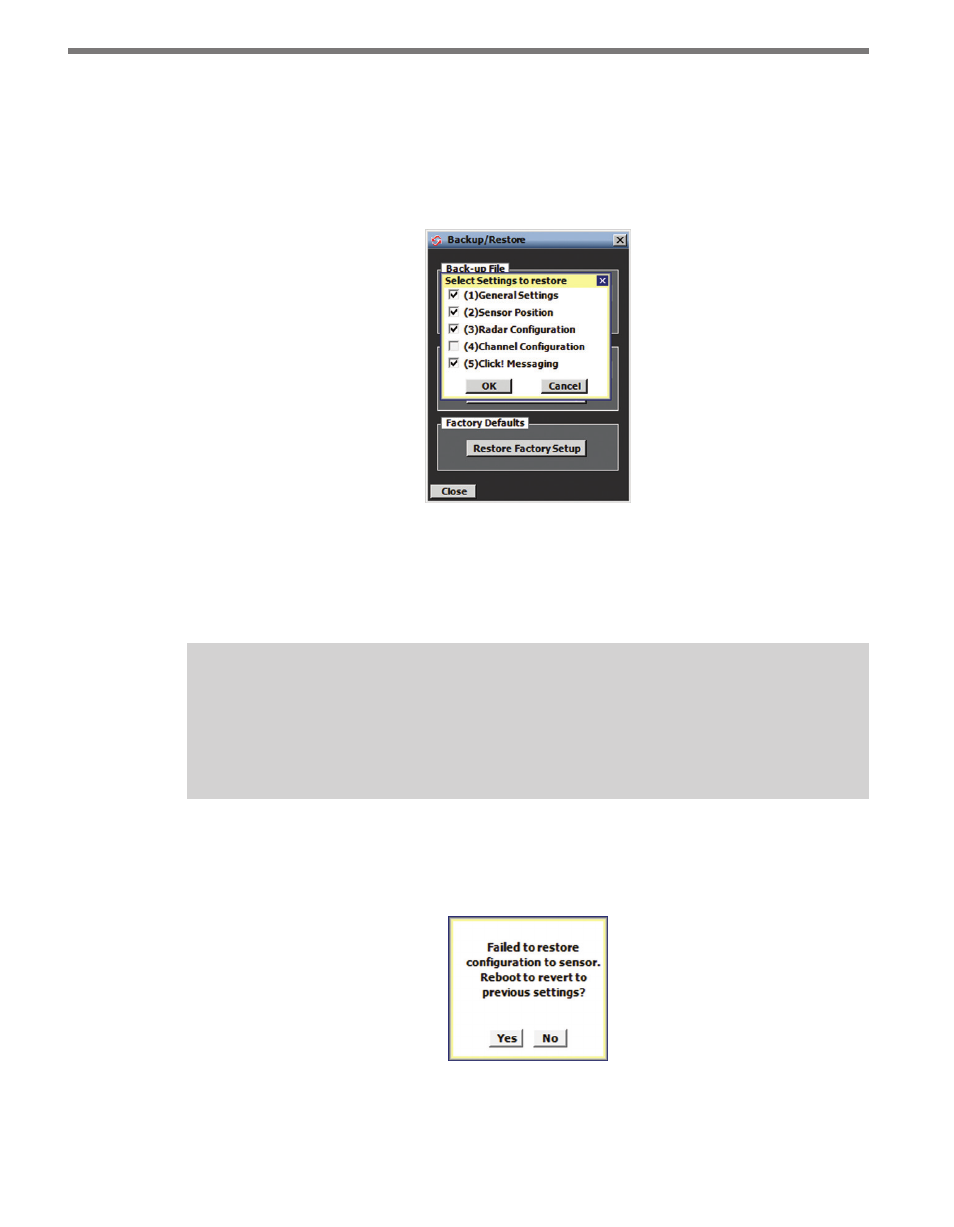
CHAPTER 11 • TOOLS 121
Restoring the Configuration
Click the Restore Sensor Setup button to load a configuration and overwrite the current
configuration. The Select Settings to restore screen allows you to specify which types of
configuration data will be restored (see Figure 11.4). Make changes by checking or un-
checking specific settings.
Figure 11.4 – Restore Settings
Configuration categories that are not defined in the restore file are grayed out and may not
be selected for restoration. Click OK to perform the backup process and save the new set-
tings to FLASH. Click Cancel to return to the Backup/Restore screen.
Note
If the serial baud rate being restored is different than the baud rate being used for
the current connection, you will be prompted to accept the new baud rate or keep the
existing baud rate.
If an error occurs, the configuration file may be invalid and the message shown in Figure
11.5 will be displayed. Clicking Yes will reboot the sensor and reload the last configuration
that was saved to FLASH; click No to try again.
Figure 11.5 – Restore Configuration Error