Wavetronix SmartSensor Advance Extended Range (SS-200E) - User Guide User Manual
Page 24
Advertising
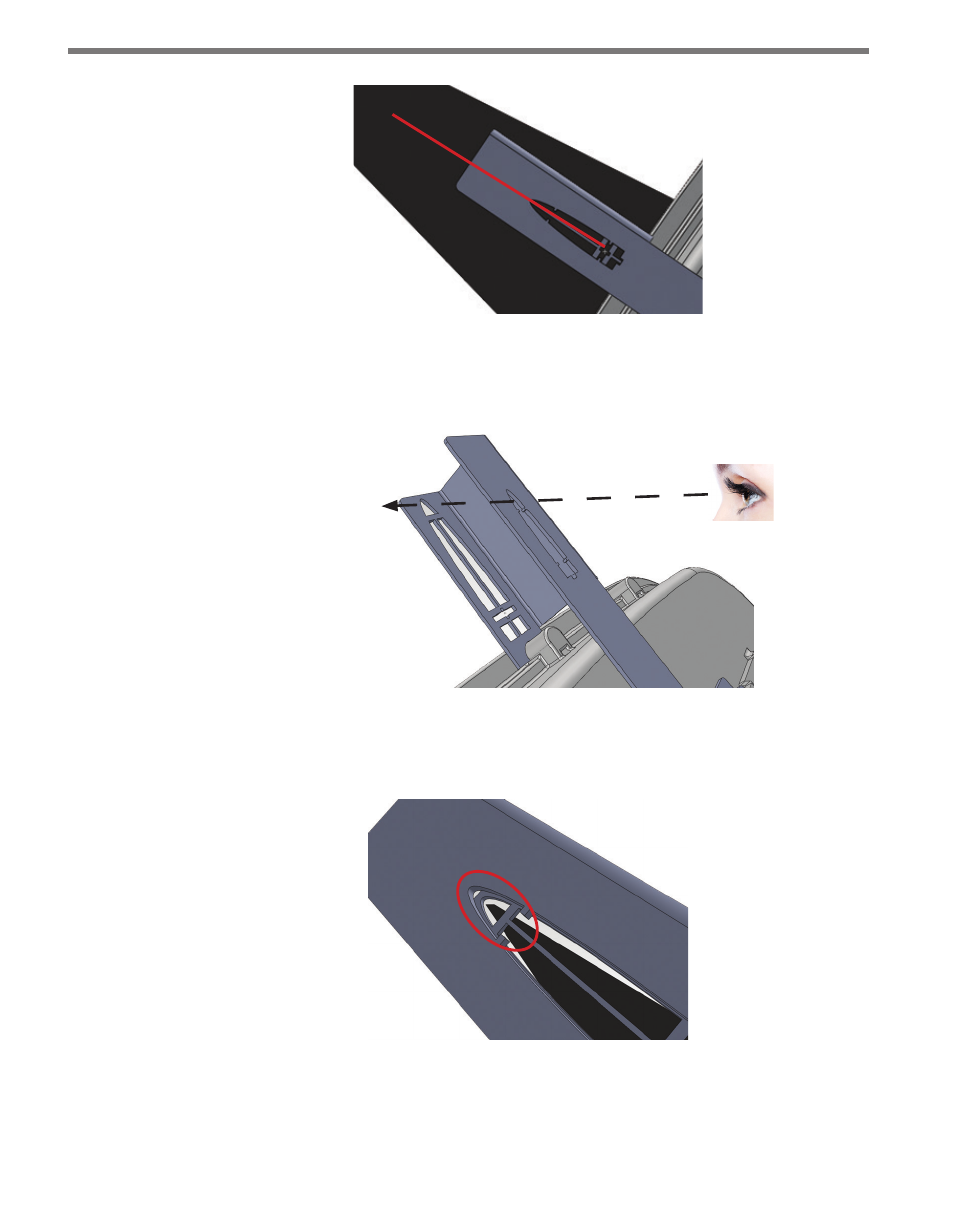
CHAPTER 1 • INSTALLING THE SMARTSENSOR ADVANCE
23
Figure 1.14 – Vehicle Paths Parallel to Long, Narrow Bar
5 Use viewpoint 2 to verify your alignment. Do this by moving your head down so that
you can see the top crossbar and the archway (see Figure 1.15).
To top of
detection area
Figure 1.15 – Viewpoint 2
Make sure the archways overlap and the top tabs line up with the top crossbar (see
Figure 1.16).
Figure 1.16 – Overlapping Archways
Vehicle paths should still be parallel to the long, narrow bar. If everything lines up,
move on to step 6. If not, your alignment is off and you need to repeat steps 2–4.
Advertising