Hidden, All) channels – Wavetronix SmartSensor Advance Extended Range (SS-200E) - User Guide User Manual
Page 94
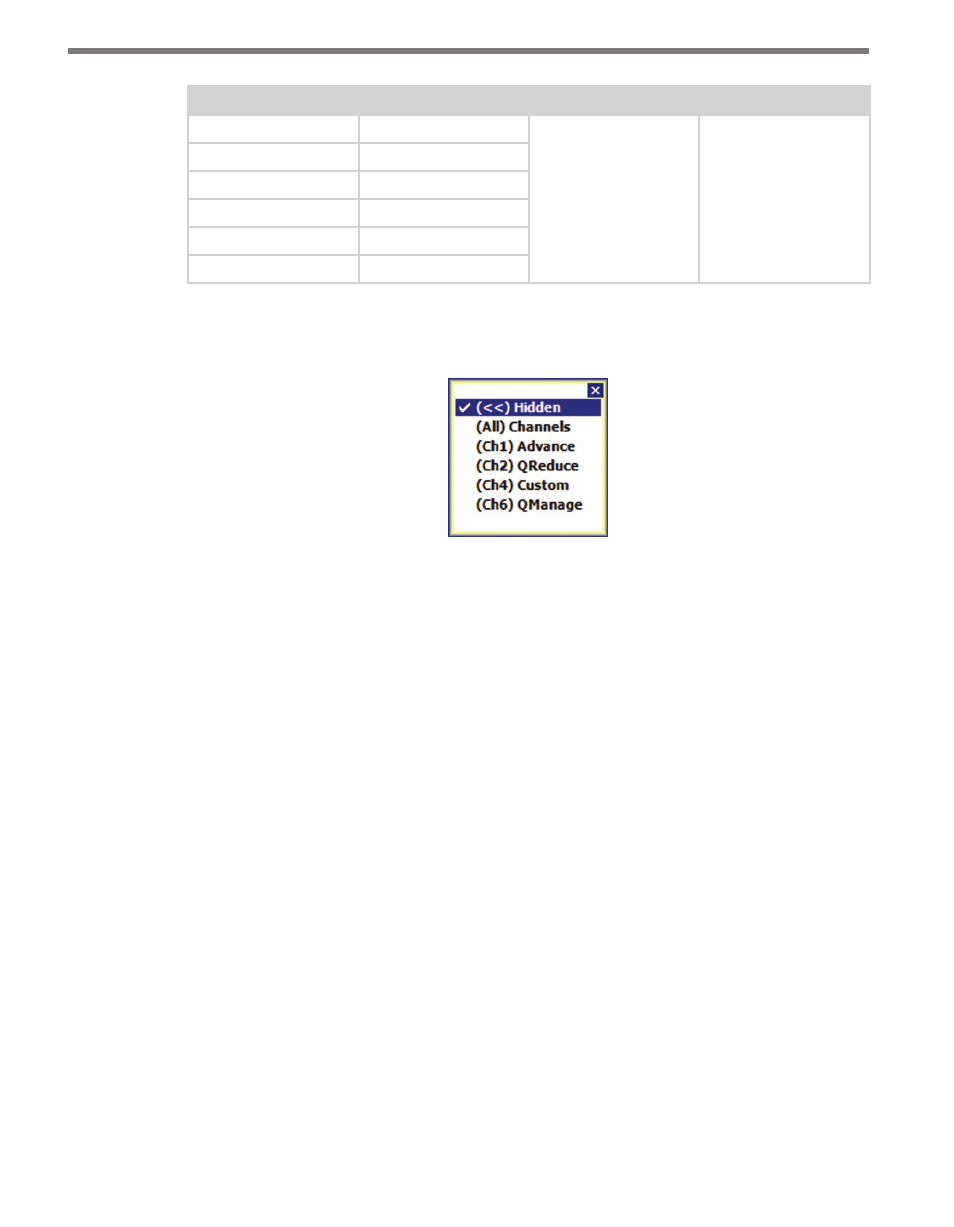
CHAPTER 8 • VERIFY CHANNELS-ALERTS-ZONES
93
Outputs
ON Color
OFF Color
Disabled Color
Channel
Red
Gray
Blank
Alert
Red
Zone 1
Green
Zone 2
Blue
Zone 3
Yellow
Zone 4
Red
Table 8.1 – Right Sidebar Output Colors
Click and hold the right sidebar display button to access the display mode list (see Figure 8.3).
Figure 8.3 – Right Sidebar Display Mode List
Hidden
The hidden view hides the right sidebar and is used to simplify the overall appearance of
the verification screen.
(All) Channels
The (All Channels) view shows an LED for each of the SmartSensor Advance’s eight chan-
nel outputs. The channel outputs are transmitted to a contact closure device, which in turn
generates an appropriate signal on the corresponding contact closure output channels.
The channel LED is colored red when a given channel’s output is activated. The channel
LEDs also show the effects of the channel’s delay and extend settings.
To identify which detections are affecting the channel’s output, click on the channel output
you want to identify (see Figure 8.4). If a detection meets the selected channel’s alert and
zone filter settings, the tracker will be highlighted light blue.