Specify output minimum duration, Specify output frequency – Wavetronix SmartSensor Advance Extended Range (SS-200E) - User Guide User Manual
Page 112
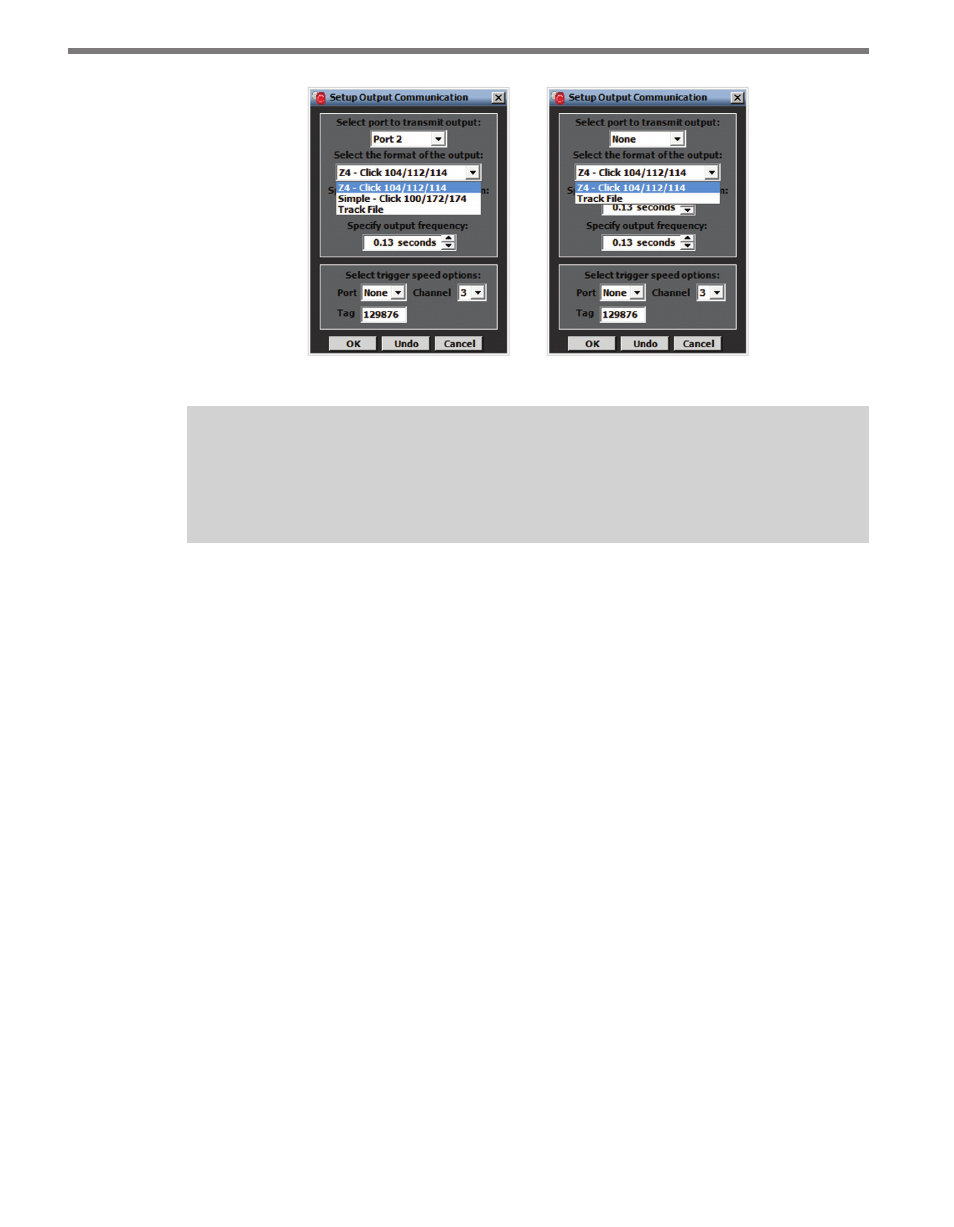
CHAPTER 9 • SETUP OUTPUT COMMUNICATIONS
111
Figure 9.2 – Select Output Format for Advance (left) and Advance Extended Range (right)
Note
SmartSensor Advance Extended Range only works with the Click 112/114/104 cards. It
does not work with the Click 172/174/100 cards.
In standard installations, either the first or second option will automatically be selected
when you auto-configure an attached Click detector rack card. The first option will be se-
lected if you are using a Click 112/114 and the second option will be selected if you are us-
ing a Click 172/174. With version 3.0.2 and later, the default port is set at 2 and the default
format is Z4 - Click 112/114.
The Track File option is not used for standard intersection traffic control, but can be used
for other applications. The Track File option will push the range and speed of all detections
as a heartbeat message.
Specify output minimum duration
This option allows you to specify the minimum output duration in seconds. The minimum
output duration is the minimum amount of time that a channel output will be on, even
if the output conditions are removed. The selected value should meet the timing require-
ments of any device in the system that will be processing channel outputs. The default value
of 0.13 seconds works well for most devices. The minimum value is 0.01 seconds and the
maximum value is 5.00 seconds.
Specify output frequency
This allows you to specify the output frequency of all heartbeat (contact closure & track
file) messages in seconds. The specified value determines the time interval between output
transmissions. The selected value should meet the timing requirements of any device in the
system that will be processing channel outputs. The default value of 0.13 seconds works