Wavetronix SmartSensor Advance Extended Range (SS-200E) - User Guide User Manual
Page 68
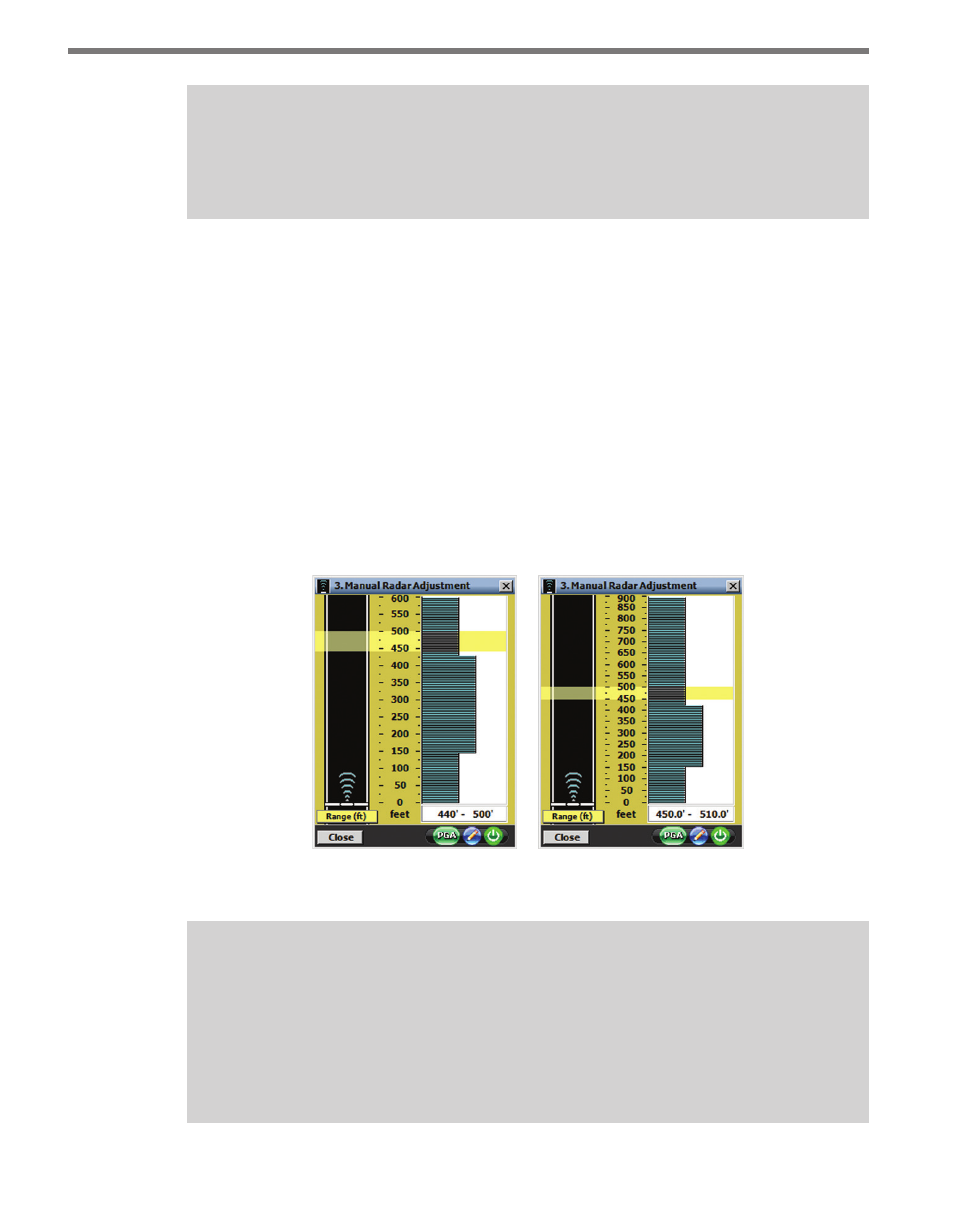
CHAPTER 6 • SENSOR CONFIGURATION
67
Note
Do not reduce the thresholds so low that “phantom detections,” or false detections in
the absence of traffic, begin to appear.
If phantom detections are consistently visible, increase the sensor’s detection thresholds in
these areas. Phantom detections can occur if large objects in the sensor’s field of view move
faster than 1 mph (2 kph). If the thresholds are too low, the sensor can pick up trees swaying
in strong winds or fast-moving pedestrians.
Double detections from vehicles such as double-bed trailers are not considered false detec-
tions. It is often beneficial for the sensor to signal an actuated traffic controller based on
both detections. In cases of double detections, the thresholds will not need to be increased.
Follow the steps below to adjust the sensitivity:
1 Determine the ranges for which detections need to be adjusted.
2 Click and drag to select the section of the histogram (range bins) that needs to be ad-
justed (see Figure 6.9).
Figure 6.9 – Editing Ranges for Advance (left)
and Advance Extended Range (right)
Note
The ranges displayed in the manual radar configuration view will depend upon
whether you have SmartSensor Advance or SmartSensor Advance Extended Range.
The scale between the road view and the threshold histogram bars indicates the
ranges. With SmartSensor Advance each threshold is every 5 feet. With SmartSen-
sor Advance Extended Range each threshold is every 7.5 feet.