Address book – Wavetronix SmartSensor Advance Extended Range (SS-200E) - User Guide User Manual
Page 51
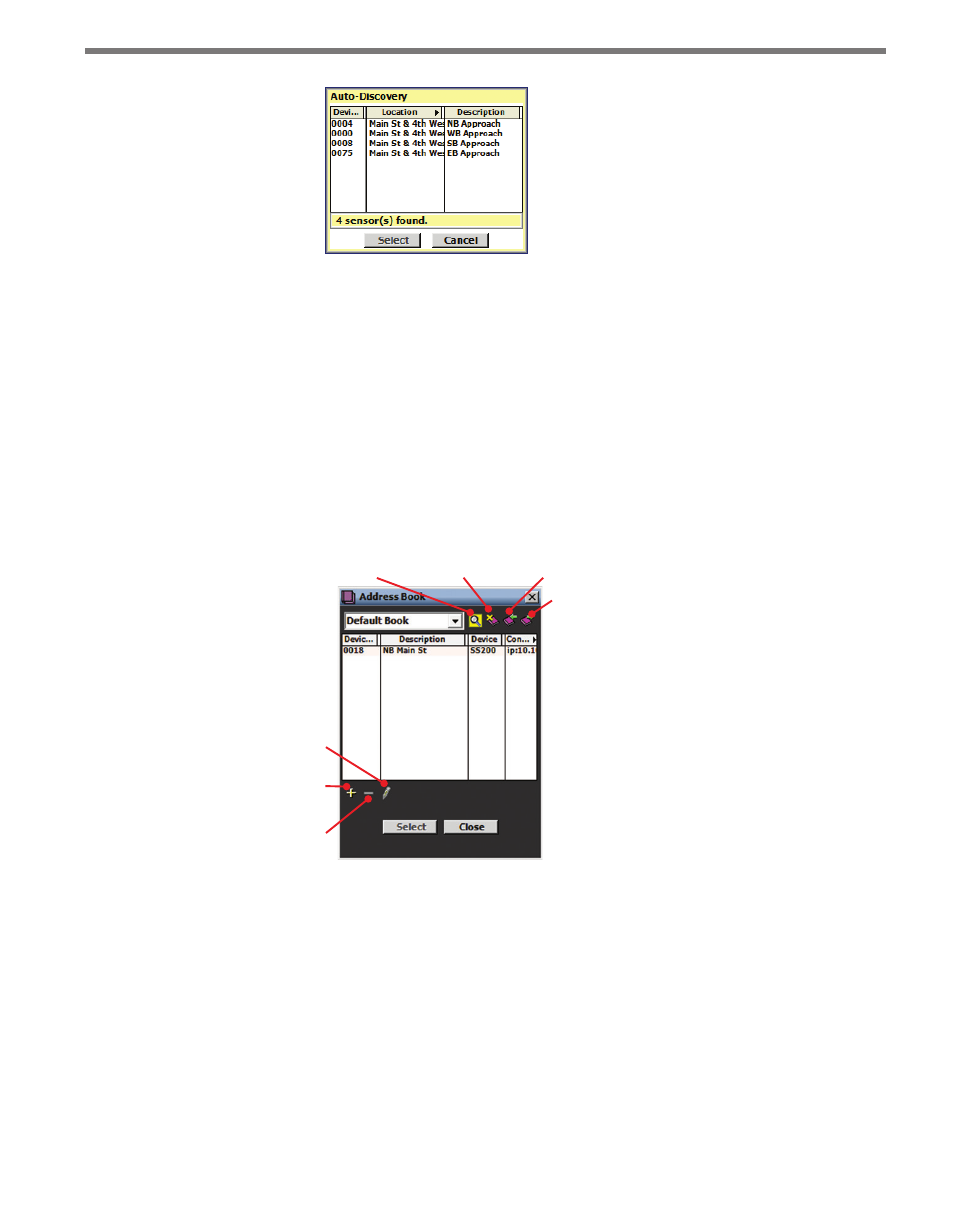
50
CHAPTER 4 • COMMUNICATION
Figure 4.9 – Auto-Discovery Window
The device IDs are based on the last four digits of the sensor’s serial number. If the sensor
IDs conflict, they can be changed in the auto-discovery window by clicking on the desired
row. The Change sensor ID window will appear allowing you to change the sensor ID.
Address Book
The address book allows you to save device connection settings for future use. Click the
Address Book button located at the bottom of the Communication page to add new con-
nection settings to the address book (see Figure 4.10).
Edits the
selected device
Adds a device to
the Address Book
Deletes a device
from an Address
Book
Filters Address Books by serial
or Internet connection
Deletes an
Address Book
Imports an
Address Book
Exports an
Address
Book
Figure 4.10 – Address Book and Address Book Filter
The following fields are recorded in the address book:
˽
Device (e.g. SS200)
˽
Serial Number (e.g. SS200 U100000570)
˽
Device ID (e.g. 0570)
˽
Connection (e.g. Internet, 10.234.6.76, 2103 or Serial,COM4,115200 bps)
˽
Description (e.g. Springville, US-37 & Main, EB)
The description field is 100 characters wide and can contain information such as the city,
intersection street names, approach indicator (eastbound/westbound/northbound/south-