Dynamic density – Wavetronix SmartSensor Advance Extended Range (SS-200E) - User Guide User Manual
Page 103
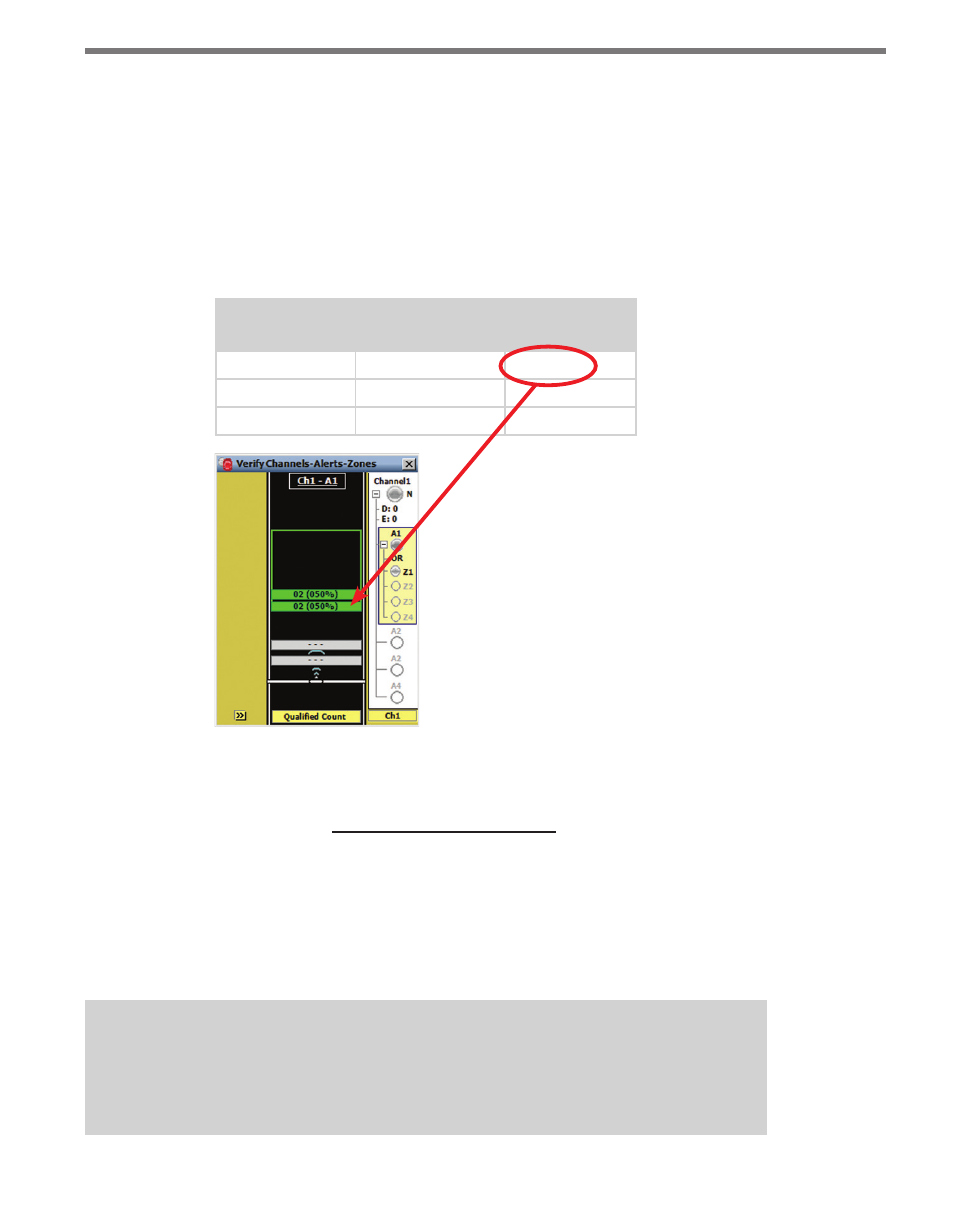
102
CHAPTER 8 • VERIFY CHANNELS-ALERTS-ZONES
Dynamic Density
The Dynamic Density parameters determine the number of trackers that are required to
meet the specified level of efficiency.
Figure 8.15 describes the text displayed when the Qualified Count is lower than, equal to,
or higher than the Dynamic Density thresholds. The number of qualified detections is fol-
lowed by a percentage number. The percentage is the count ratio of the current number of
qualified detections divided by the DDCR (see Figure 8.16).
Detected
Qualified Count
Dynamic Density
Threshold
Displayed Text
2
4
02 (050%)
4
4
04 (100%)
6
4
06 (150%)
Figure 8.15 – Display Text for Dynamic Density Zone Types
(DDCR)
Percentage
=
Number of Qualified Detections
x 100%
Figure 8.16 – Percentage Equation
The zone output will be activated when the count ratio is equal to or greater than 100 per-
cent. The percentage is displayed in the roadway display to help you tune the Dynamic
Density parameters and extend the green light when desired.
Note
It is recommended that you adjust the Tuning Factor instead of the Headway and
%Utilization parameters.