Wavetronix SmartSensor Advance Extended Range (SS-200E) - User Guide User Manual
Page 118
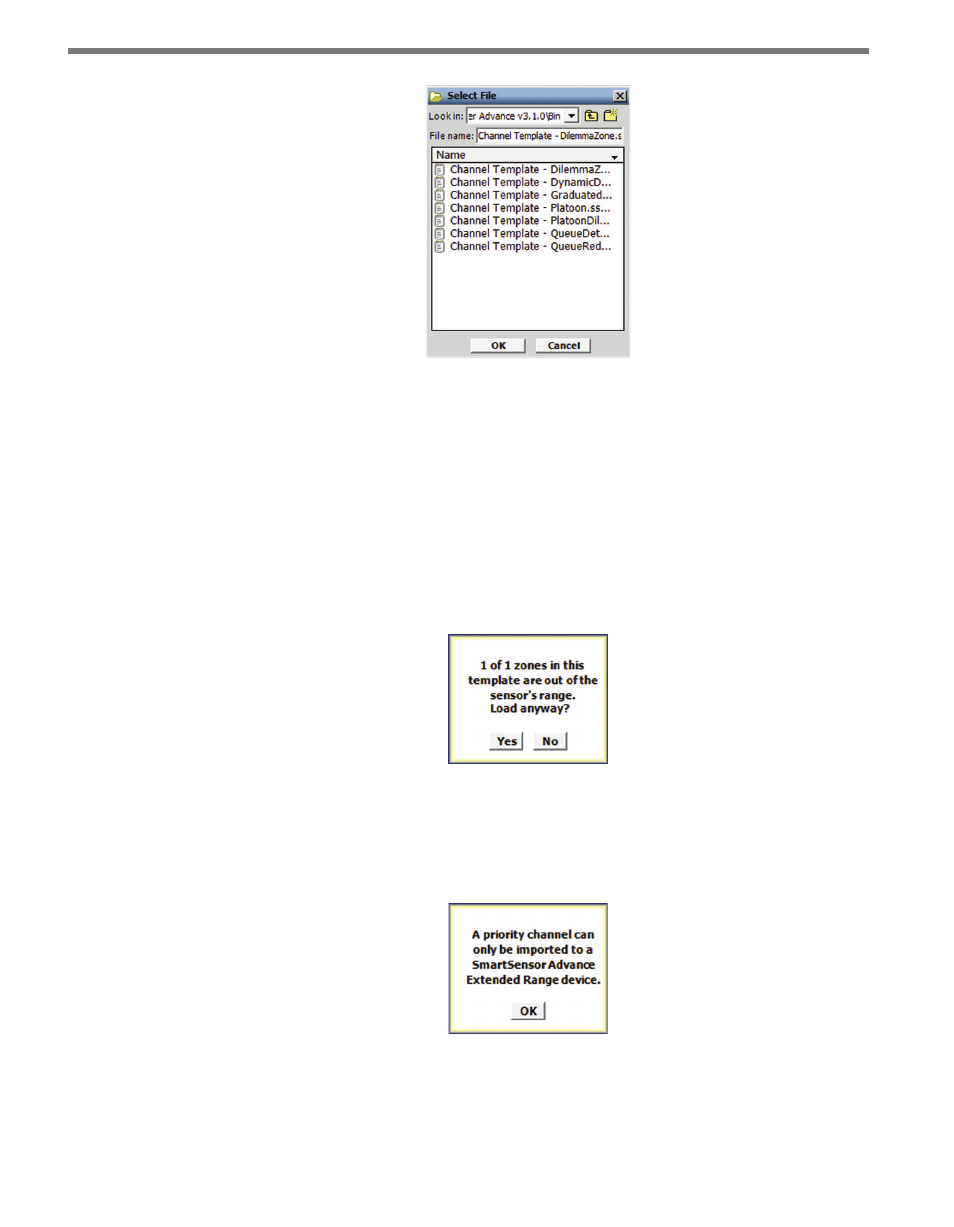
CHAPTER 10 • TEMPLATES 117
Figure 10.3 – Select Template File Screen
The zone locations described in a channel template are defined to be relative to the stop bar.
The stop bar frame of reference allows zones to be described in terms of their traffic-related
functions.
However, for a given sensor installation, some zones defined in a channel template may not
be entirely within the sensor’s detection range. If this is the case, a message will appear stat-
ing the number of configured zones that are invalid for the sensor’s position relative to the
stop bar and you will be prompted to accept the modified results of the imported template
or to cancel the import (see Figure 10.4).
Figure 10.4 – Out of Sensor Range
Templates for channels of type priority can only be imported into a SmartSensor Advance
Extended Range device (see Figure 10.5). If you try to import this type of channel into a
SmartSensor Advance device you will get the following error:
Figure 10.5 – Priority Channel Error