Max (s) – Wavetronix SmartSensor Advance Extended Range (SS-200E) - User Guide User Manual
Page 84
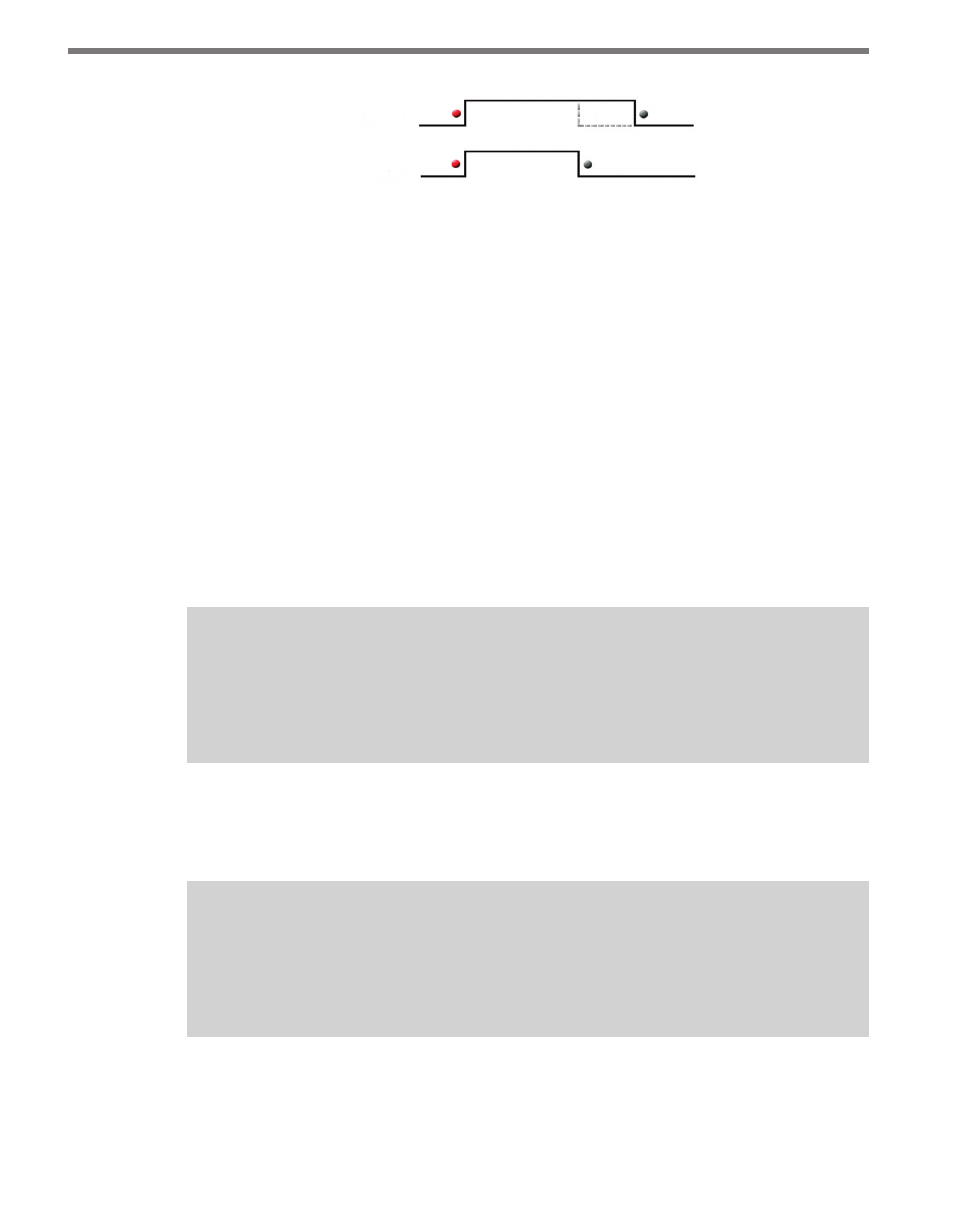
CHAPTER 7 • CHANNELS-ALERTS-ZONES
83
Channel
output
Alert
Extend
Figure 7.17 – Channel Extend
Max (s)
The channel Maximum Latch Timer is used to turn a latched channel off after it has existed
continuously in a latched state for a specified period of time. The latch timer, labeled Max
(s), is available only when using latched channels and can be enabled/disabled by checking/
unchecking the checkbox next to the Max (s) label.
If enabled, the latch timer specifies how long a latched channel may operate continuously
in the latched state. In a case where the OFF condition was not detected, the latch timer can
be used to prevent a latched channel from remaining indefinitely (and unintentionally) in
the ON state.
The latch timer can also be used to generate a latched output of specified duration. This
timed output can be achieved by defining the OFF alert to have a configuration that is not
likely (essentially impossible) to be activated.
Note
A latched channel may have its output activated indefinitely (even if the latch timer
is enabled), if the ON alert is never turned off or if it is repeatedly turned off and on
before the latch timer expires.
A latched channel with an impossible OFF alert could be used to drive an over-speed bea-
con or any other type of ancillary signal that is based on the activating of the ON alert and
whose indication has a fixed duration.
Note
The extend period occurs after the latched condition is terminated. This means that
the output will remain activated, after the latch timer expires, for an additional pe-
riod of time (as specified by the extend setting).