Sensor configuration – Wavetronix SmartSensor Advance Extended Range (SS-200E) - User Guide User Manual
Page 62
Advertising
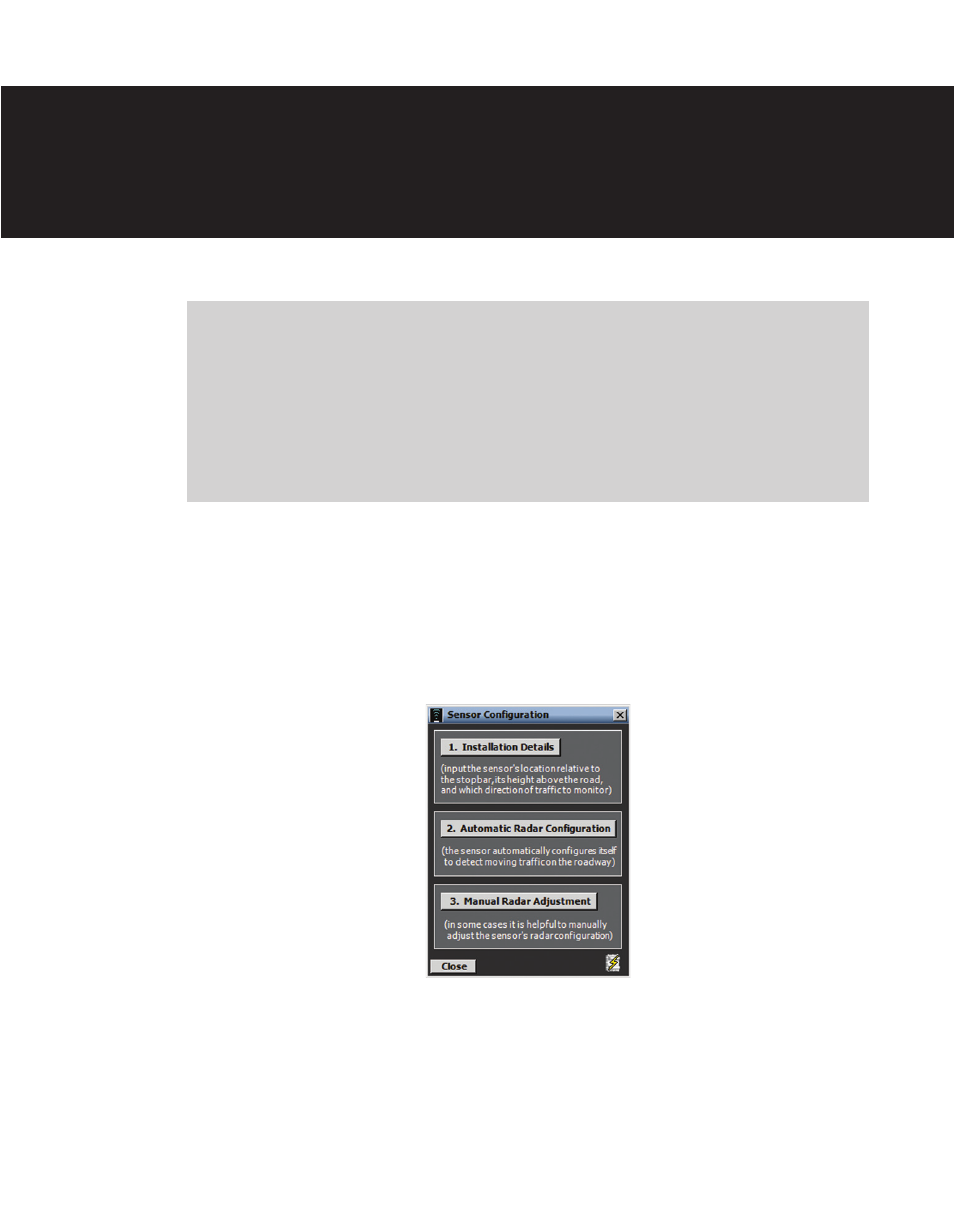
In this chapter
˽ 1. Installation Details
˽ 2. Automatic Radar Configuration
˽ 3. Manual Radar Adjustment
6
The Sensor Configuration screen contains installation details, an automatic configuration
feature and manual configuration tools (see Figure 6.1).
Figure 6.1 – Sensor Configuration Screen
Click the lighting bolt icon on the bottom right corner of the screen to save the current con-
figuration to the sensor’s flash memory. The sensor’s flash memory is non-volatile memory.
Sensor Configuration
6
Advertising