Roadway display – Wavetronix SmartSensor Advance Extended Range (SS-200E) - User Guide User Manual
Page 99
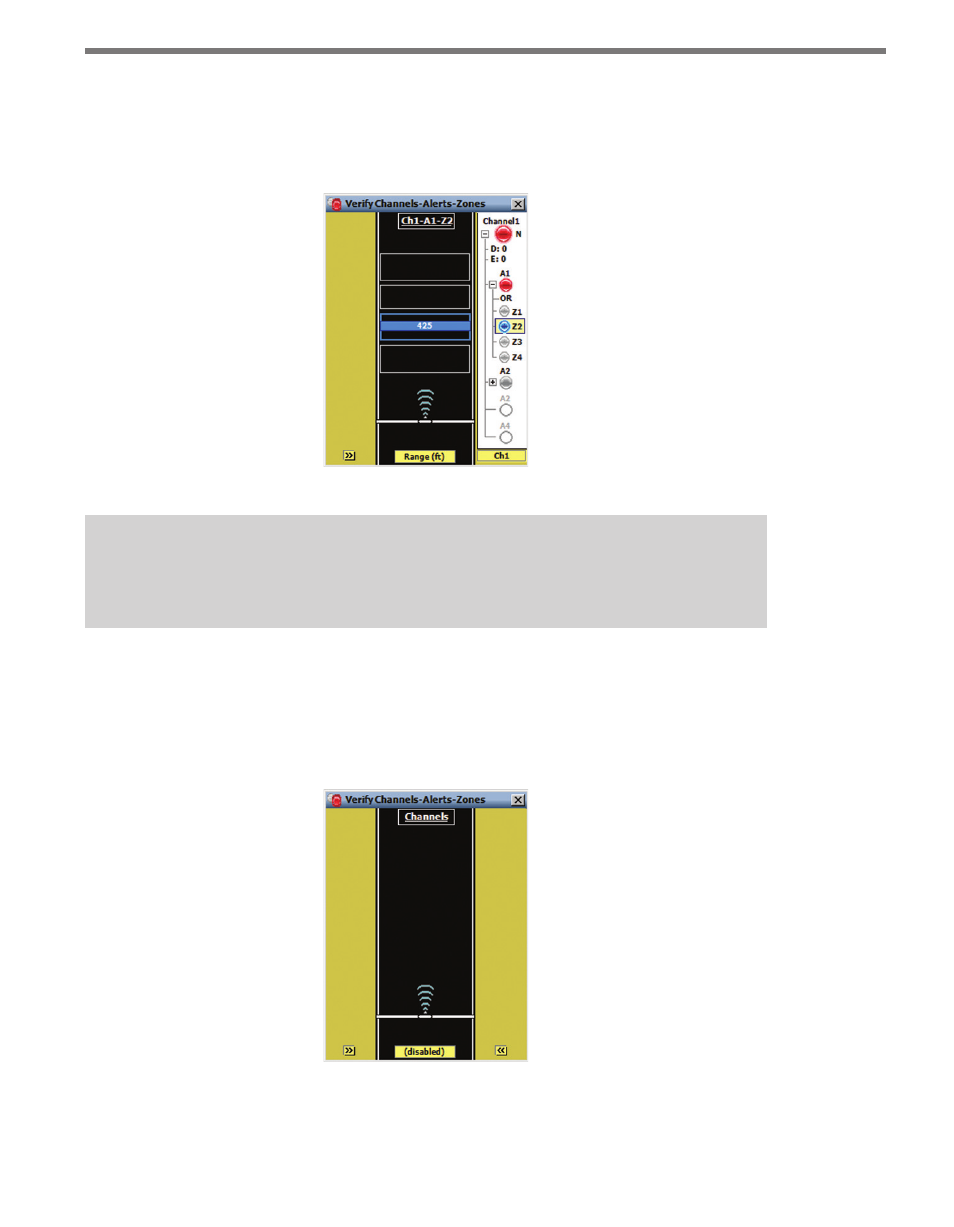
98
CHAPTER 8 • VERIFY CHANNELS-ALERTS-ZONES
When an alert is selected, the alert’s enabled zones are displayed on the roadway. The other
enabled zones in the corresponding alert are shown as gray rectangles (see Figure 8.10).
When a zone’s detection qualification requirements are met (or NOT met, if the zone out-
put is being inverted), the corresponding zone LED is colored its corresponding zone color.
Figure 8.10 – Zone Highlighting
Note
Tracker highlight behavior is determined by the selected roadway display mode.
Roadway Display
The roadway display is used to show trackers and their relationship with detection zones
(see Figure 8.11).
Figure 8.11 – Roadway Display
The area between the sensor icon and the top part of the roadway display represents the