Wavetronix SmartSensor Advance Extended Range (SS-200E) - User Guide User Manual
Page 106
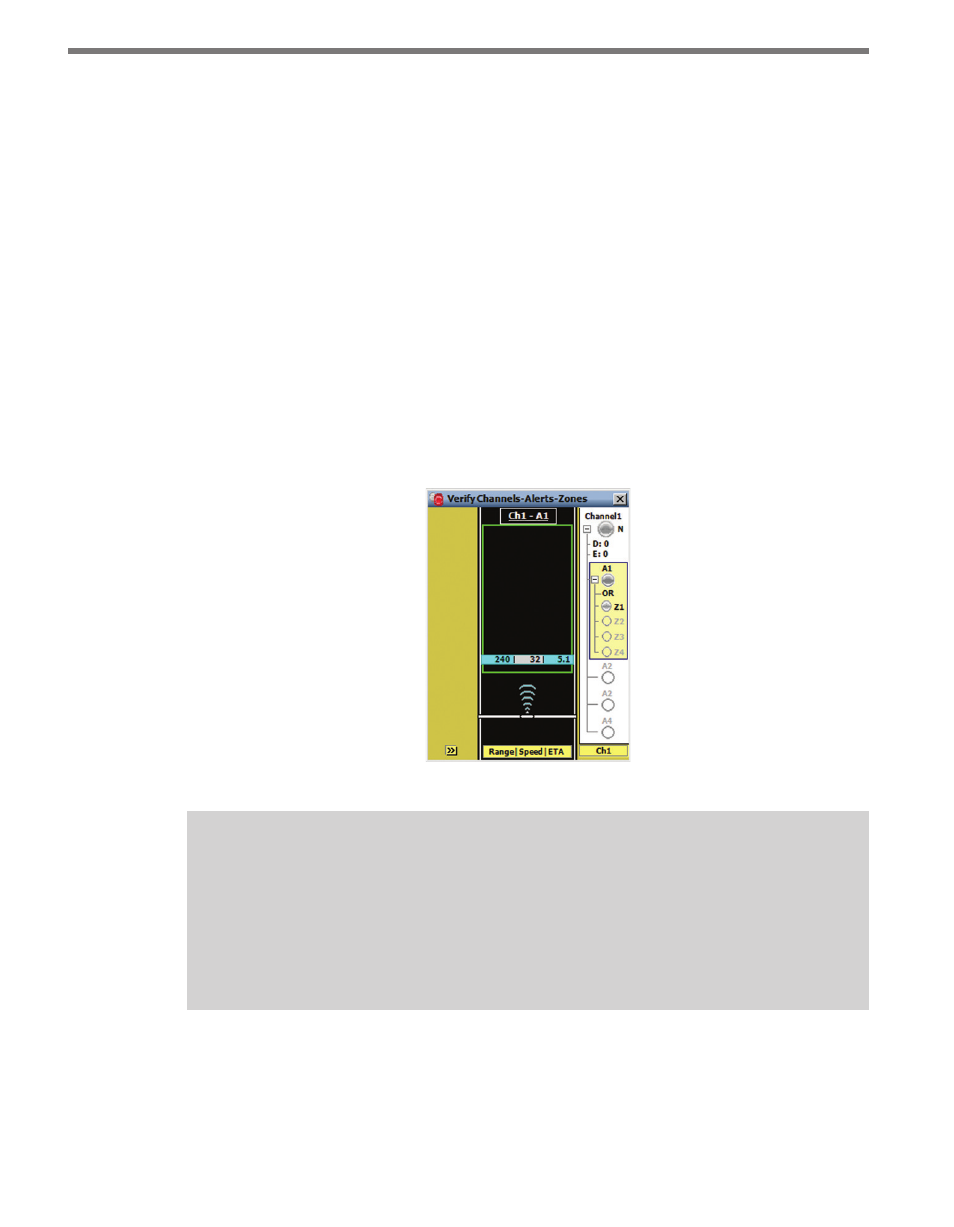
CHAPTER 8 • VERIFY CHANNELS-ALERTS-ZONES 105
When a channel is selected, light blue is used to indicate that this tracker meets the range,
speed and ETA requirements of at least one of the channel’s zones. This usually indicates
that this tracker will activate the channel output. However, this is not always true when
Qualified Count, Dynamic Density, zone output inversion or Boolean AND logic is used.
It is often useful to select the alert or zone level on the right side bar to better understand
how tracker highlighting works. When an alert or zone is selected, the four zone colors are
used to indicate that a tracker meets ALL of a zone’s range, speed and ETA requirements.
When verifying alerts or zones, if a tracker is highlighted light blue, this indicates that even
though the tracker does not meet ALL range, speed and ETA requirements, it does at least
meet the requirement for the currently displayed range, speed or ETA property.
The zone highlighting rules also apply to the corresponding sections of the tri-view dis-
play. In Figure 8.20 below, the range and ETA display sections are highlighted light blue,
meaning that those requirements have been met, but the speed section is not highlighted,
meaning that its requirement has NOT been met (and the zone LED is off). When all re-
quirements are met, the entire tracker will turn the zone color.
Figure 8.20 – Tri-view Display that Does Not Meet the ETA Filter
Note
When an alert is selected for highlighting, the speed and ETA of the tracker are only
highlighted light blue when the vehicle is within the range of the zone. This is nec-
essary when you have multiple zones. However, because discovery range and prior-
ity level can only be used with one zone, they can be highlighted before the vehicle
reaches the extents of the zone.