Positioning the sensor, Resetting zones after sensor relocation – Wavetronix SmartSensor Advance Extended Range (SS-200E) - User Guide User Manual
Page 64
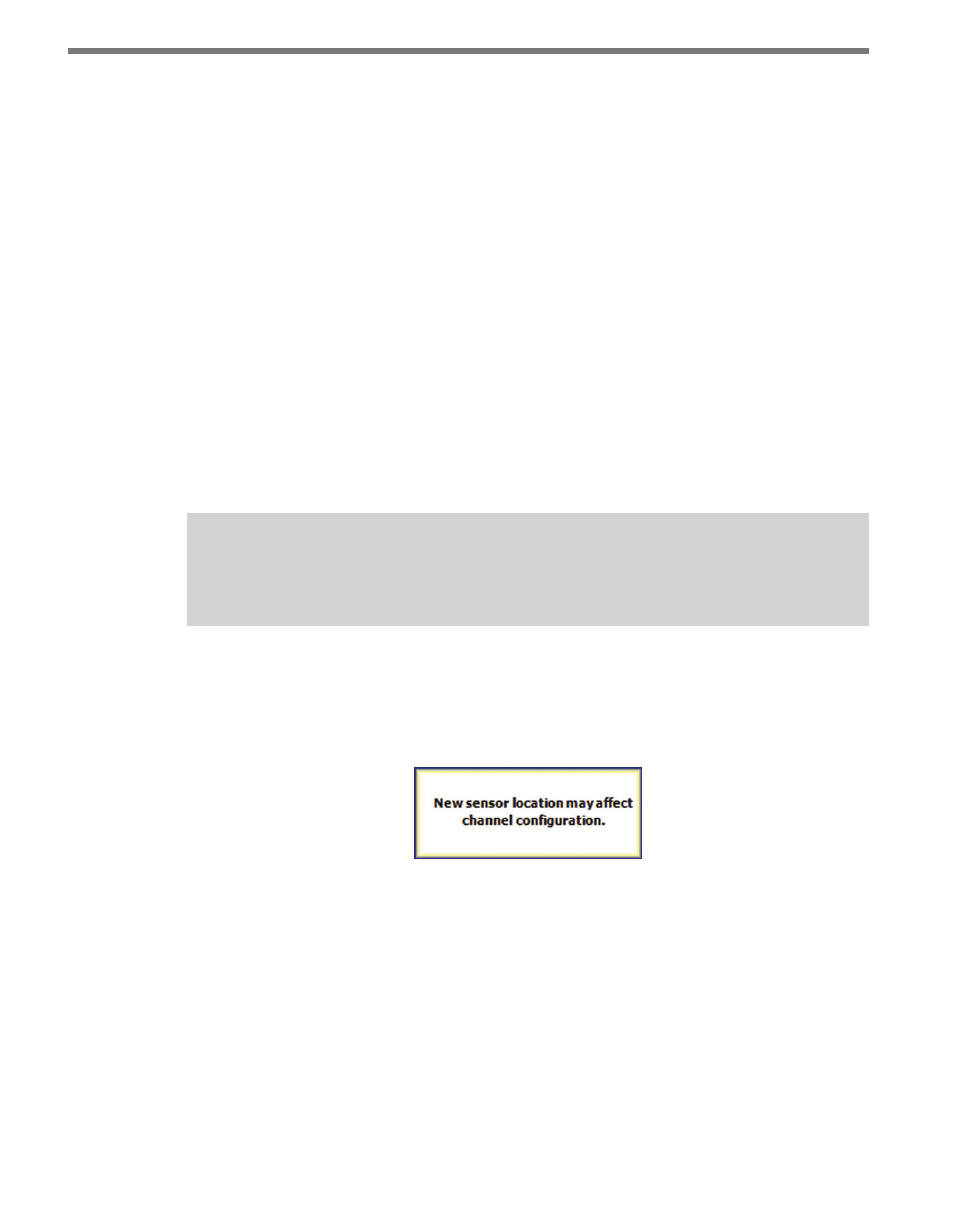
CHAPTER 6 • SENSOR CONFIGURATION
63
roadway, or by clicking the Stop Bar up/down arrows.
Positioning the Sensor
Position the sensor by clicking on the sensor or its label and dragging it anywhere on the
roadway, or by clicking the Sensor arrow buttons.
The top number, shown in the sensor position display (next to the blue triangle), represents
the sensor’s position to the right or left of the center of the lanes being monitored (Cartesian
x coordinate); the bottom number represents the sensor’s position in front of or behind the
stop bar (Cartesian y coordinate), together forming a Cartesian coordinate pair (x, y). The
sensor’s height is specified by setting the Height value and reflects the sensor’s mounting
height above the roadway (Cartesian z coordinate).
The resulting (x, y, z) coordinates describe the sensor’s position relative to the roadway and
are used to translate the sensor’s native range measurements to range measurements that
are relative to the roadway’s frame of reference. The sensor position is also used in the Beam
Alignment tool (see Tools).
Note
The sensor’s range is updated whenever the stop bar is moved.
Resetting Zones After Sensor Relocation
When the sensor location is changed, existing zones may no longer be within the sensor’s
detection range and the message below will appear (see Figure 6.3):
Figure 6.3 – Sensor Location Changed
It is always recommended to first position the sensor and then configure detection zones.
However, if the sensor location is modified after zone configuration, you can do one of the
following:
1 Manually check all detection zones and modify zones as needed (recommended). All
zones will still be available and their location relative to the sensor will be preserved.
If left uncorrected, the zones may no longer perform the desired detection function.
2 Reload only the channel configuration from a backup file created from the existing
configuration (the out-of-range zones will be deleted and the desired detection func-
tions may be compromised).