Terminating the 6-conductor cables, Figure 2.8 – color label on plug-in terminals – Wavetronix SmartSensor Advance Extended Range (SS-200E) - User Guide User Manual
Page 35
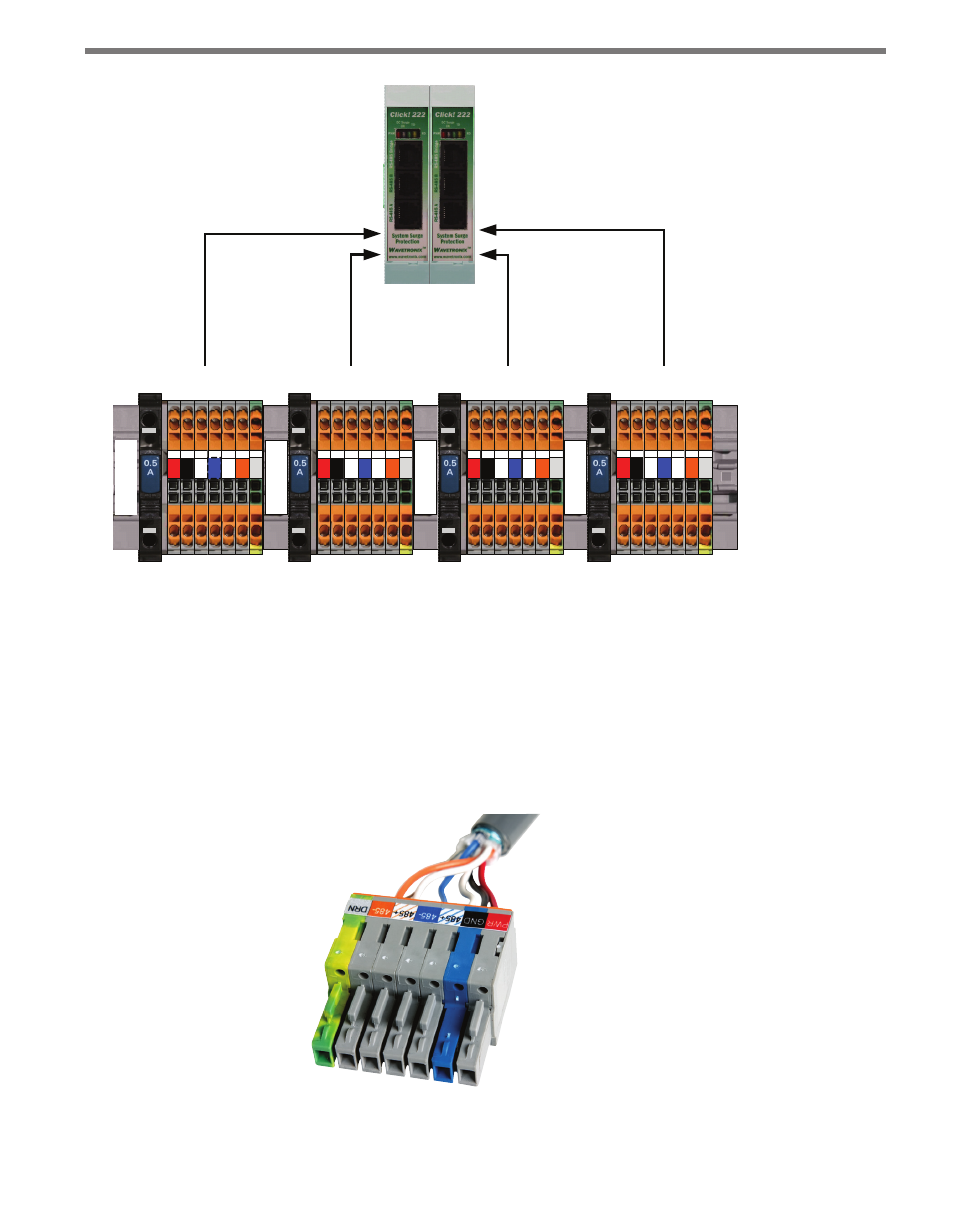
34
CHAPTER 2 • CONNECTING POWER AND SURGE PROTECTION
SS
Advance #2
x
x
PWR
x
x
DRN
x
x
GND
x
x
485+
x
x
485-
x
x
485+
x
x
485-
x
OUT
x
IN
x
x
PWR
x
x
DRN
x
x
GND
x
x
485+
x
x
485-
x
x
485+
x
x
485-
x
OUT
x
IN
SSAdvance #3
x
x
PWR
x
x
DRN
x
x
GND
x
x
485+
x
x
485-
x
x
485+
x
x
485-
x
OUT
x
IN
SSAdvance #4
x
x
PWR
x
x
DRN
x
x
GND
x
x
485+
x
x
485-
x
x
485+
x
x
485-
x
OUT
x
IN
SAdvance #1S
Port A & Port C
Port B & Port D
Port A & Port C
Port B & Port D
Figure 2.7 – Click 222 Ports A, B, C and D
Terminating the 6-conductor Cables
The SmartSensor Advance will receive power once each SmartSensor 6-conductor cable is
correctly landed into the plug-in terminals on the backplate (see Figure 2.8 and Table 2.1).
Each 6-conductor cable has one DC power wire pair, two RS-485 communication pairs and
a drain wire. The service end of the cable connects to plug-in terminals on the backplate
(see Figure 2.8).
Figure 2.8 – Color Label on Plug-in Terminals