Appendix e – command line arguments – Wavetronix SmartSensor Advance Extended Range (SS-200E) - User Guide User Manual
Page 146
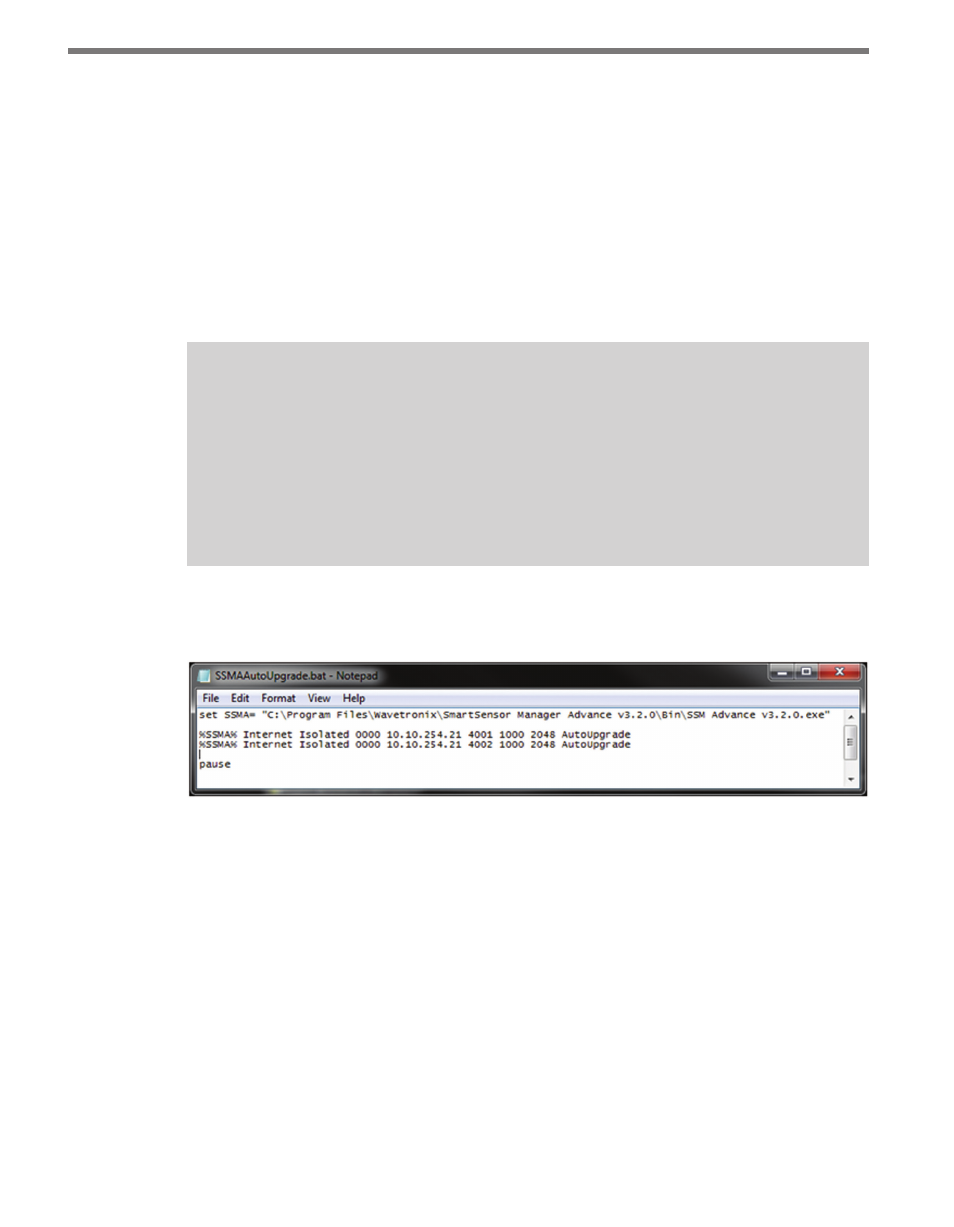
APPENDIX 145
Appendix E – Command Line Arguments
Command line arguments have been added to SSMA for two purposes:
1 As an alternative to using the SSMA address book file, users have the option of organiz-
ing the information pertaining to their network of sensors with an external program
or service. The external system can then automatically launch SSMA with connection
parameters for a sensor selected from the external address book or database.
2 Perform a batch upgrade of sensors to a new version of firmware. As a simple example,
a Microsoft Windows batch file can be used to sequentially upgrade all the sensors
listed in the file.
Note
The auto upgrade command line feature will connect to one sensor at a time and
upgrade if necessary. If connection is successful but upgrade is not necessary, then
SSMA will automatically close the connection and shut down. If a long list of sen-
sors is in the process of being upgraded and a problem occurs when connecting to
or manually upgrading a specific sensor, it may be possible to manually abort for an
individual sensor and return to it later.
Figure E.1 shows an example batch file which will upgrade two sensors at the IP address
and ports specified.
Figure E.1 – Example Batch File
SSMA is launched using the Windows command shell and the connection parameters are
passed as command line arguments. The connection parameters are organized as follows:
˽
Argument 1 is a character string that specifies the connection type as Internet or serial.
˽
Argument 2 is a character string that specifies the sensor address connection method as:
•
AutoDetect (will auto-discover sensor IDs at the specified connection endpoint
and present a selection list)
•
Isolated (will connect to the first sensor ID found)
•
UseID (will connect to the specified sensor ID)
˽
Argument 3 is a character string that specifies the ID for the UseID connection method.
For the UseID method the associated 4-character number should be entered. For the
AutoDetect or Isolated connection methods, Argument 3 can be entered as Unknown.