Wavetronix SmartSensor Advance Extended Range (SS-200E) - User Guide User Manual
Page 79
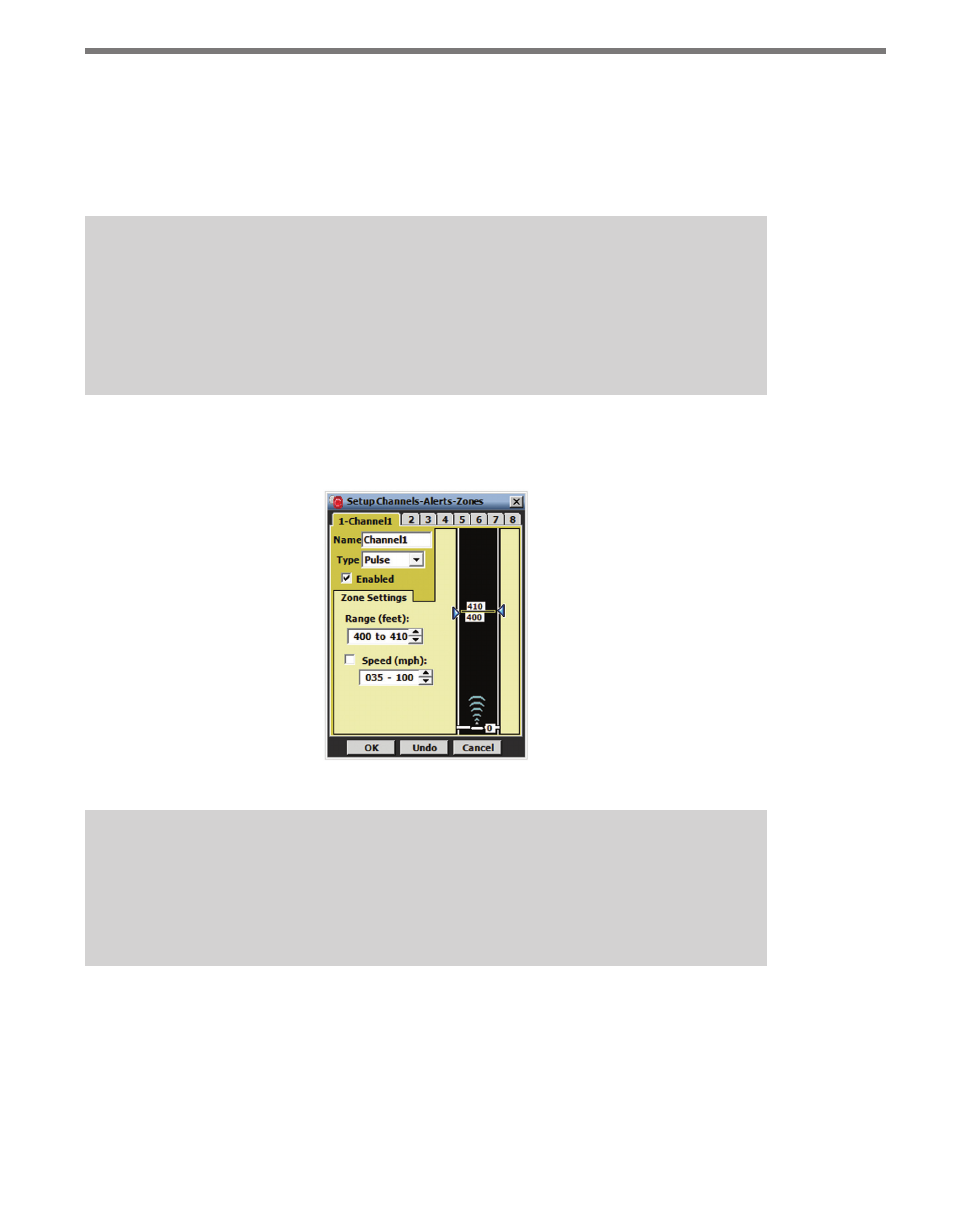
78
CHAPTER 7 • CHANNELS-ALERTS-ZONES
Pulse channels differ from other channel types because they are designed to provide vehicle
arrival information rather than dilemma zone protection or queue reduction information.
This vehicle arrival information can be logged by traffic controllers or forwarded to traffic
management databases in order to evaluate signal timing parameters such as coordination
offset.
Note
At installations with multiple lanes, a single tracker will sometimes monitor multiple
vehicles traveling in close proximity. While this type of merging will not significantly
impact the time-of-arrival information communicated by the pulses, it can cause the
total number of pulses to differ from the volume of vehicles.
Figure 7.8 shows the setup screen for a pulse channel. Short zones at about 350 to 400 feet
are often used with pulse channels. These zones can be as short as 10 feet.
Figure 7.8 – Setup Channels-Alerts-Zones Screen for Pulse Channel
Note
With pulse channels, speed filtering is available, but not typically used. If speed fil-
tering is used, a tracked detection will create a pulse only if it meets the speed criteria
while it is within the ranges of the zone.
When verifying pulse channels, the right sidebar can be used to total the number of pulses.
Pulse totals will restart at zero every time you return to the verify screen. Pulse totals are
also reset for all channels every time that you hit the reset button.
In the example shown in Figure 7.9 tracker 24 has already been tallied into the pulse total.
Tracker 25 will be added to the total once it reaches the point detection zone.