Channels, Simple channel – Wavetronix SmartSensor Advance Extended Range (SS-200E) - User Guide User Manual
Page 73
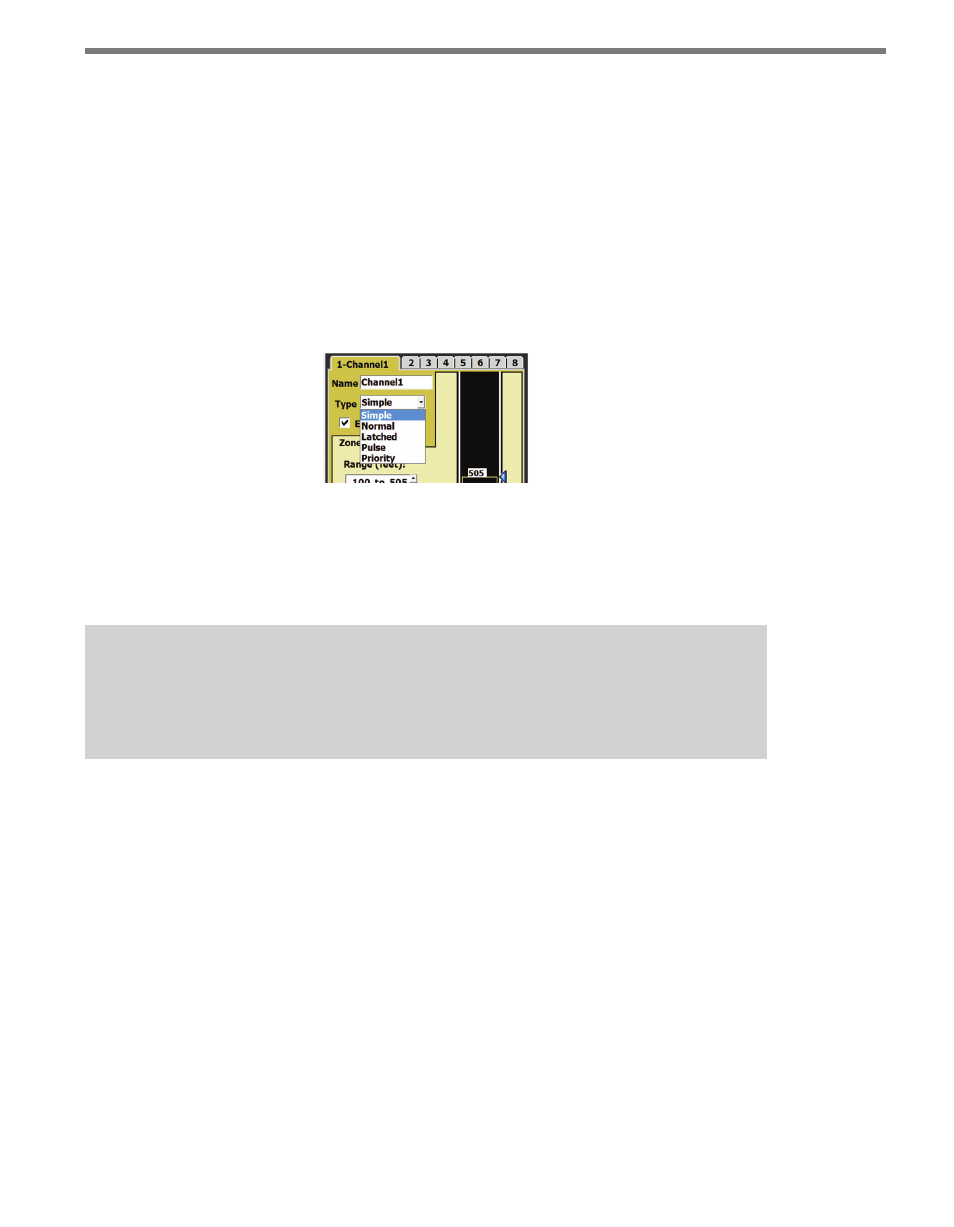
72
CHAPTER 7 • CHANNELS-ALERTS-ZONES
Channels
The channel is the highest-level detection unit. The user-defined channel name, used to
distinguish one channel from another, can consist of eight ASCII characters. The channel
number (1–8) is used to associate sensor channels with Click contact closure channels.
The Type drop-down list allows you change the channel type from the default type. For
SmartSensor Advance Extended Range, the default channel type is Priority for channels
1–3 and Simple for channels 4–8. For SmartSensor Advance, the default type is Simple for
all channels. SmartSensor Advance does not have Priority channels, but both sensors have
three additional types of channels: Normal, Latched and Pulse (see Figure 7.2).
Figure 7.2 – Channel Configuration
The channel configuration is read from the sensor the first time that the CAZ job is selected.
Due to the amount of information represented in the configuration, the retrieval may take
five seconds or more, depending on the speed and quality of the connection.
Note
The channel output from a sensor is usually tied to a channel input in a controller.
Click the Enabled checkbox and all channel features will become available. When a channel
is enabled, the channel portion of the setup screen and its associated tab is colored gold;
when a channel is disabled, the channel section is gray.
Simple Channel
A simple channel consists of one dedicated zone, which is a lower-level detection unit. The
simple channel provides an easy and quick way to set up the zone (see Figure 7.3).