3. 5. wireless advanced, Done – TP-Link TL-WR902AC AC750 Wireless Dual-Band Travel Router User Manual
Page 172
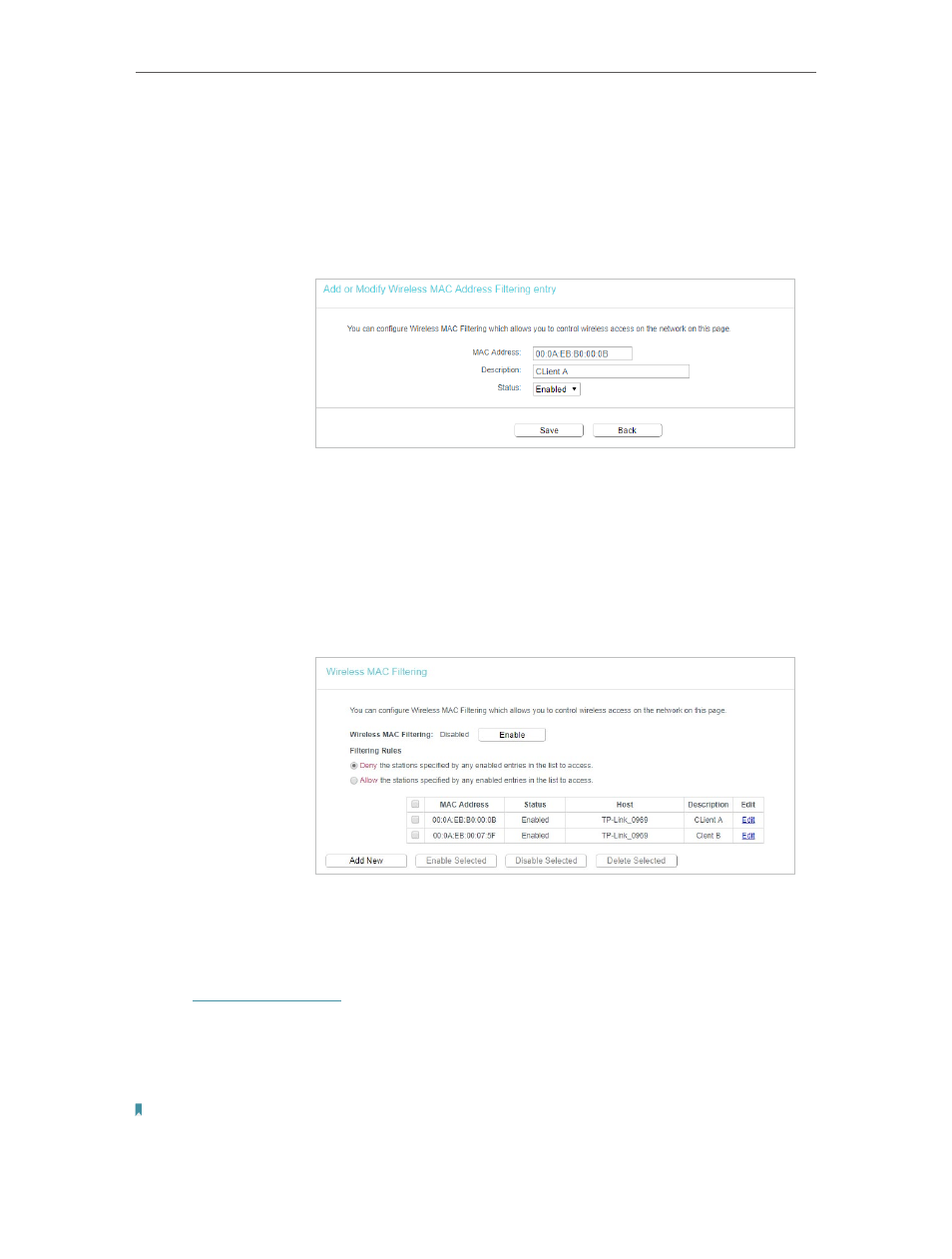
165
Chapter 8
Configure the Router in Hotspot Router Mode
3.
Click
Enable
to enable the Wireless MAC Filtering function.
4.
Select
Allow the stations specified by any enabled entries in
the list to access
as the filtering rule.
5.
Delete or disable all entries if there are any entries already.
6.
Click
Add New
and fill in the blanks.
1 ) Enter the MAC address 00:0A:EB:B0:00:0B/00:0A:EB:00:
07:5F in the MAC Address field.
2 ) Enter Client A/B in the Description field.
3 ) Leave the status as
Enabled
.
4 ) Click
Save
and click
Back
.
7.
The configured filtering rules should be listed as the picture
shows below.
Now only client A and client B can access your network.
8. 3. 5. Wireless Advanced
1. Visit
http://tplinkwifi.net
, and log in with the username and password you set for the
router.
2. Go to
Wireless 2.4GHz/5GHz
>
Wireless Advanced
.
3. Configure the advanced settings of your wireless network and click
Save
.
Note:
If you are not familiar with the setting items on this page, it’s strongly recommended to keep the provided default
values; otherwise it may result in lower wireless network performance.
Done!