TP-Link TL-WR902AC AC750 Wireless Dual-Band Travel Router User Manual
Page 68
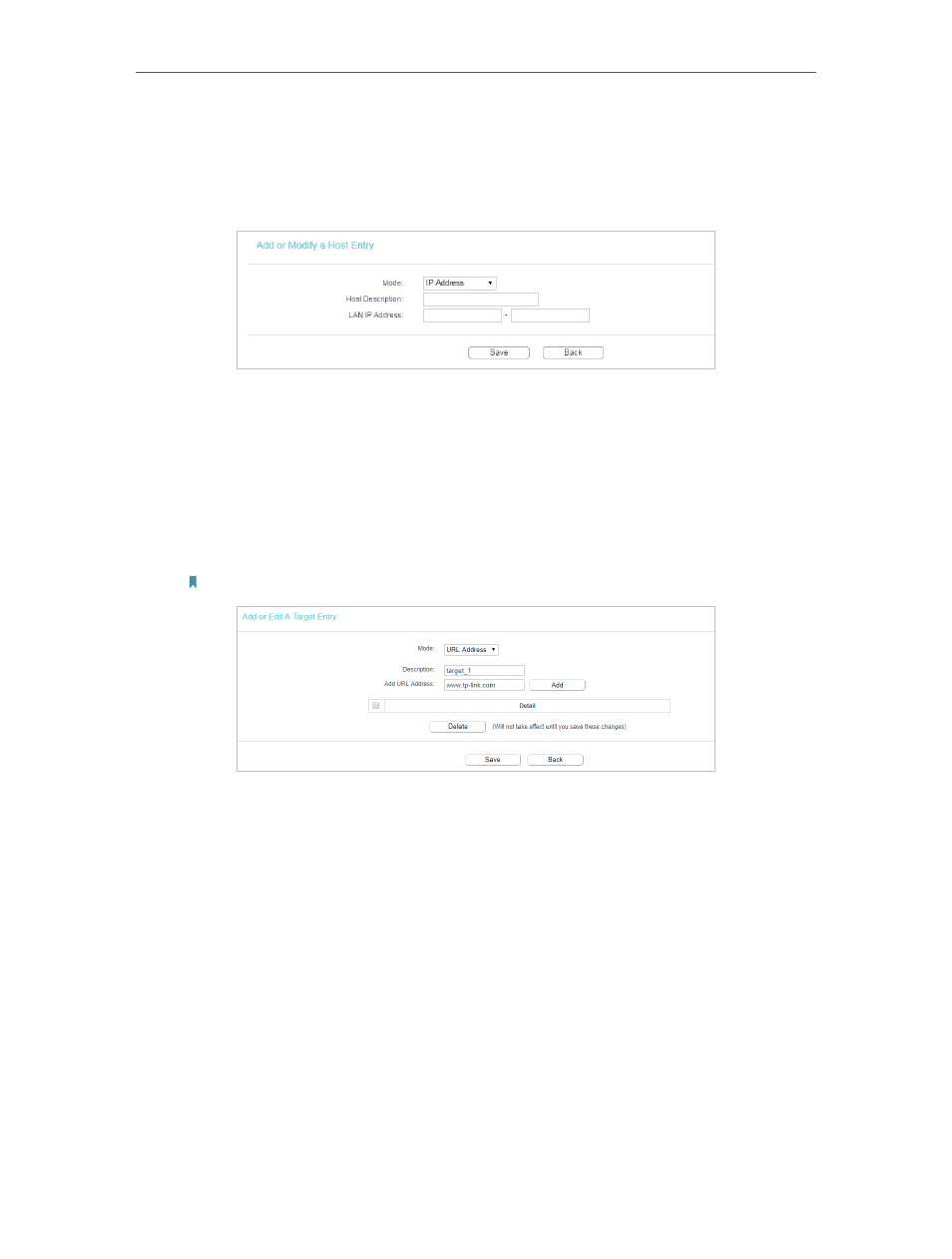
61
Chapter 4
Configure the Router in Wireless Router Mode
1 ) Click
Add New
.
2 ) Select
MAC Address
as the mode type. Create a unique description (e.g.
host_1
)
for the host in the
Host Description
field and enter 00:11:22:33:44:AA in the
MAC Address
filed.
3 ) Click
Save
.
3.
Go to
Access Control
>
Target
and configure the target settings:
1 ) Click
Add New
.
2 ) Select
URL Address
as the mode type. Create a unique description (e.g.
target_1
)
for the target in the
Target Description
field and enter the URL address, either
the full name or the keywords (for example TP-Link) in the
Add URL Address
field
and click
Add
.
Note:
Any domain name with keywords in it (e.g. www.tp-link.com) will be blocked or allowed.
3 ) Click
Save
.
4.
Go to
Access Control
>
Schedule
and configure the schedule settings:
1 ) Click
Add New
.
2 ) Create a unique description (e.g.
schedule_1
) for the schedule in the
Description
field and set the applied time and click
Add
.