CIRCUTOR PowerStudio Series User Manual
Page 113
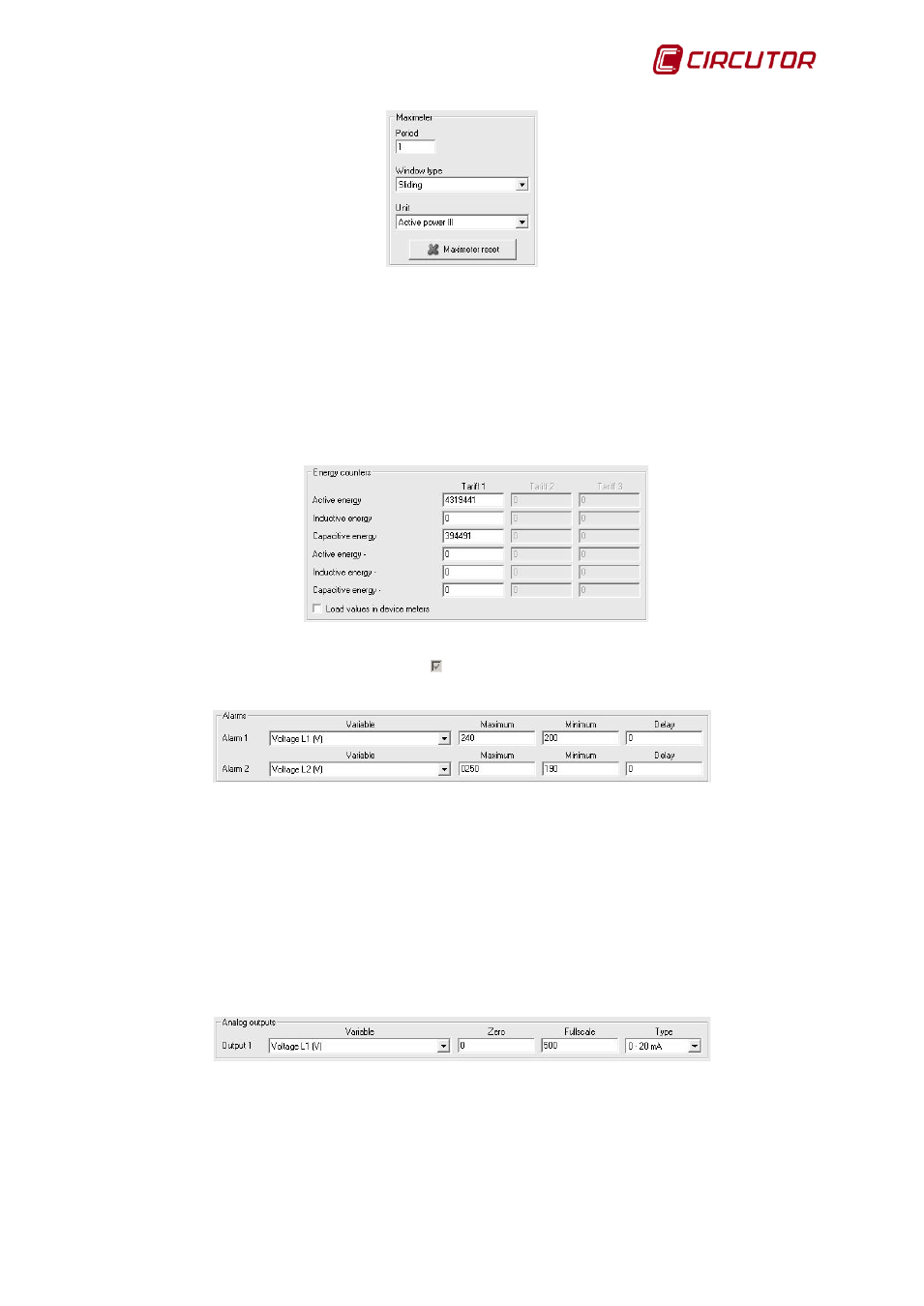
PowerStudio
User Manual 113
• Period: This is the maximeter integration period and can vary between 1 and 60 minutes.
• Window type: Type of window used to save the maximeter value, this can be fixed or sliding.
• Unit: Maximum demand can be calculated with active voltage III, apparent voltage III, or
current III.
• Maximeter reset: Pushing the button resets the maximeter to zero.
This part of the configuration corresponds to device energies. Depending on the type of device
some or all of the fields can be deactivated. If the selector is checked, sending the configuration
energy meter will load the energy counter with the values entered into the corresponding boxes.
If the connected device has relay outputs, they can be configured with the values desired.
• Variable: Parameter associated to the output relay. The output is programmed as an alarm,
controlling any of the parameters measured by the CVM-K. The maximum and minimum alarm
unit values are indicated in brackets.
• Max: This box indicates the maximum value to be controlled.
• Min: This box indicates the minimum value to be controlled.
• Delay: Alarm delay in seconds. The maximum value is 9999 seconds.
If the device has analogue outputs, the desired values can be configured.
• Variable: Parameter associated to the analogue output. Any parameter measured by the
CVM-K can be selected as an analogue output.
• Zero: Value of the parameter to which the zero of the scale is assigned.