Driver options, 1 device parameters, Cvm-mini – CIRCUTOR PowerStudio Series User Manual
Page 132: Nrg-96, Cvm-net, Device parameters
Advertising
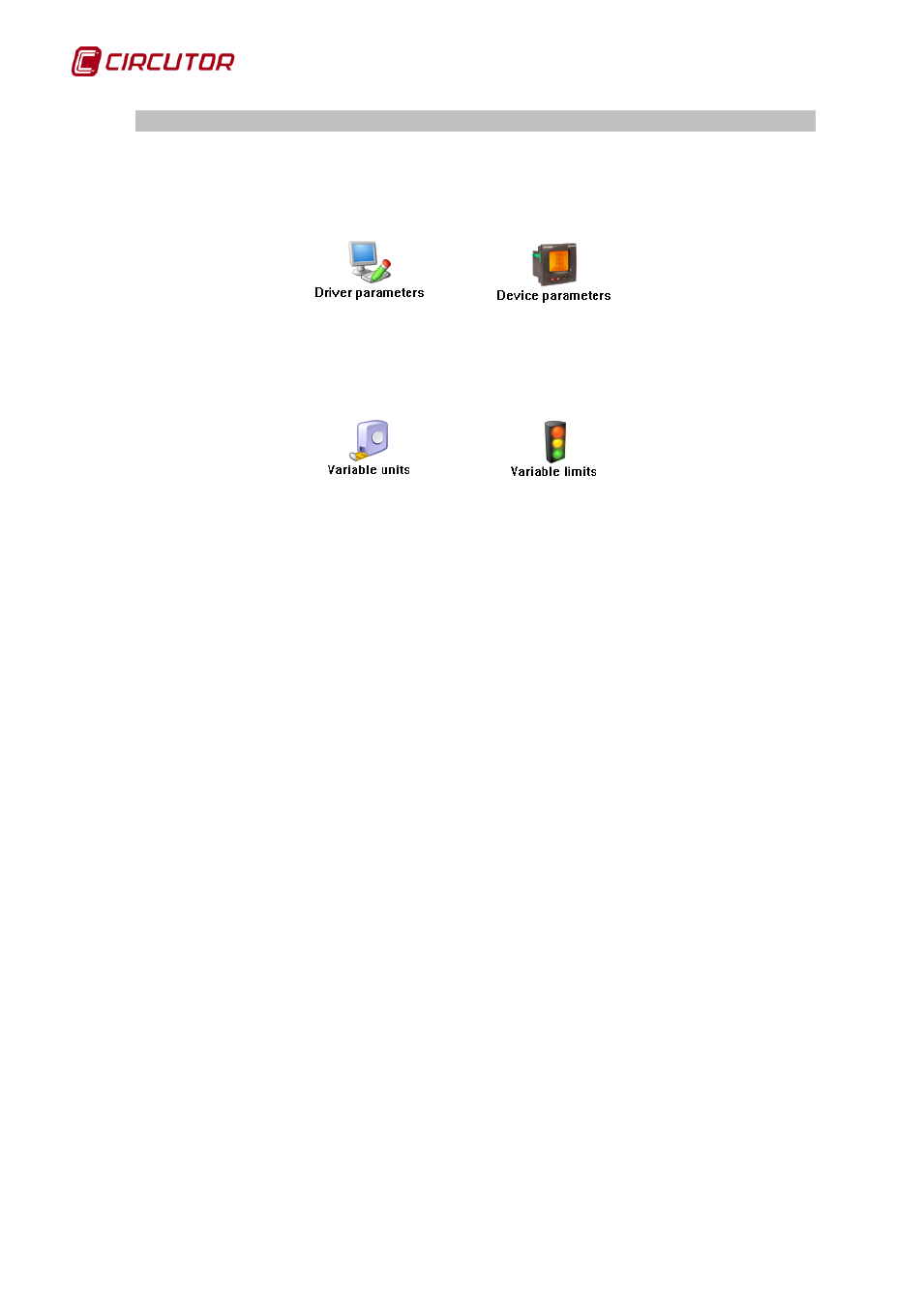
PowerStudio PowerStudio
132 User Manual
1.34.- CVM-MINI , CVM NRG-96 and CVM-NET
1.34.1 Driver options
Options menu:
The ‘Variable units‘ and ‘Variable limits‘ options are explained in detail in sections 1.1.2
Variable Units and 1.1.3 Variable limits, respectively.
1.34.1.1 Device parameters
This screen allows the internal parameters of the device to be configured. On opening the
dialogue box, the software will read the configuration of the device. When complete, click on ‘Accept’
for the software to send information on changes to the device. In no case will the information be stored
on the hard drive of the PC.
Advertising