3 variable limits, Variable limits – CIRCUTOR PowerStudio Series User Manual
Page 190
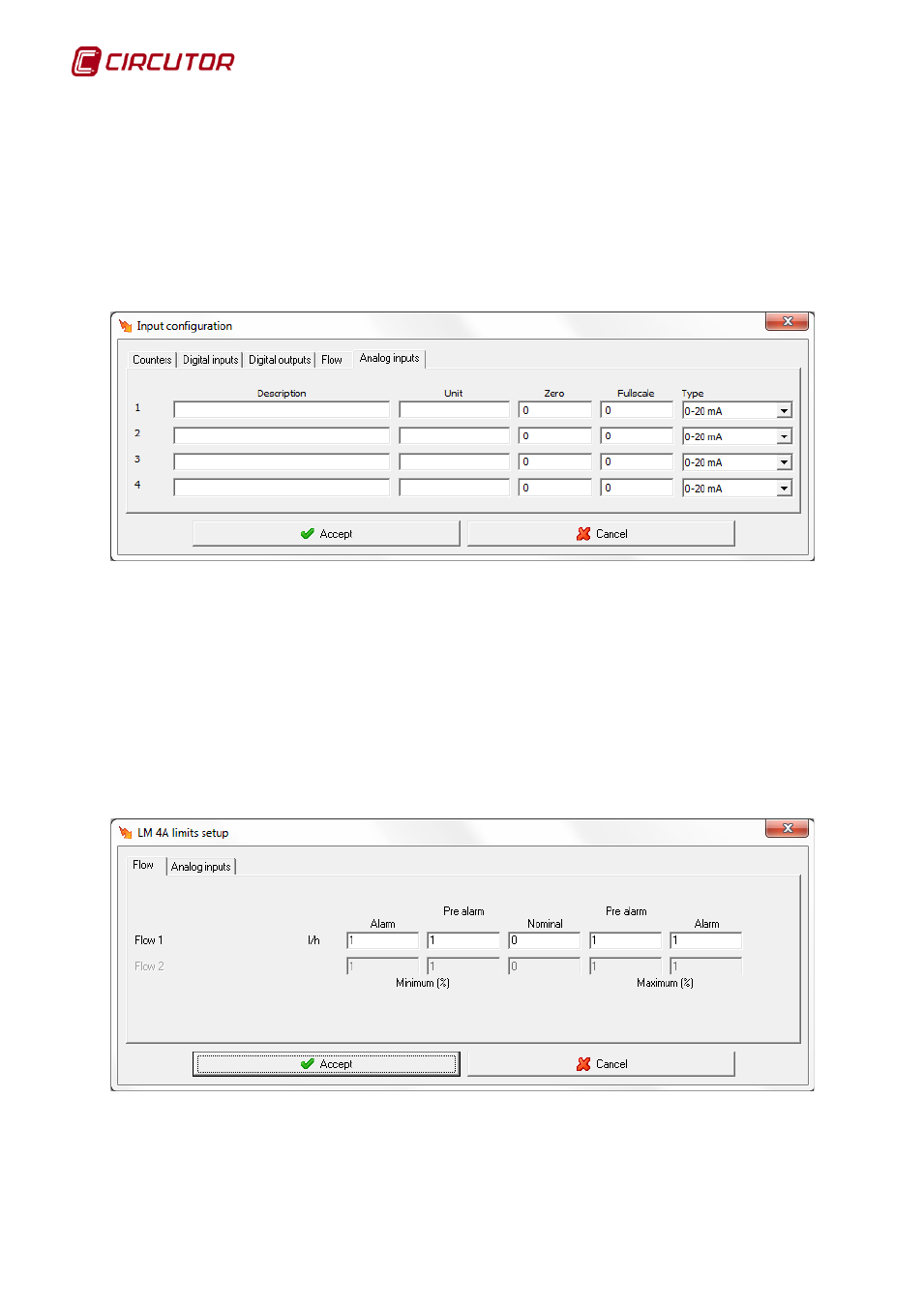
PowerStudio PowerStudio
190 User Manual
• Description: Alphanumeric type data which permits a brief description of the flow to
be entered for better identification.
• Unit: Alphanumeric type data which permits a brief description of the units where the
flow is shown to be entered.
• Factor: Multiplier value of each input pulse.
• Time: Time in minutes for calculating the flow value.
• Calculation window: Time window, in seconds, that the software will use to calculate
an estimate of the flow, taking into account the value of the device meter.
Finally, for the analogue inputs,
• Description: Alphanumeric type data which allows a brief description of the analogue
input for better identification.
• Unit: Alphanumeric type data which permits a brief description of the units where the
analogue input is shown to be entered.
• Zero: Starting value for the scale of the analogue input
• Fullscale: Maximum value for the scale of the analogue input
• Type: Type of input. Can be 0-20mA or 4-20mA. If it is 0-20mA, 0mA will correspond
with the value indicated in “zero”, and 20mA with the value indicated in “Fullscale”. In
the same way, an input of type 4-20mA, when it receives 4mA the value indicated in
“zero” will be indicated, and in the case of 20mA the value in “Fullscale”.
1.47.1.3 Variable limits
Limits can only be defined for flows that are enabled.
Through this dialogue box, the nominal value of flow type meters, as well as a series of
margins to display on screen when a variable measures unusual values can be configured.