CIRCUTOR PowerStudio Series User Manual
Page 52
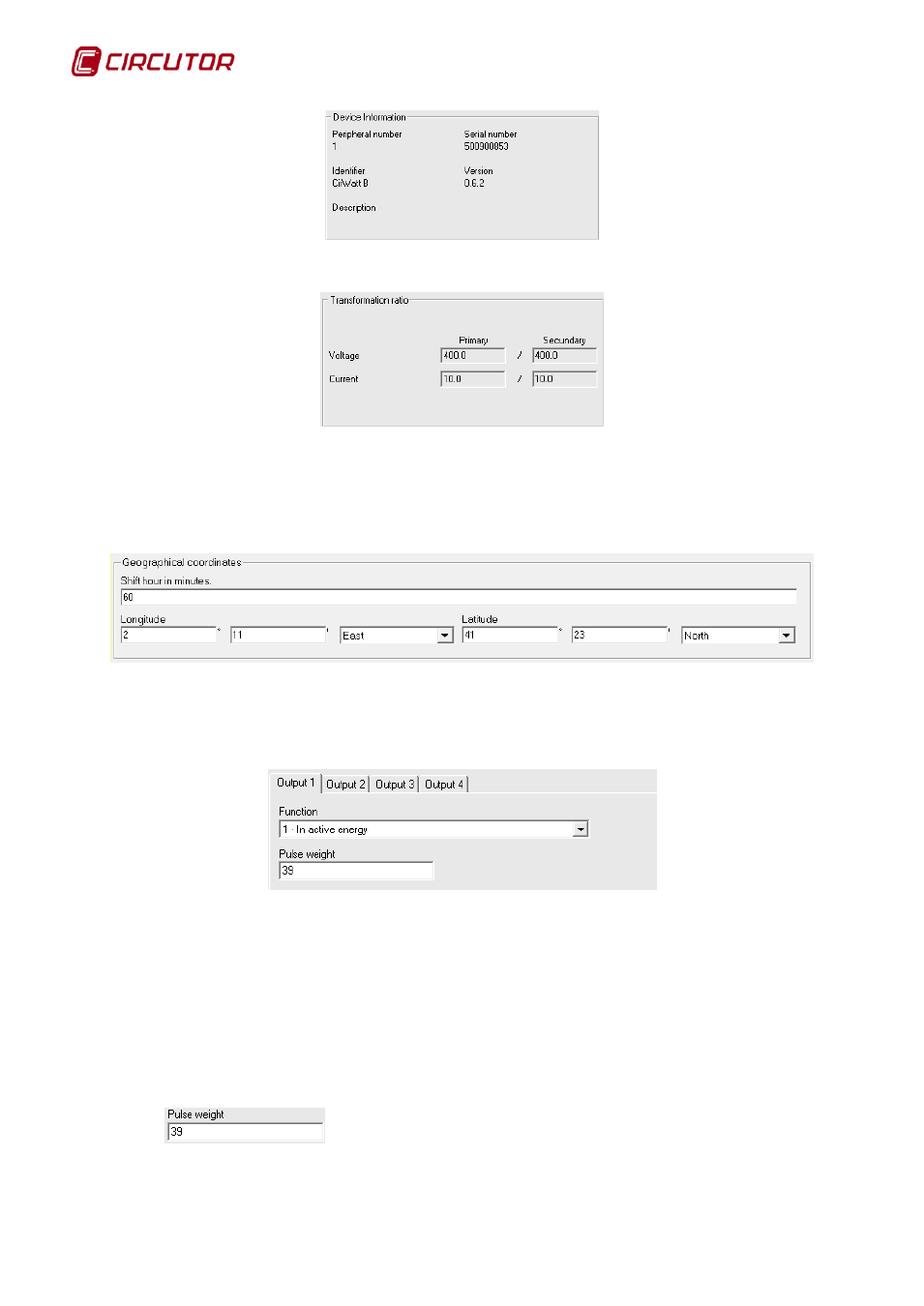
PowerStudio PowerStudio
52 User Manual
Displays general information.
• Voltage transformation ratio: Shows the primary to secondary voltage ratio programmed in
the device.
• Power transformation ratio: Shows the primary to secondary current ratio programmed in
the device.
Time zone where the device is located.
The configuration of the geographical coordinates will only appear when the device has the
astronomical clock option.
The digital output configuration will only appear when the device has digital outputs. The
number of digital outputs will depend on the device model.
Additional parameters associated to the selected function can be configured, depending on the
function:
• Function 1: Incoming active energy.
• Function 2: Outgoing active energy.
• Function 3: Reactive energy Q1/Q2.
• Function 4: Reactive energy Q3/Q4.
•
Value between 0.1 and 65535 with one decimal.