CIRCUTOR PowerStudio Series User Manual
Page 124
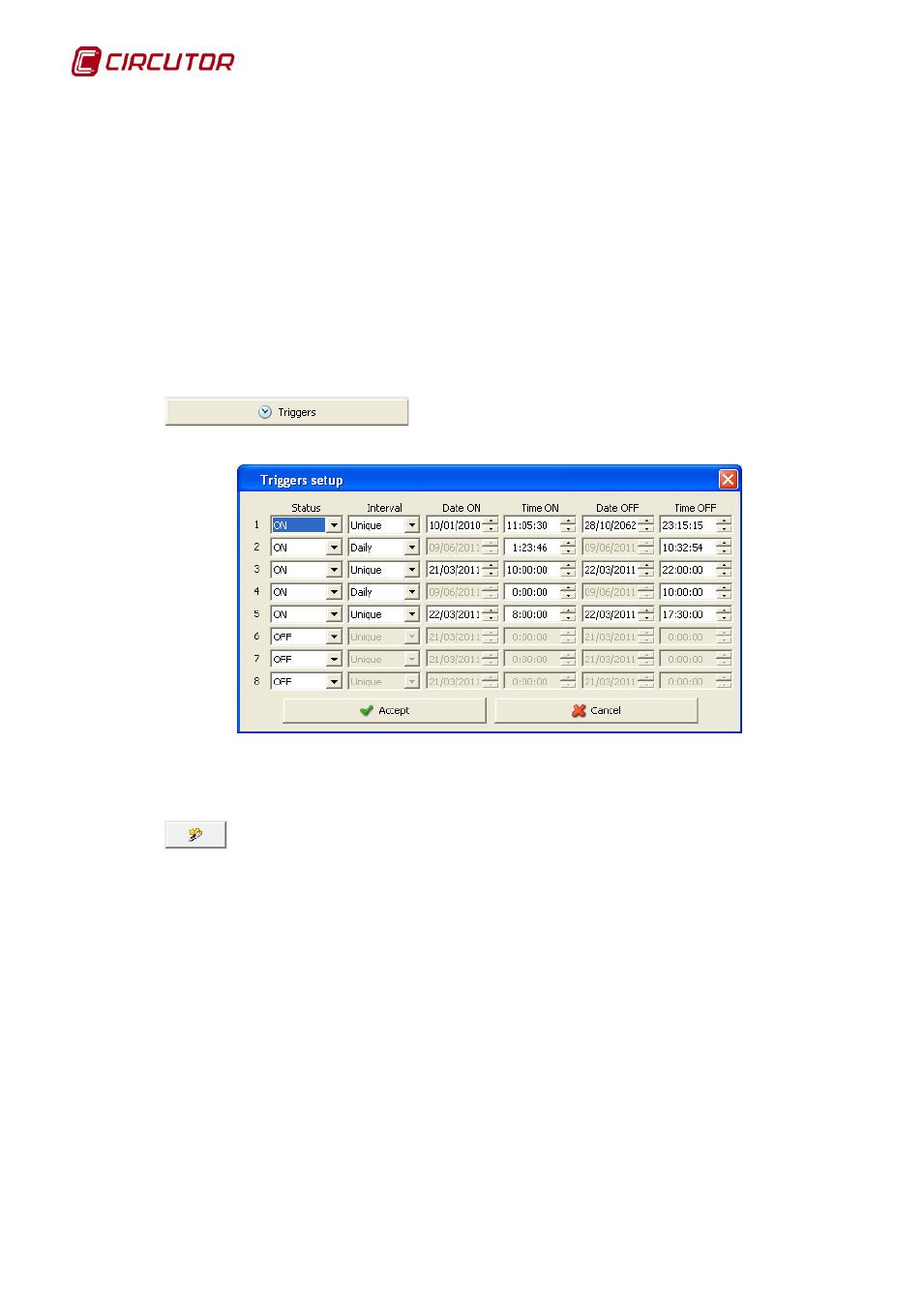
PowerStudio PowerStudio
124 User Manual
Here the 16 device alarms can be configured:
Variable: In this field, select the parameter associated with the alarm; any of
the parameters measured by the device can be selected. The maximum and
minimum alarm unit values are indicated in brackets.
Max: The maximum value to control is configured. The range allowed
depends on the selected variable.
Min: The minimum value to control is configured. The range allowed depends
on the selected variable.
Delay: Alarm delay in seconds after activation.
Delay off: Alarm delay in seconds after deactivation.
Configuration of triggers by date and time for use in the
output. Click the button and the following dialogue box appears.
If the trigger condition is fulfilled, the digital output is enabled, otherwise it is disabled.
The trigger may be unique (fulfilled on one occasion) or daily (fulfilled every day). There will be
as many triggers as digital outputs.
Allows output equations to be configured. Click the button and the following dialogue
box appears.