2 device inputs, Device inputs – CIRCUTOR PowerStudio Series User Manual
Page 188
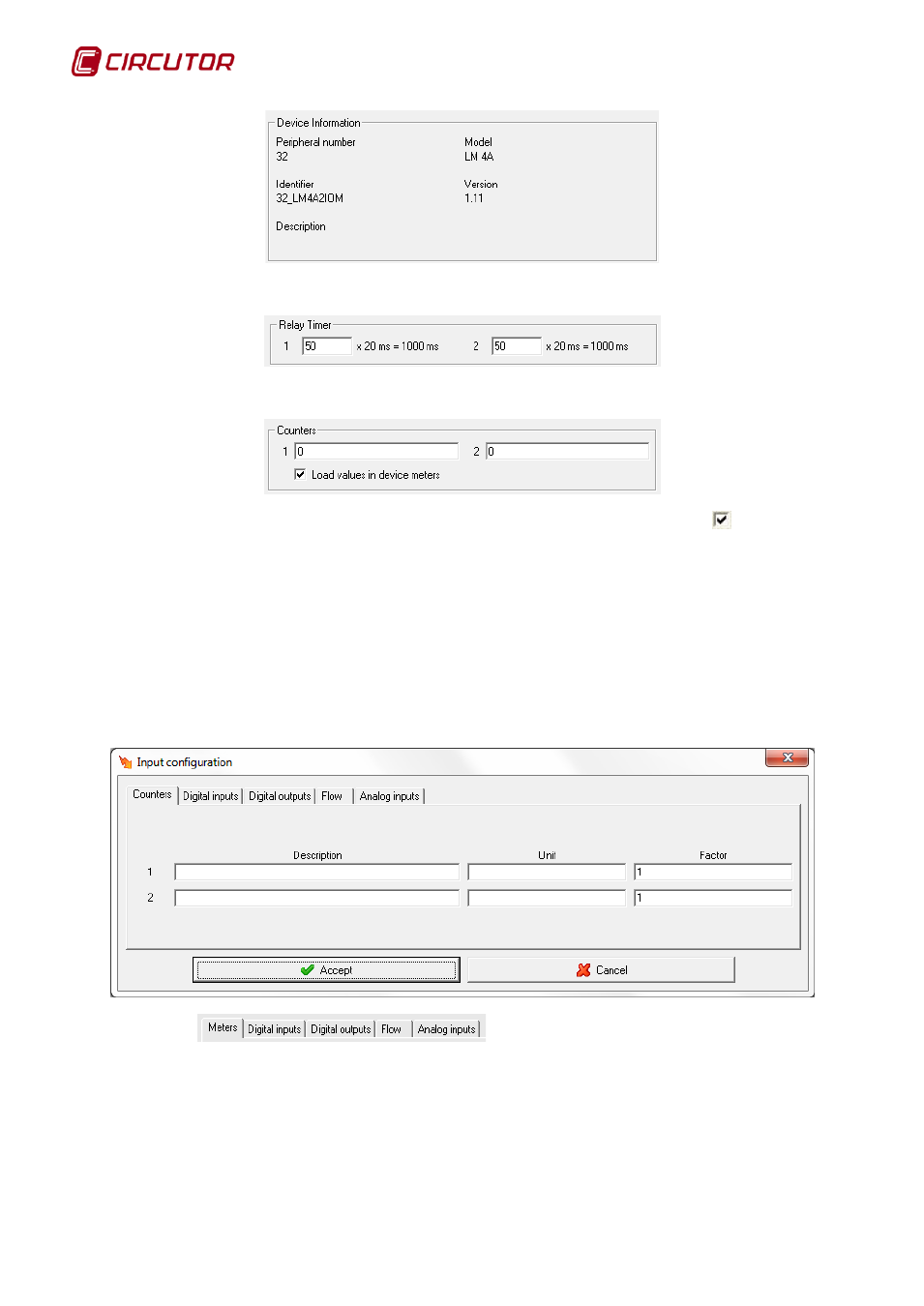
PowerStudio PowerStudio
188 User Manual
Displays general information.
Configuration of the pulse duration that can be generated with the digital outputs of the device.
This part of the configuration corresponds to the device meters. If the selector
is checked,
on sending the configuration the energy meter will be loaded with the values entered into the
corresponding boxes.
1.47.1.2 Device inputs
For each of the LM-4A inputs there will be three variables, one digital to display the input status
(open/closed), a meter variable to display the number of pulses detected in the input and finally one
flow variable calculated by the software as an estimation of the pulse frequency produced in the input
within a period of time.
This dialogue box can be used to configure the LM-4A inputs and outputs.
Use
to change the display of the configuration of the
different types of variables which can be configured. The previous image shows the configuration of
the meters.
• Description: Alphanumeric type which permits a brief description of the meter so it
can be identified better.
• Unit: Alphanumeric type data which permits a brief description of the units where the
meter is displayed to be entered.
• Factor: Multiplier value of each input pulse.