CIRCUTOR PowerStudio Series User Manual
Page 183
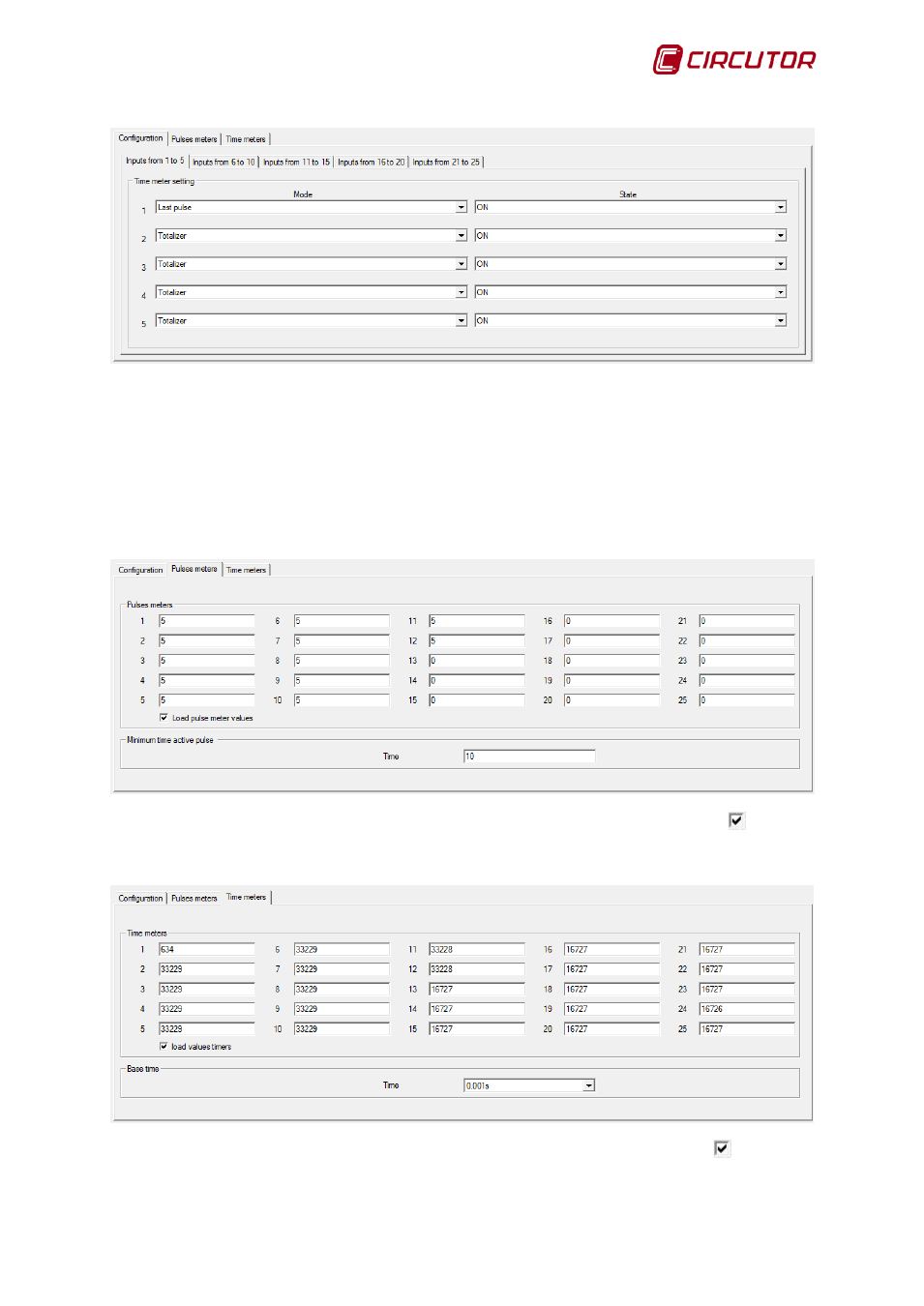
PowerStudio
User Manual 183
The operating mode and status of each input of the device and time meter can be defined on
the ‘Configuration’ tab. Inputs are grouped in sets of 5 on each tab.
• Mode: Allows you to select ‘Last pulse’ or ‘Totalizer’. The meter will be restarted with the last
pulse after the metering actions are started and the totalizer will increase the value stored in
the meter.
• Status: Allows you to select whether the meter operation starts with a contact on ‘ON’ or ‘OFF’.
The ‘Pulse meters’ corresponds to the configuration of pulse meters. Check the selector
when the
configuration is sent to load the values entered into the corresponding checkboxes into the pulse
meters. The minimum activated pulse time is also configured. The value will be 10 to 500 ms.
The ‘Pulse meters’ tab corresponds to the configuration of pulse meters. If the selector
is checked,
on sending the configuration the energy meter will be loaded with the values entered into the
corresponding checkboxes. The meter's time base is also configured.