2 variable units, Variable units – CIRCUTOR PowerStudio Series User Manual
Page 13
Advertising
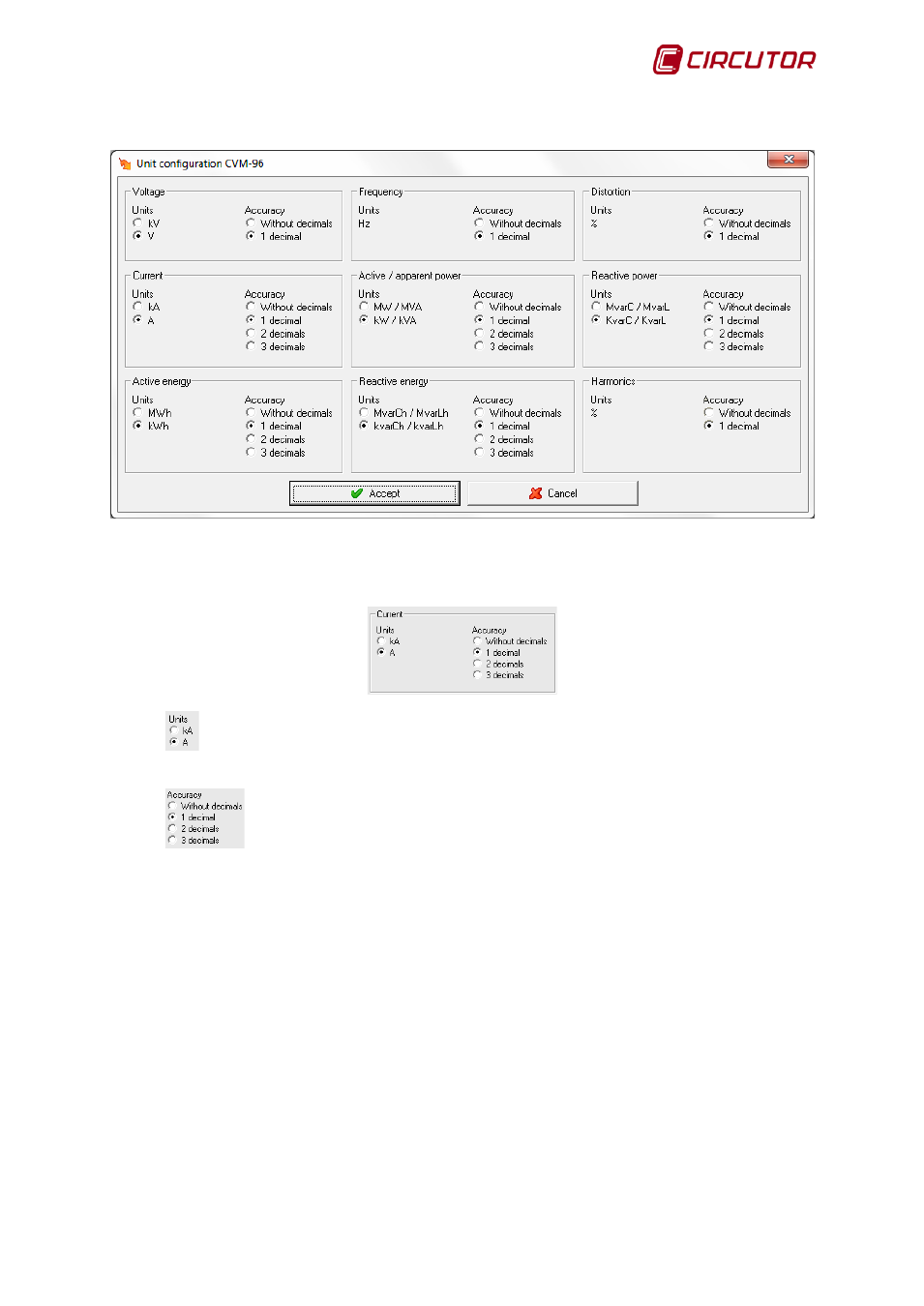
PowerStudio
User Manual 13
1.1.2 Variable units
Use this dialogue to configure units and the number of decimals with which to display the
variables on screen. This type of configuration only affects the value display on the screen and does
not affect the equipment.
The units in which the variables are shown are selected. In this case all the current
variables will appear in A.
The precision when displaying the variables is selected. In this case all the current
variables are shown with 3 decimals.
Advertising