CIRCUTOR PowerStudio Series User Manual
Page 212
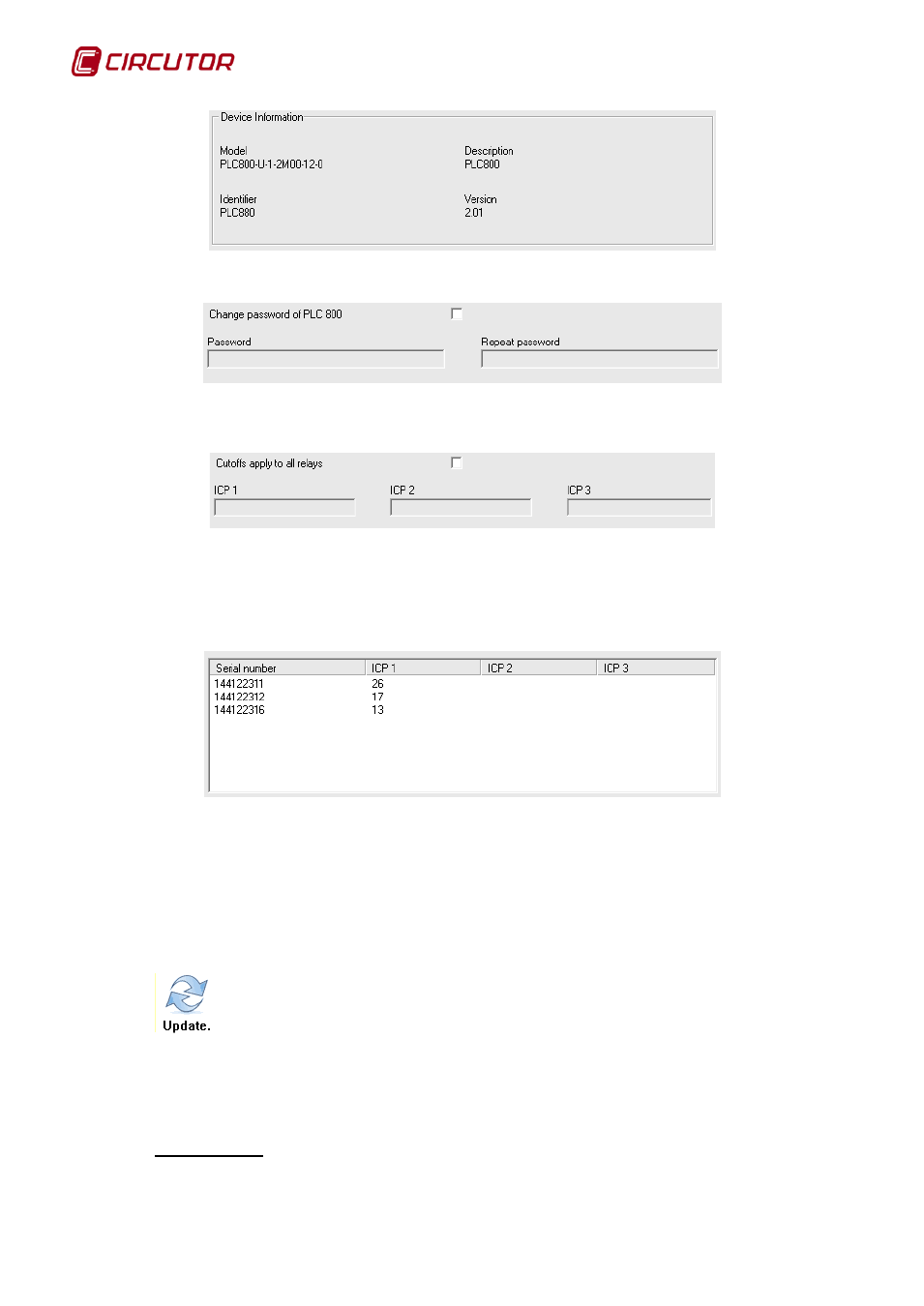
PowerStudio PowerStudio
212 User Manual
Displays general information.
It allows you to change the password with which you connected to the PLC800. The user acts
as the concentrator, but you must check the last version of the device manual in case it has changed.
Allows you to assign the same cut-off current to all devices communicating with the PLC800 at
the same time. Simply check on “Apply cut-off values to all relays” and the checkboxes of the three
currents will be enabled (ICP1, ICP2, ICP3). At the same time, the independent assignment of currents
is disabled. Any device that does not use all three cut-off currents will configure those used by the
device.
If the previous option has not been selected on the table above, it will remain active to change
the desired cut-off currents (ICP). Simply click on the desired row and column and the cell will change
so that it can be edited. You cannot click on empty cells This indicates that the device does not use this
type of cut-off current. The image shows the units in which only the first cut-off current can be
configured. Take into account that the list only shows the devices with which the PLC800 has recently
established communications.
Cut-off currents can only have whole values in Amps.
Clicking on this button will force the PLC800 to retrieve all registered devices and their status.
Therefore, the editor can assist in some tasks, such as displaying the serial numbers or units
connected to the PLC800 when using the wizard that adds variables. To do so, the editor must be
communicating with the engine and the engine must be communicating with the PLC800.
Important note: The PLC800's operation is such that it does not allow the user to view the
values of the unit variables hanging below in real time. Such as, for example: voltage, current, energy,
etc. These values are downloaded by the PLC800 at regular intervals. Every 15 minutes by default.