CIRCUTOR PowerStudio Series User Manual
Page 142
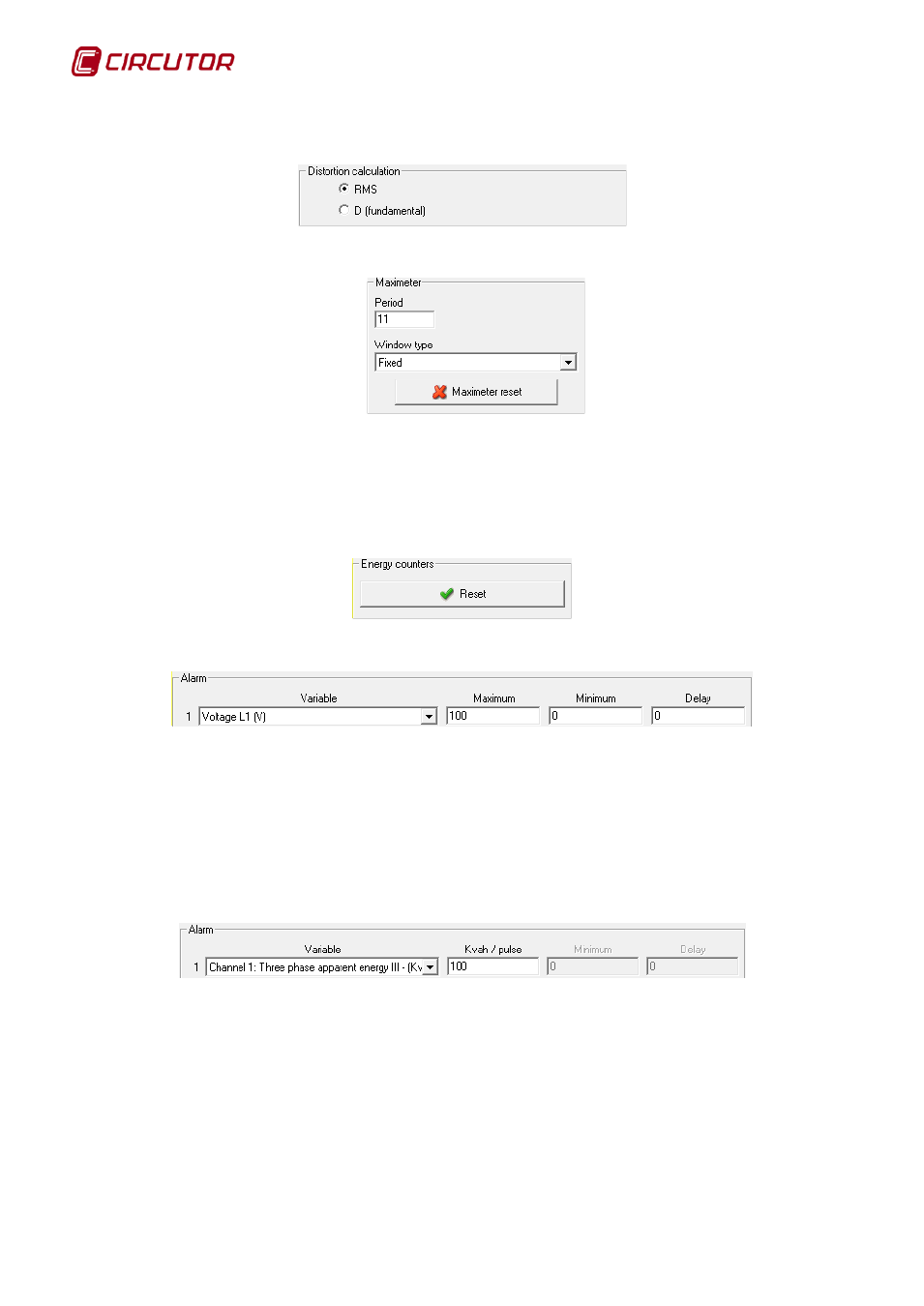
PowerStudio PowerStudio
142 User Manual
• Power transformation ratio: Shows the primary to secondary current ratio programmed in
the device.
This selector configures the type of distortion calculated by the device.
• Period: This is the maximeter integration period and it can vary between 1 and 60 minutes
• Window type: Type of window used to save the maximeter value, which can be fixed or
sliding.
• Maximeter reset: Press the button to reset the maximeter to zero.
Clicking this button will reset the energy meter to zero.
This section shows the configuration of the device's relay output and the option to configure it
with the desired values is given. The four relay outputs of CVM-NET4 devices can be configured.
• Variable: The parameters associated with the relay are indicated in this field. The output is
programmed as an alarm or energy pulse and any of the parameters measured by the device
can be controlled. The maximum and minimum alarm unit values are indicated in brackets.
• Max: This checkbox shows the maximum value that must be controlled. If an energy variable
is selected, the value of each pulse will be indicated. This will be displayed as follows:
• Min: This checkbox shows the minimum value that must be controlled. If you select an energy
variable, this field will remain disabled.
• Delay: Alarm delay in seconds. The maximum value is 9999 seconds. This field will be
disabled if an energy variable has been selected.