CIRCUTOR PowerStudio Series User Manual
Page 209
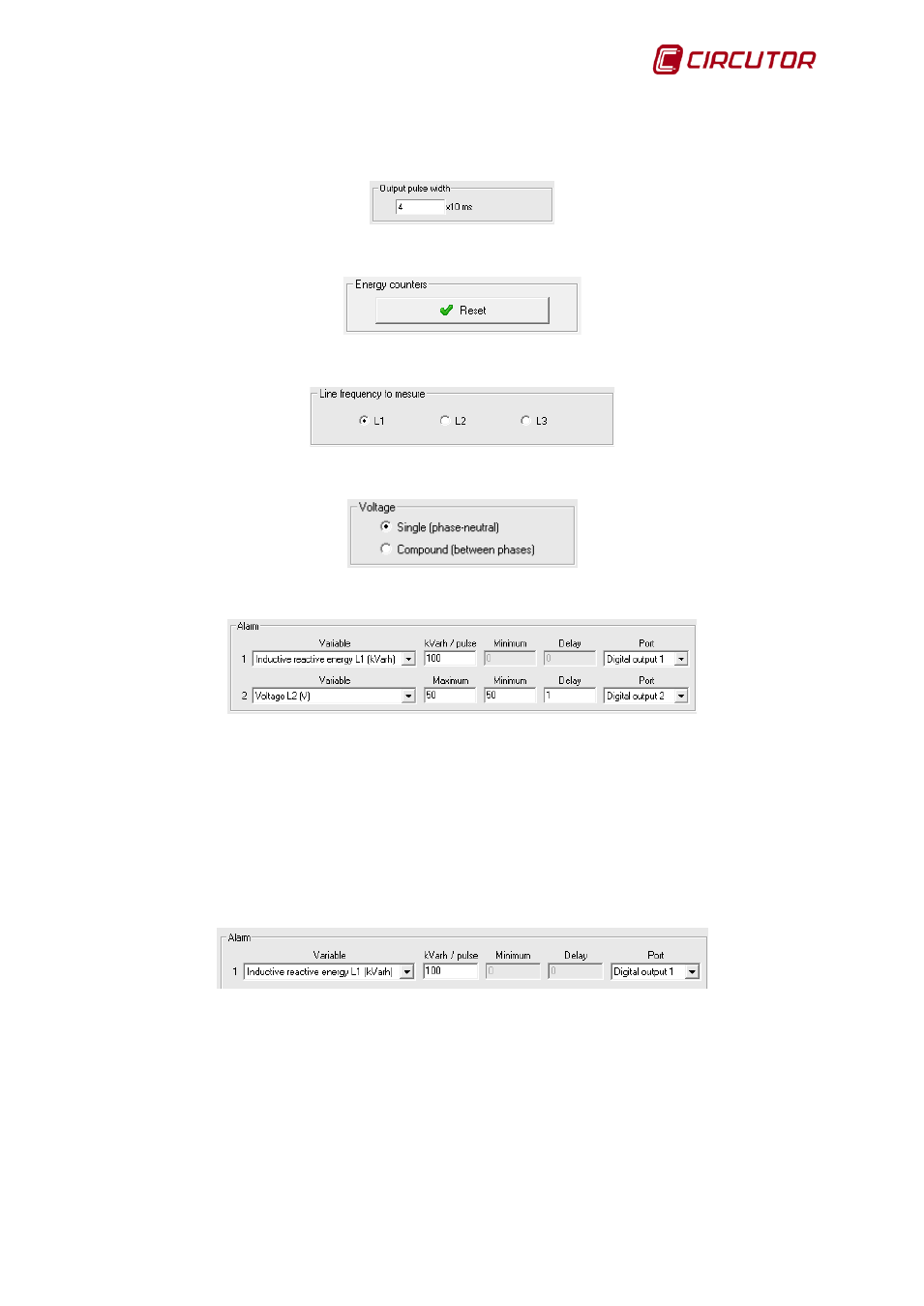
PowerStudio
User Manual 209
Reactive energy output relay configuration. The relationship that will appear in the pulse output
can be defined. Its value corresponds to the energy, in Wh, required to generate a pulse. If the pulse
value is 0, it will be disabled.
Option to define the pulse width at the pulse output.
Clicking the button will reset the device energy counters to zero.
Use to select the voltage line from which to read the frequency.
Selecting the type of voltage calculated.
This section shows the configuration of the device relay output, and the option to configure it
with the desired values is given. For MP3/MP4 the relay outputs of these devices can be configured.
• Variable: The parameters associated with the relay are indicated in this field. The output is
programd as an alarm or energy pulse with any of the parameters measured by the device
being able to be controlled. The maximum and minimum alarm unit values are indicated in
brackets.
• Max: This box indicates the maximum value to be controlled.If an energy variable is selected,
the value of each pulse will be indicated. This will be displayed as follows:
• Min: This box indicates the minimum value to be controlled.If you select an energy variable,
this field will remain disabled.
• Delay: Alarm delay in seconds. The maximum value is 9999 seconds.This field will remain
deactivated if an energy variable is chosen.
• Port: Output port on which the alarm will be monitored.