CIRCUTOR PowerStudio Series User Manual
Page 64
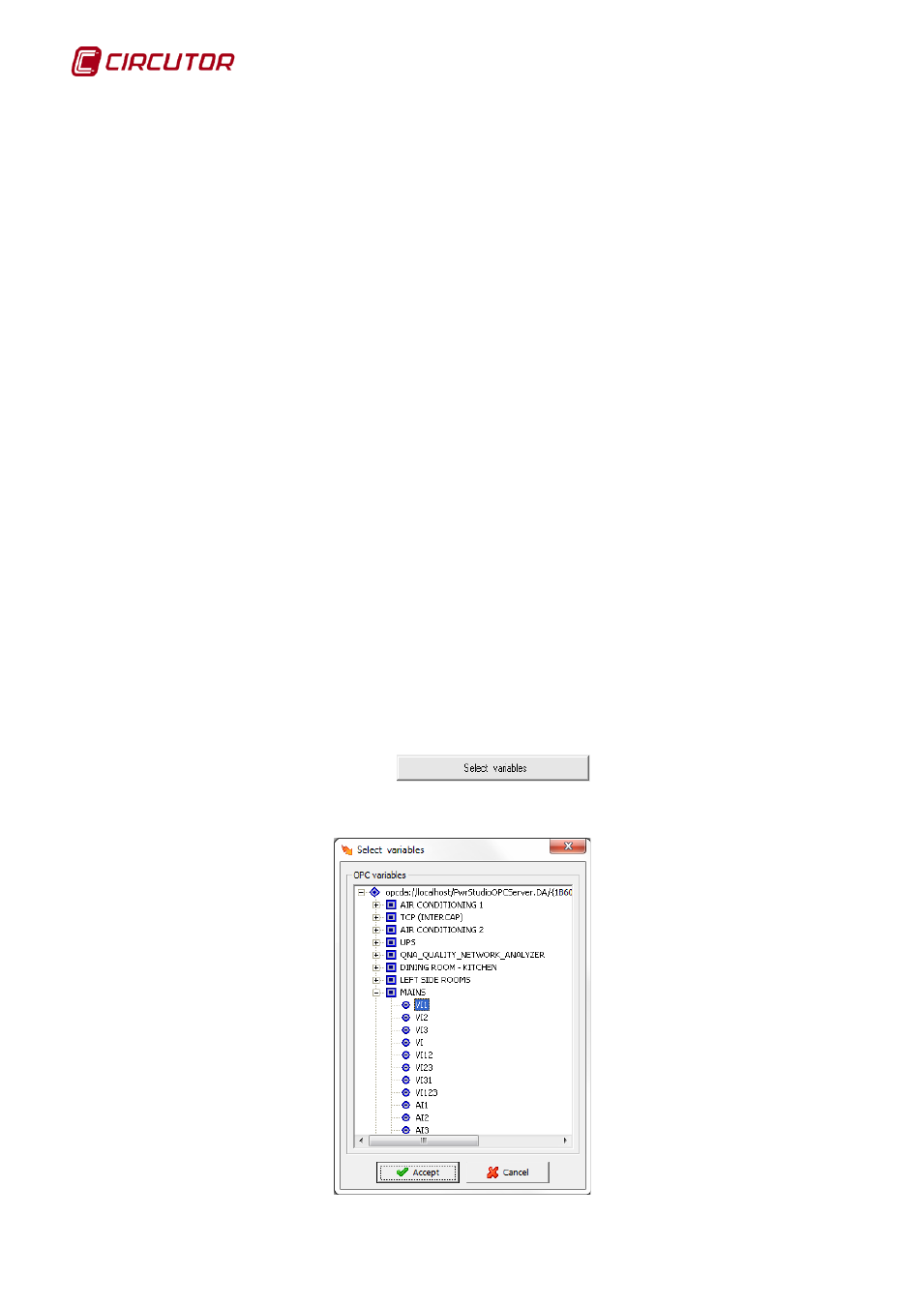
PowerStudio PowerStudio
64 User Manual
• Format: Variable data format indicated.
o
Original: Based on how the variable is configured on the OPC server one conversion
or another will be made.
VT_R4 handled as floating type value.
VT_UI4 handled as integer value with no symbol.
VT_R8 handled as double type value.
Any other type will display the value converted into a string.
o
Forced: Indicate whether or not the variable has a symbol and the number of
decimals.
• Type: Selects the type of variable; i.e., read, write or both. If the variable is write or read/write
the value can be forced on the device.
• Grouping criteria: Enables the variable values grouping criteria to be selected in graphs,
tables, reports and the value to be saved in the values register. For example, if in the period
between saving information we have 3 values (10, 12 and 7) these will be saved in the log
register.
Maximum value. The maximum value of 3 (12) will be saved
Minimum value: The minimum value of 3 (7) will be saved.
Average value: The average value of 3 ((10 + 12 + 7) / 3 = 9.66) will be saved.
Last value: The last value will be saved (7).
Sum of the values: The last value will be saved (7).
In the case of clusters of values in graphs, tables and reports the same criteria will be followed,
except when it is the summation of values, where the sum of 3 values is shown (10 + 12 + 7 =
29).
• Units: Units in which the value is expressed. You can select one of the predefined units or
define a new user unit.
• Use: Shows where the variable may be used in the rest of the program.
• Select variables: Pressing the
button brings up the variables
selection dialogue of the previously configured OPC server, and all the groups and items that
can be accessed from it are displayed.