2 digital variables, Digital variables – CIRCUTOR PowerStudio Series User Manual
Page 175
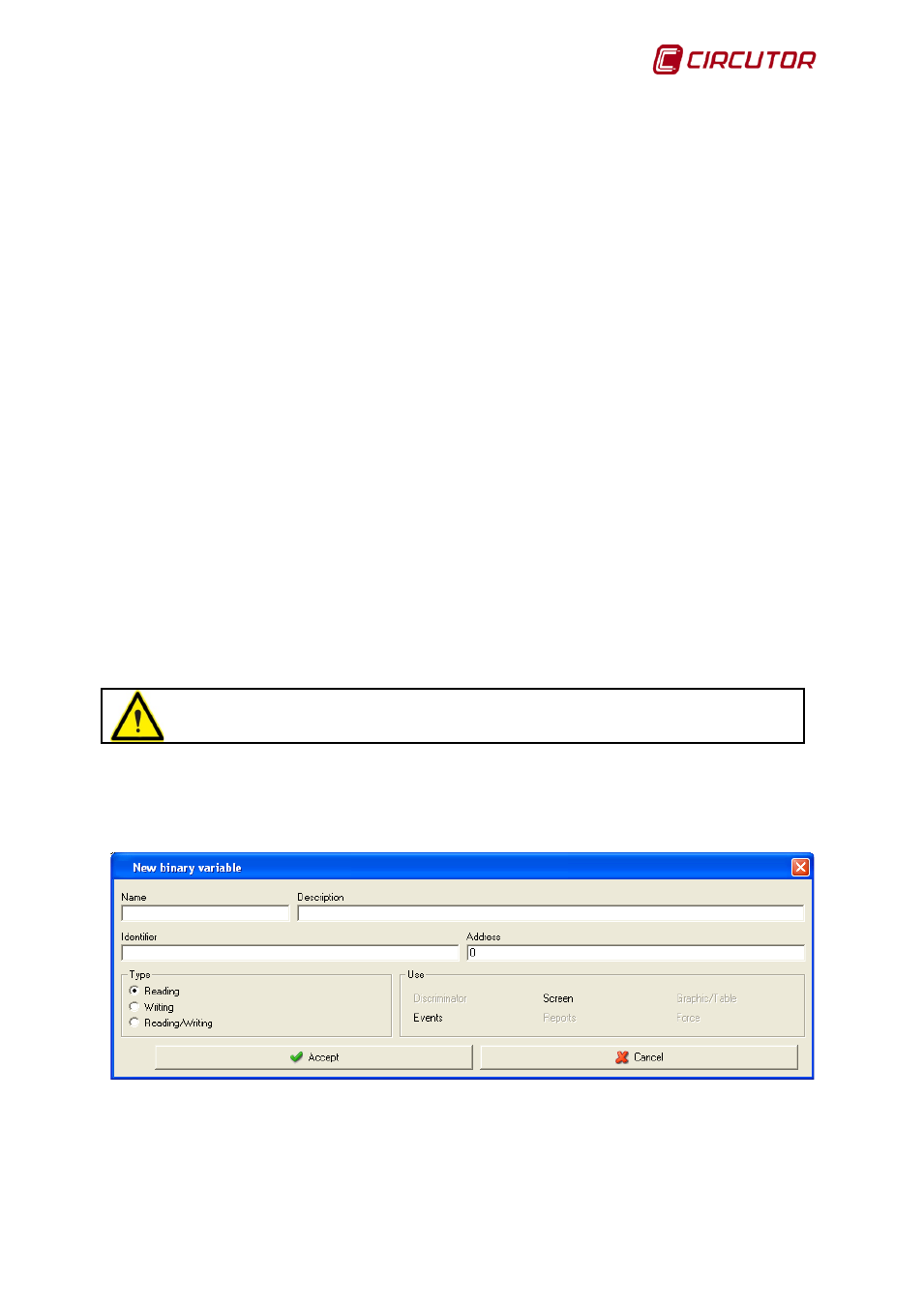
PowerStudio
User Manual 175
In the case of clusters of values in graphs, tables and reports, the same criteria will be
followed, except when it is the summation of values where the sum of 3 values is shown (10 +
12 + 7 = 29).
• Others: Different parameters to configure in the variable.
o
Save: Indicates if the device value read should be saved on the value log or not.
o
Incremental: Indicates whether the value of the variable displayed is incremental.
Typical energy variable option to see increments.
o
Analogue variable: Indicates whether the variable to be read is of the analogue type.
o
Type: Type of output, allows between 0-20 mA, 4-20 mA or 0 -? V, depending on the
device.
o
Accuracy: Number of bits in the sample.
o
Zero: Value of the parameter to which the zero of the scale is assigned.
o
Fullscale: Value of the parameter to which the maximum value of the scale is
assigned.
o
Meter: Indicates whether the variable is of the meter type or not.
o
Maximum value: Maximum meter variable value. You can select 32 bits, 16 bits, 8
bits or a custom value.
• Use: Shows where the variable may be used in the rest of the program.
For more information on the digital map of numeric variables and its configuration consult
the device manual.
1.44.1.1.2 Digital variables
Push the “Add" or “Modify” button and the dialogue will appear to configure the binary variable.
Where
• Name: Name of the numeric variable used to identify it better.
• Description: Short description of the variable.