12 graph variables and special tables, 13 device status, Graph variables and special tables – CIRCUTOR PowerStudio Series User Manual
Page 289: Device status
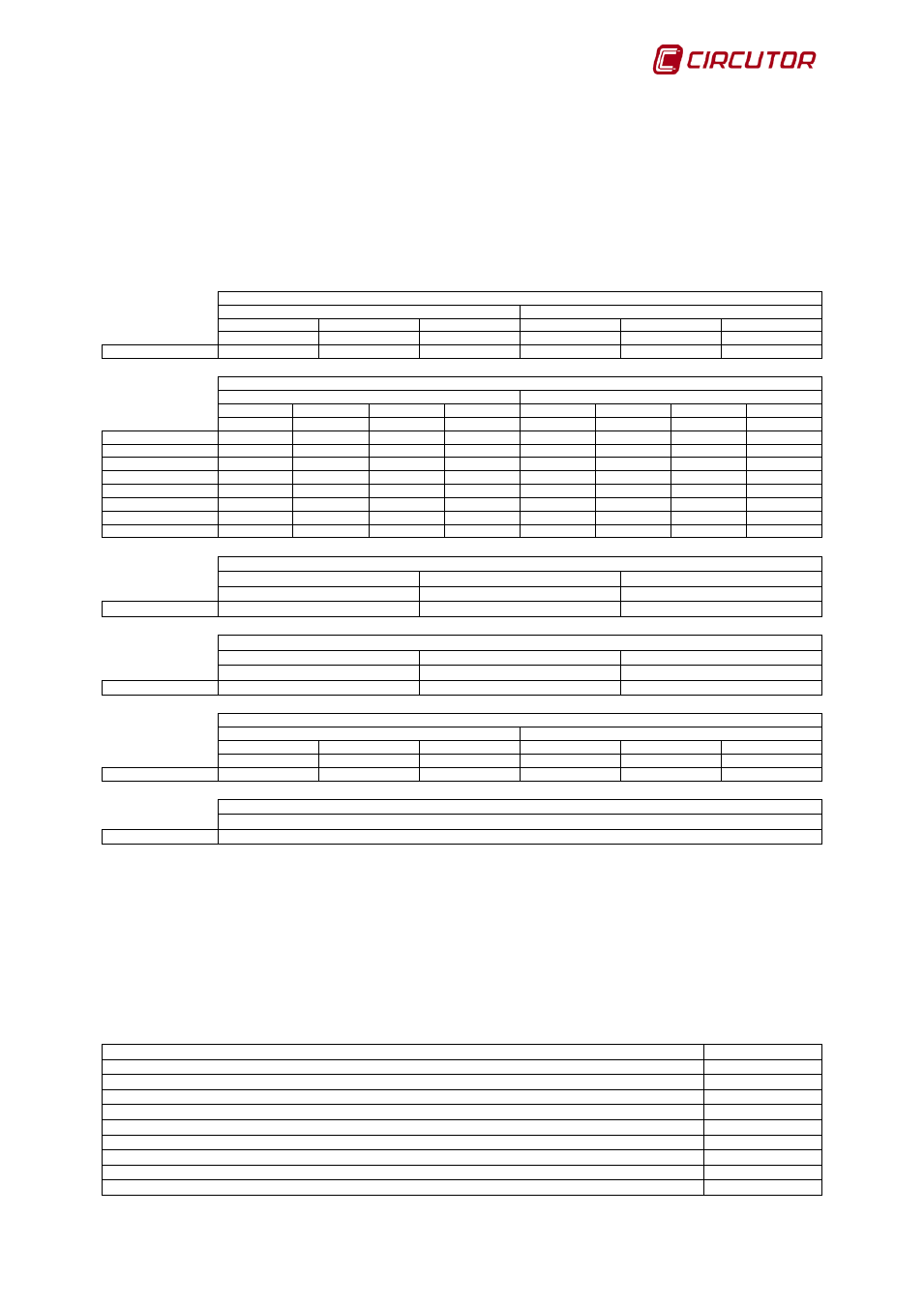
PowerStudio
User Manual 289
2.1.12 Graph variables and special tables
Special variables for graphs and tables serve to indicate to PowerStudio that a graph or non-
standard table is desired. On a non-standard graph or table the values that appear in the X and Y axis,
rows and columns on a table, may switch from one type to another, depending on the variables
represented. For a better understanding of these graphs and tables see the section on the java client.
When you want to make special graphs or tables, such as the waveform or harmonics, it will
be necessary to use the following variables.
Waveform
Voltage:
Current
L1
L2
L3
L1
L2
L3
FOV1
FOV2
FOV3
FOA1
FOA2
FOA3
QNA
O
O
O
O
O
O
Harmonics
Voltage
Current
L1
L2
L3
Neutral
L1
L2
L3
Neutral
ARMV1
ARMV2
ARMV3
ARMVN
ARMA1
ARMA2
ARMA3
ARMVN
CVM 144
O
O
O
CVM 96
O
O
O
CVM K2
X
X
X
X
X
X
X
X
CVM K HAR
X
X
X
X
X
X
CVM MINI
X
X
X
X
X
X
CVM NET
X
X
X
X
X
X
CVM NRG 96
X
X
X
X
X
X
QNA
O
O
O
O
O
O
Maximum voltage harmonics (3 sec.)
L1
L2
L3
ARMMXCV1
ARMMXCV2
ARMMXCV3
QNA
O
O
O
Maximum voltage harmonics (10 mins.)
L1
L2
L3
ARMMXPV1
ARMMXPV2
ARMMXPV3
QNA
O
O
O
Events
Duration
effective semi-circle voltage
L1
L2
L3
L1
L2
L3
DEVQ1
DEVQ2
DEVQ3
VEVQ1
VEVQ2
VEVQ3
QNA
X
X
X
X
X
X
Billing closures
TCLW
CIRWATT
X
2.1.13 Device status
Sometimes it will be necessary to know the status of a device, for example when you want to
activate an event when a device stops communicating. Use the STATUS variable to determine device
status.
name. STATUS
The following are the possible values.
Device status
Value
The device is working properly.
1
Device not initialized, initial communication with the device has not been established.
4
Downloading data with ZModem
17
The communication port is incorrect or nonexistent.
18
Camera is working and downloading images by streaming
33
Communication errors.
34
Camera is working but not downloading images by streaming
65
The type of device you are trying to communicate with is different to the specified device.
66
Downloading files from device.
129