Configuration of an r-440 device, R-440, 1 configuration of an r-440 device – CIRCUTOR PowerStudio Series User Manual
Page 231
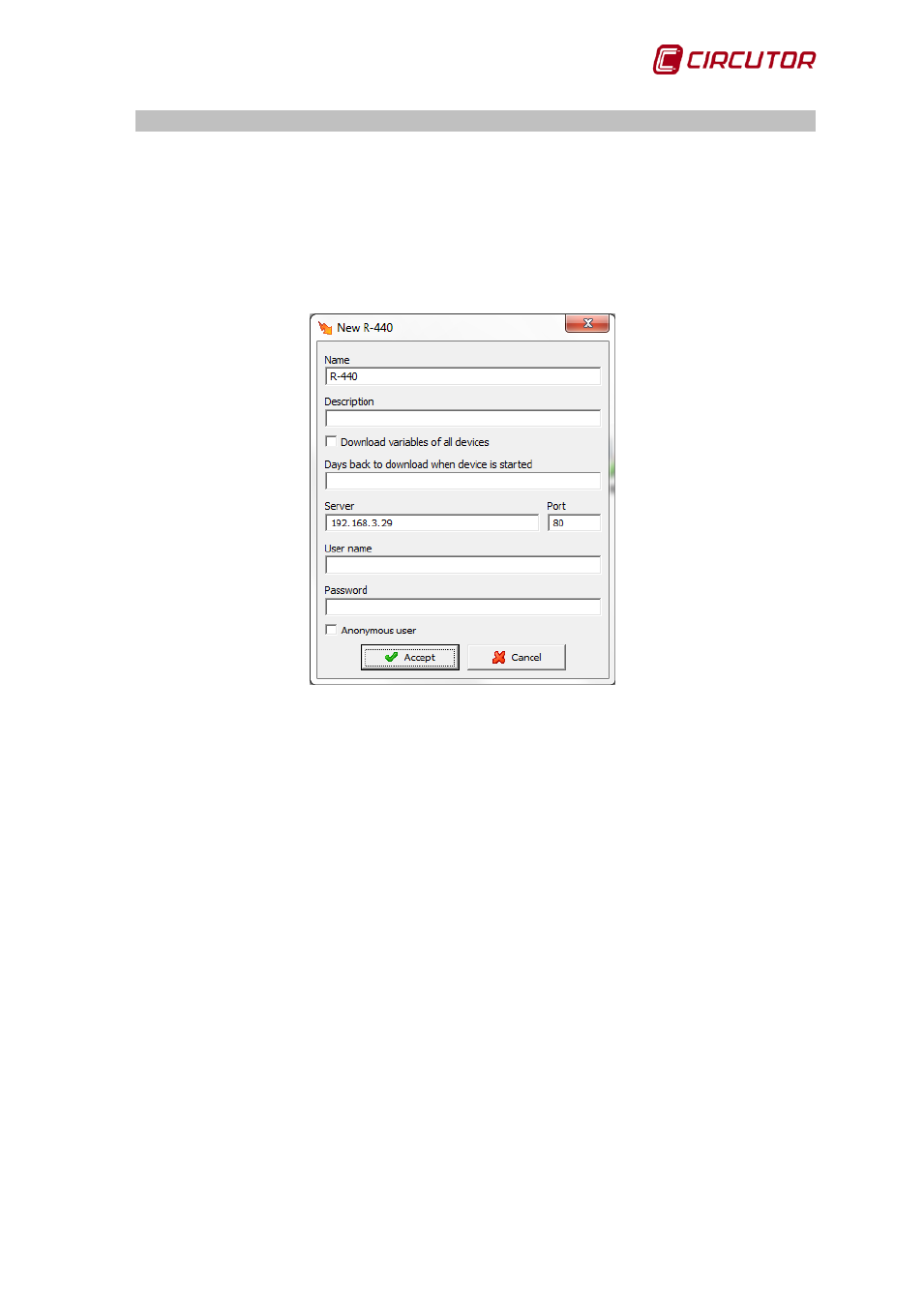
PowerStudio
User Manual 231
1.60.- R-440
The driver of the R-440 is peculiar in that it can access the variable of the machines connected
to it, as well as its own flow variables, counters, digital inputs and outputs.
1.60.1 Configuration of an R-440 device
Use the devices menu to add a new R-440 device as a first level device.
As shown in the previous dialogue, the address and port of the R-440 equipment to which we
want to connect must be indicated, and also the user and password if authentication is enabled.
The ‘Download variables from all the machines’ option may be chosen, in which case all
machines and variables accessible in R-440 device will automatically be downloaded. If this option is
not set, each variable must be added manually.
The ‘Download dates previous to the current date when the device is started’ option will show
the number of days before the current date for which the files will be downloaded since the
communications are established with the unit for the first time.