CIRCUTOR PowerStudio Series User Manual
Page 24
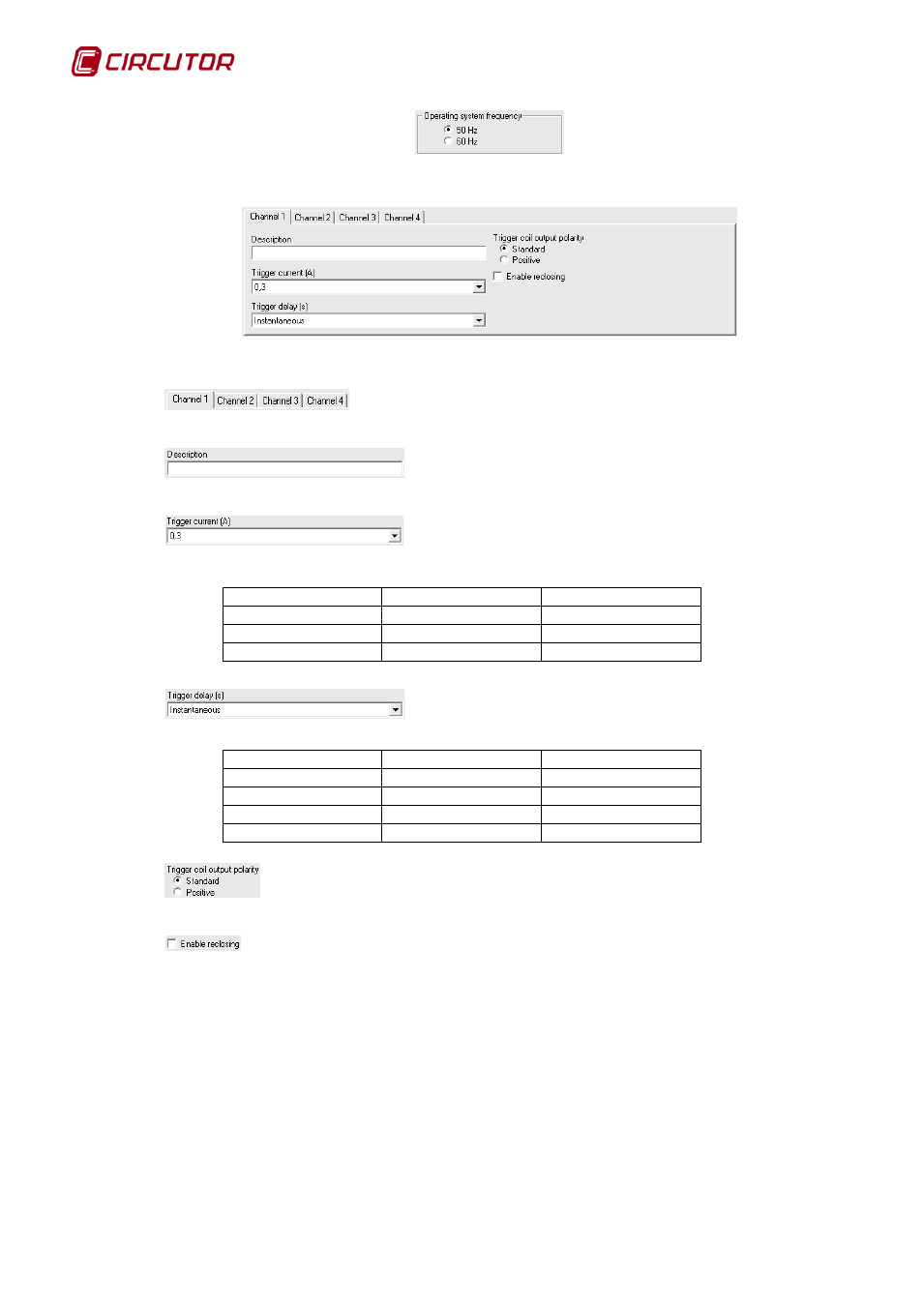
PowerStudio PowerStudio
24 User Manual
Enables selection of the device connection working network frequency.
Displays the channel configuration.
As it is only possible to display the configuration of one channel at
a time, click on one of the channels to display the corresponding configuration.
Alphanumeric type information where a brief description of
the channel can be entered for easy identification.
Indicates the maximum current that can be reached by the
device before triggering. The values that can be acquired are:
Channel delay time , the possible values are:
Configuration of the polarity of the output relay of the relay output trigger coil,
allowing one of the two options possible to be selected (standard or positive).
If this option is selected, when triggering takes place, the device will try to
reconnect the channel.
Disabled
0.03 (A)
0.1 (A)
0.3 (A)
0.5 (A)
1 (A)
3 (A)
5 (A)
10 (A)
30 (A)
Instantaneous:
Selective
20 ms
100 ms
200 ms
300 ms
400 ms
500 ms
750 ms
1s
3s
5s
10s