CIRCUTOR PowerStudio Series User Manual
Page 12
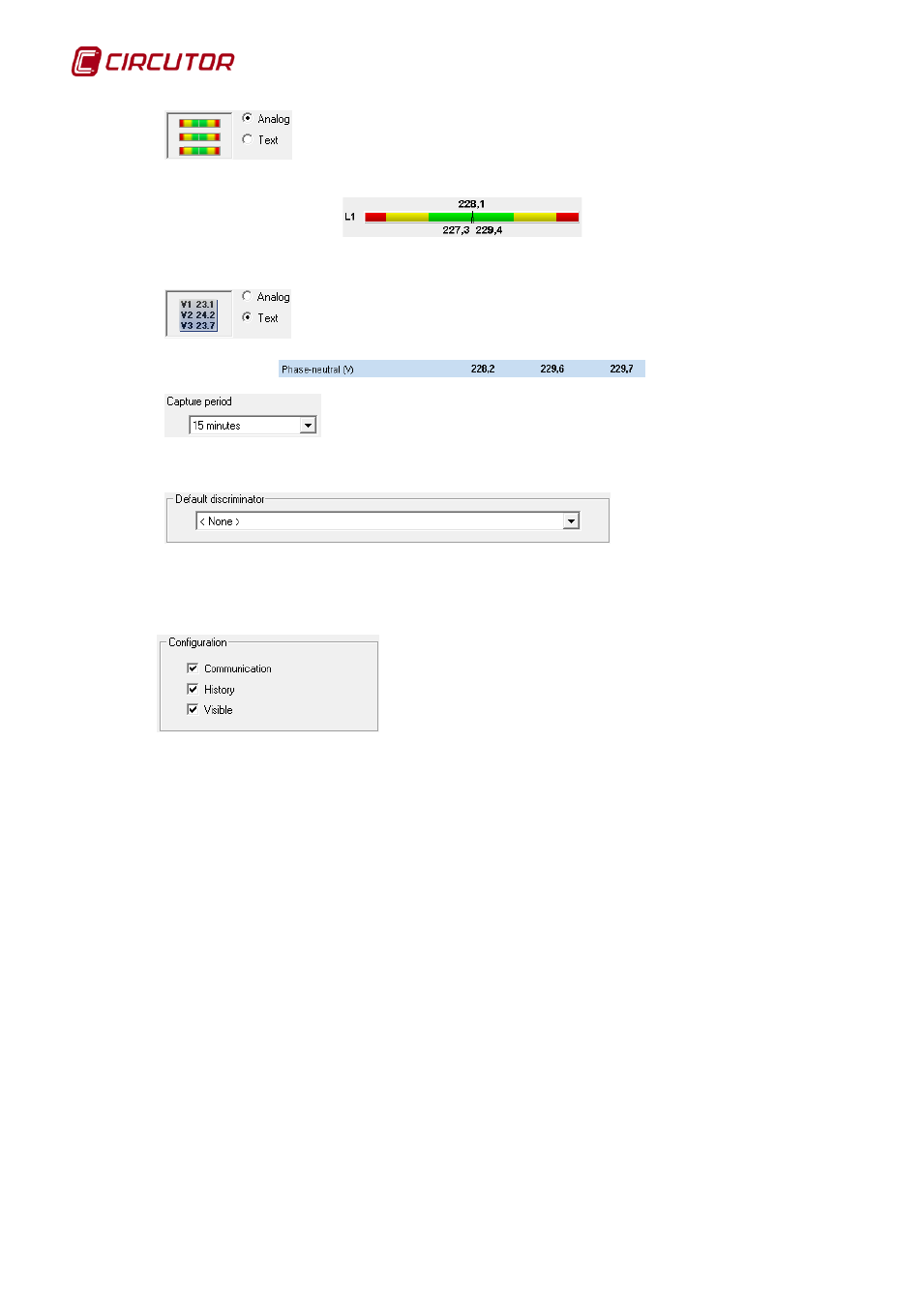
PowerStudio PowerStudio
12 User Manual
Analogue representation, the variables are graphically represented by bars
as
Where instantaneous value, maximum and minimum values are represented.
Text mode representation, the variables are represented as
The capture period is entered into this field. This indicates the time
interval which elapses between the device history recordings. The periods permitted are 10, 15, 20 and
30 seconds, 1 minute and multiples up to a maximum of 60 minutes.
This selector will assign a
default filter to the device. This option appears only in those devices possessing variables that can be
filtered. If we select a filter, when making graphs or tables, the variables are displayed initially as
filtered, although it is also possible to see the variables without the filter, or see them through a filter
other than the default one.
Using
we can activate or deactivate communication with a device,
decide whether or not to save device histories and whether or not to allow a user to see a device from
the client.