CIRCUTOR PowerStudio Series User Manual
Page 88
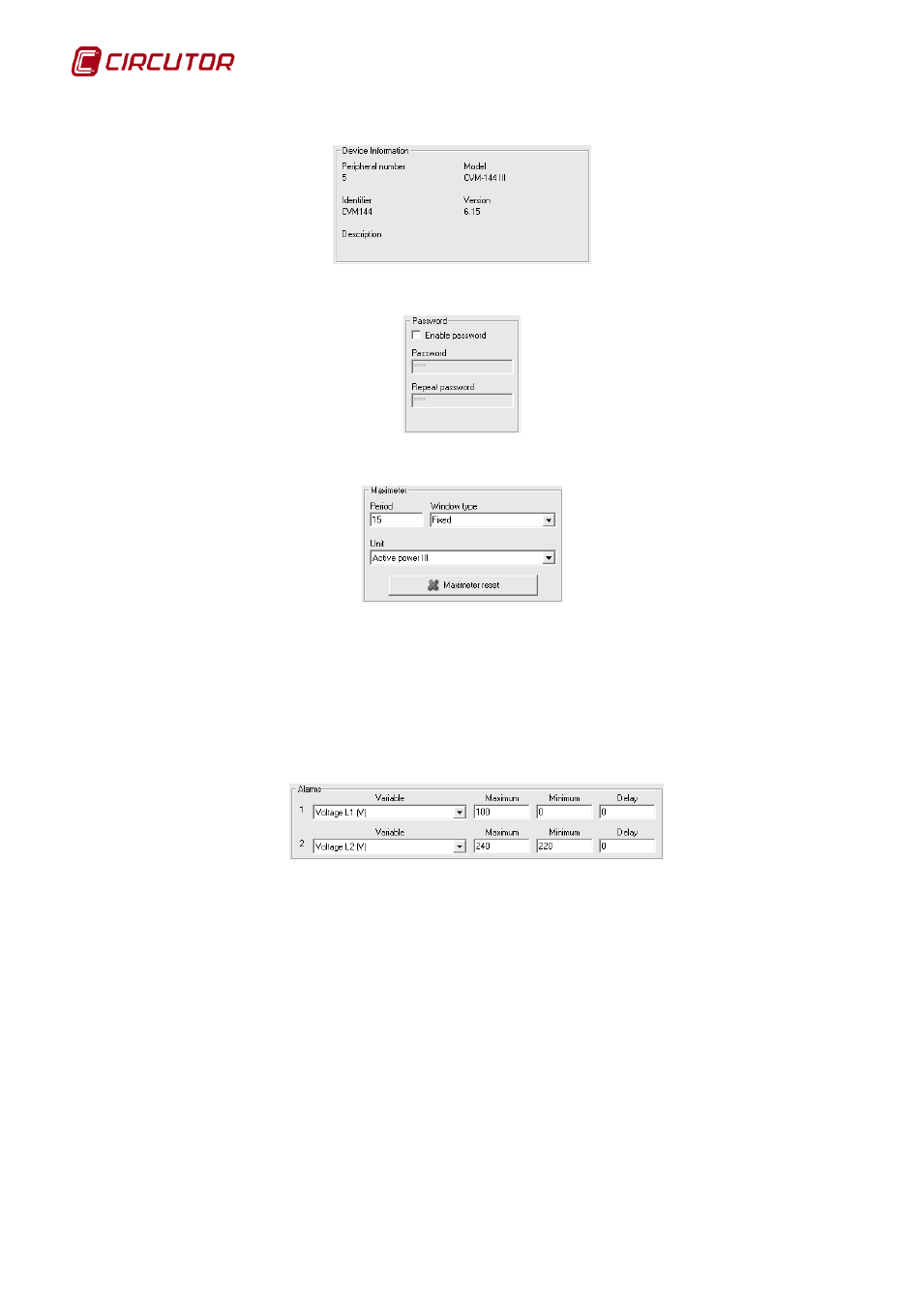
PowerStudio PowerStudio
88 User Manual
Depending on the device connected, some fields will be disabled.
Displays general information.
Allows the password to be enabled or disabled to lock the keyboard configuration of the device.
• Period: The integration period of the maximeter, which can vary between 1 and 60 minutes.
• Window type: Type of window used to save the maximeter value, this can be fixed or sliding.
• Unit: The maximum demand can be calculated with active power III, apparent power III,
current III or current by phase depending on the device.
• Maximeter reset: When the button is pressed, the device maximeter goes to zero.
This section shows the configuration of the device relay outputs, configuration is possible with
the required values.
• Variable: The parameters associated with the relay are indicated in this field. The output is
programd as an alarm, allowing any of the parameters measured by the CVM-144 to be
controlled. The units in which the maximum and minimum values of the alarm are expressed
are indicated in brackets.
• Max: This box indicates the maximum value to be controlled.
• Min: This box indicates the minimum value to be controlled.
• Delay: Delay in seconds of the alarm. The maximum value is 9999 seconds.