1 numeric variables, Numeric variables – CIRCUTOR PowerStudio Series User Manual
Page 173
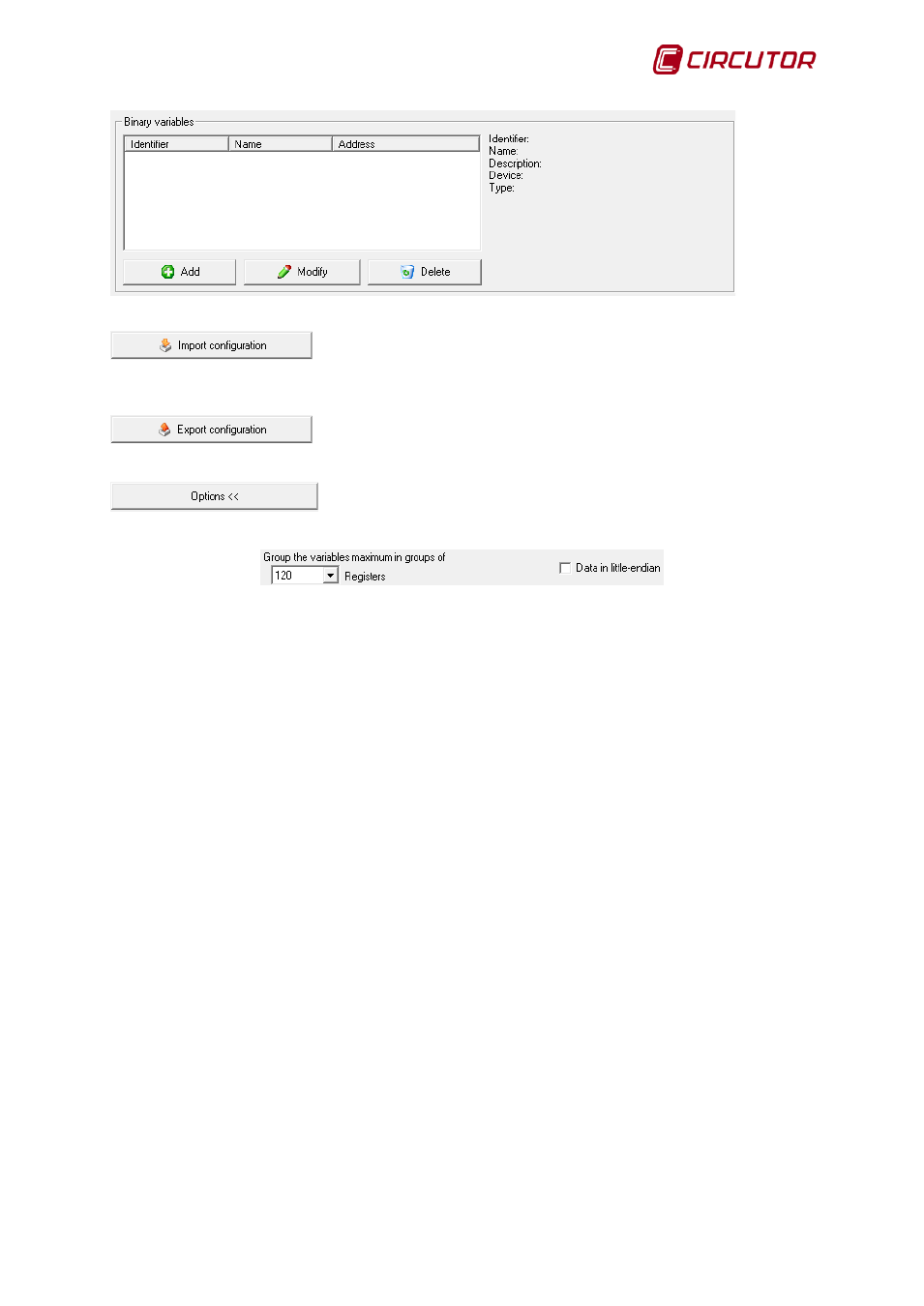
PowerStudio
User Manual 173
Device binary variables configuration. See 1.44.1.1.2 Digital variables.
Allows the configuration of numeric and binary variables of a file
previously saved on the disk to be loaded. This option is useful when the same variables have to be
configured on several devices
Allows the configuration of numerical and binary variables to be saved
on a disk and then loaded onto another Generic Modbus TCP device.
Allows advanced configuration options on the device to be displayed or
hidden.
Brings together variables in groups: These parameters permit the
maximum size of the frames to be configured in communications for those
devices which do not permit communication with frames of a maximum size
greater than that of the Standard modbus. To carry out the minimum number
of possible requests and thus penalize the communication as little as possible,
the program will try to arrange the configured variables into groups of
variables. This parameter can indicate the maximum grouping permitted
Data in little-endian: By default the data sent by devices is considered to
come in big-endian. If the device returns it in little-endian this option should be
enabled.
1.44.1.1.1 Numeric variables
Click the “Add" or “Modify” button and the dialogue will appear to configure the numeric
variable.