3 variable limits, Variable limits – CIRCUTOR PowerStudio Series User Manual
Page 14
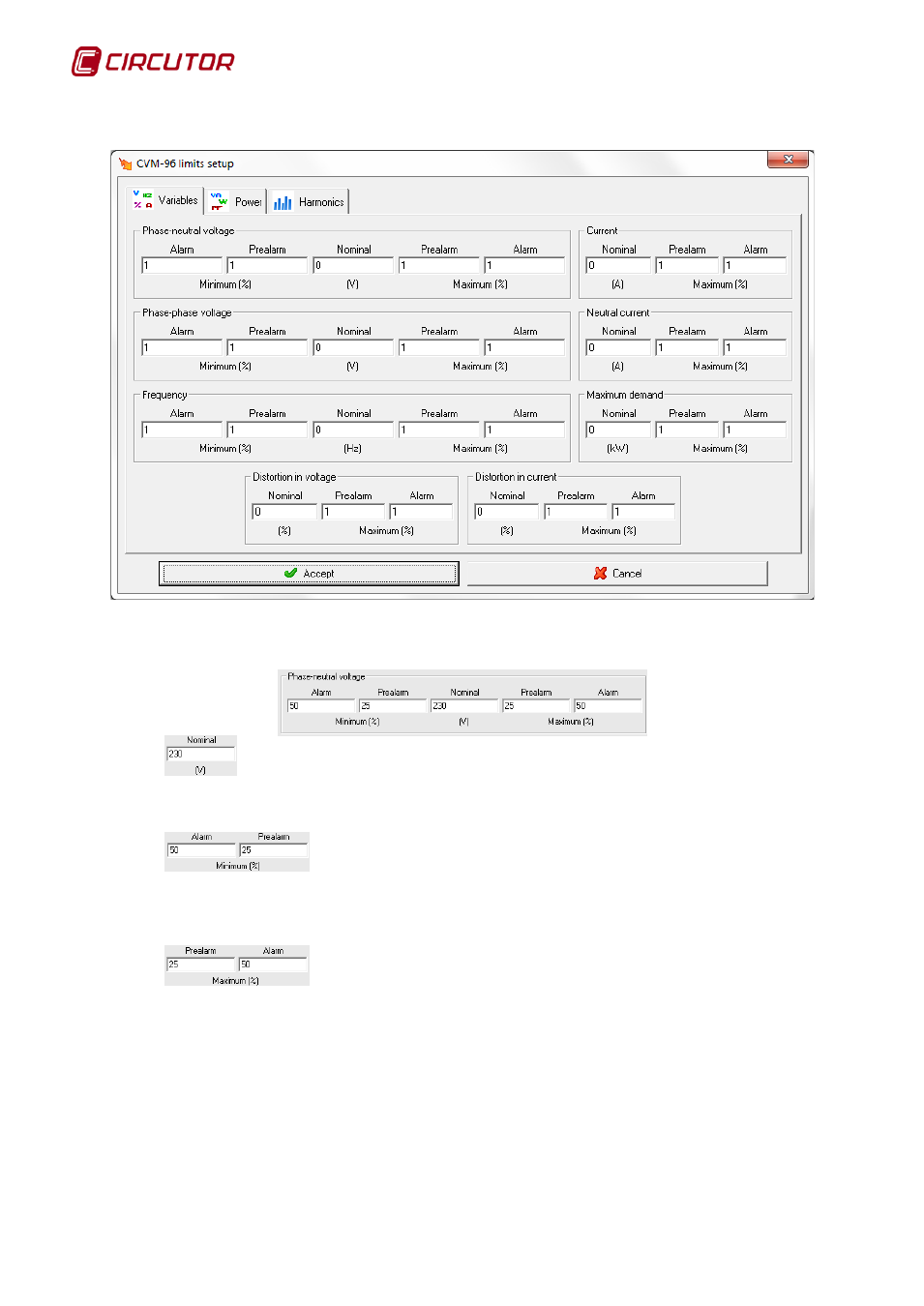
PowerStudio PowerStudio
14 User Manual
1.1.3 Variable limits
Use this dialogue to configure nominal variable values, as well as a series of margins to
display on screen when a variable measures unusual values.
Nominal variable value. The units used to express this value are indicated in
brackets. If the nominal value is 0, the alarm is disabled. For the power factor, the nominal value
should be 1 to enable the alarm or 0 to disable it.
Percentage of nominal value for the pre-alarm or alarm signal. In this
case when the variable value is between 25% and 50% below the nominal value, there will be a pre-
alarm signal, if it is below 50% the alarm will sound. For the power factor the desired alarm and pre–
alarm between +0.0 and -0.0 are entered directly.
Percentage of nominal value for the pre-alarm or alarm signal. In this
case when the variable value is between 25 and 50% above nominal value, there will be a pre-alarm
signal, if it is above 50% the alarm will sound. For the power factor the desired alarm and pre–alarm
between +0.0 and -0.0 are entered.
If the pre-alarm value is equal to the alarm value, the pre-alarm zone will be disabled, passing
directly from the normal state to the alarm status.