1 variables, Variables – CIRCUTOR PowerStudio Series User Manual
Page 235
Advertising
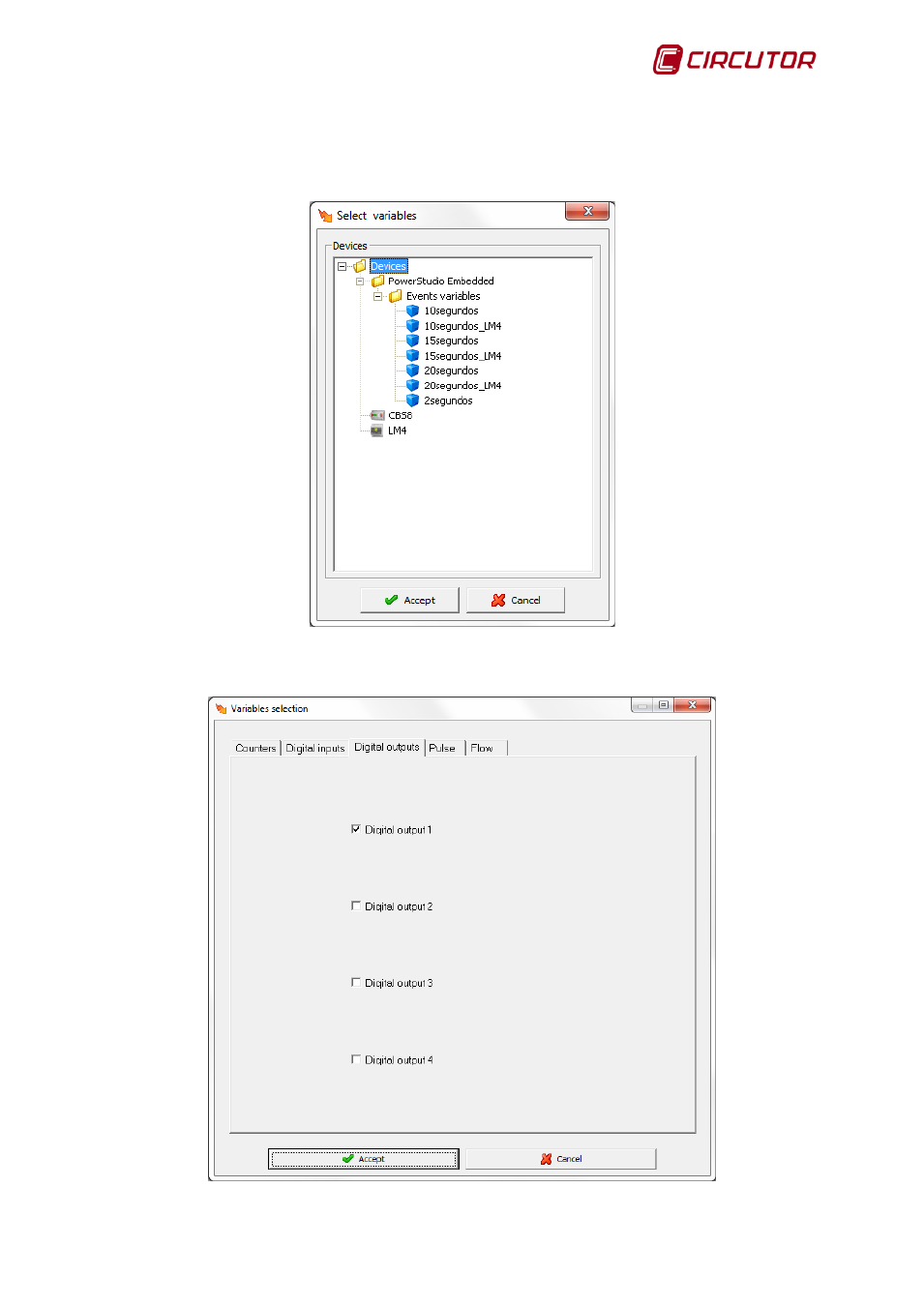
PowerStudio
User Manual 235
1.60.2.2.1 Variables
When the ‘Add’ button is pressed a selection tree of the R-440 devices will appear. When a
device is selected, its variables selection screen will appear to select the variables to be added.
As an example of the variable selection screen we have that of an ‘LM4’ where we can see
that the ‘Digital input 1’ variable has been selected.
Advertising