CIRCUTOR PowerStudio Series User Manual
Page 37
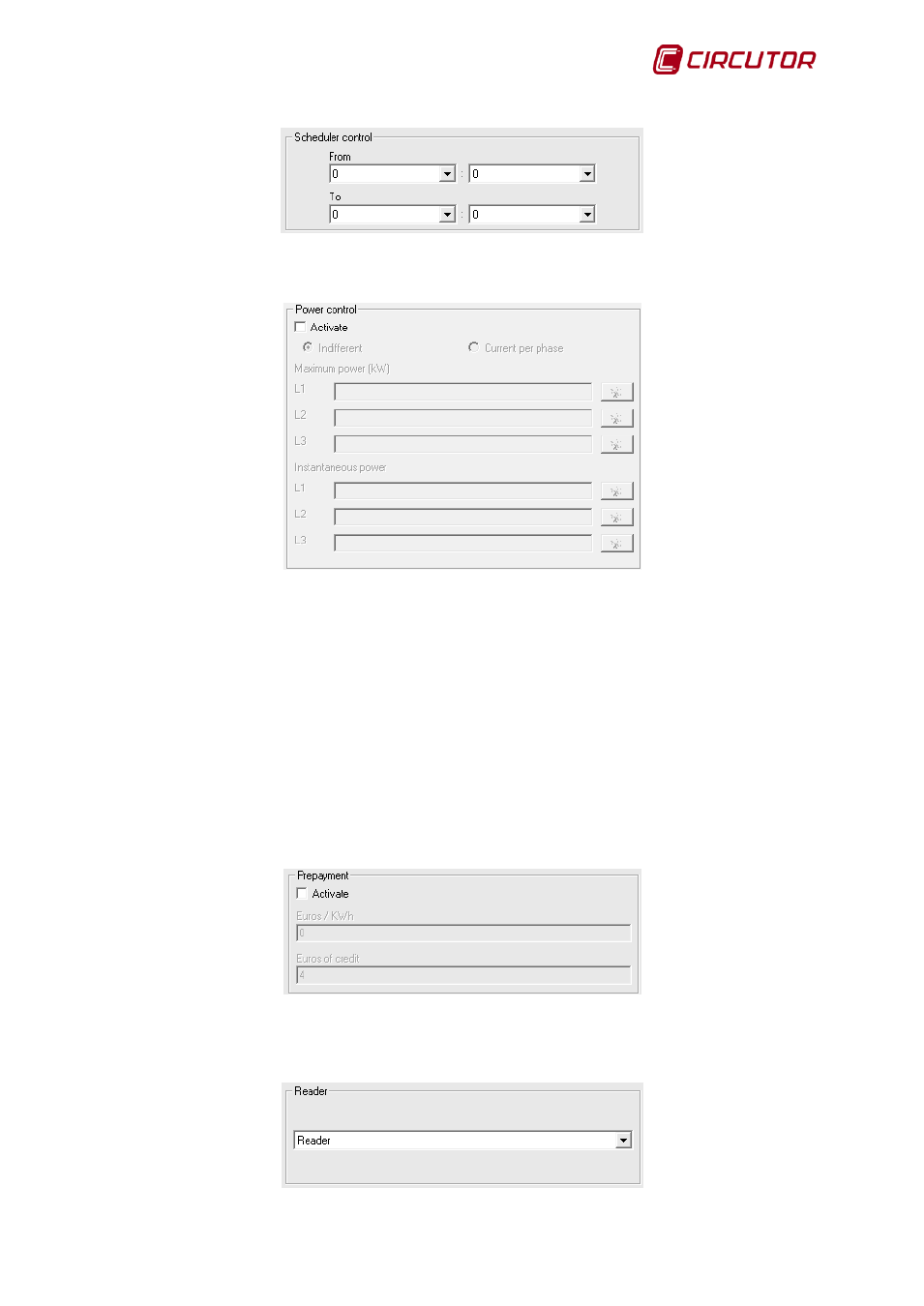
PowerStudio
User Manual 37
The scheduler control allows you to determine the start and end time for recharging performed as
programmed.
Allows you to activate/deactivate the power control.
The equation entered in "Maximum power" allows us to indicate the nominal maximum power of
the installation to which the CCL devices are connected.
The equation entered into "Instantaneous power" allows us to indicate the method for determining
the power being consumed at each moment in order to find out if we can connect another CCL device
or not. In other words:
-
The CCL devices have a nominal power
-
In an installation with CCL devices, we can install equipment which indicates the power we are
consuming at any time.
-
In the case of activating the power control, before allowing the recharging of a new CCL, the
CCLEngine will check whether the instantaneous power and the nominal power of the CCL
which we are going to use exceed the maximum power. If this is the case, the CCL will wait to
connect as soon as the instantaneous power consumption drops.
Allows you to activate the configuration of the cost per kWh and maximum amount that can be
discharged in one recharge. This prevents a user's card from being emptied by mistake, by placing a
limit on the discharge. As with the power control, management of the maximum discharge is optional.