CIRCUTOR PowerStudio Series User Manual
Page 259
Advertising
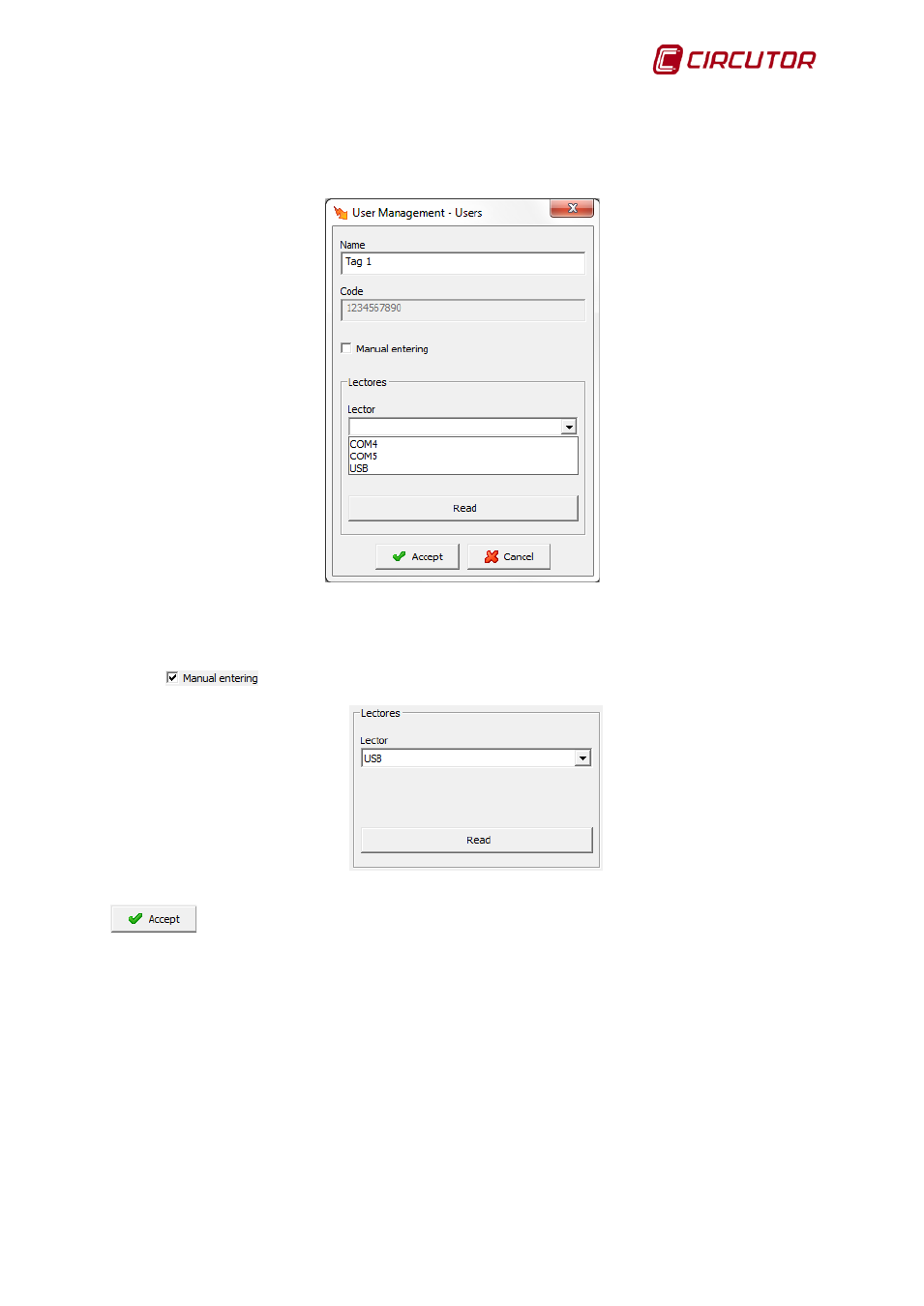
PowerStudio
User Manual 259
A list of the tags assigned to this user can also be managed.
Screen for adding a tag to a user:
Where:
-
Name: Is the name of the tag (descriptive name).
-
Code: Is the internal code (unique) that can be entered manually (by enabling the check box
) or by reading from one of the readers assigned to the system:
Once a name and code have been assigned to the tag, we can store it for the user via the
button.
The system can have as many recharging devices as CCL and/or X2 equipment.
The GUSERS driver can be used to assign devices to users thus activating the possibility that
said users perform recharging in the devices they have assigned.
Screen for assigning recharging devices to a user:
Advertising