CIRCUTOR PowerStudio Series User Manual
Page 203
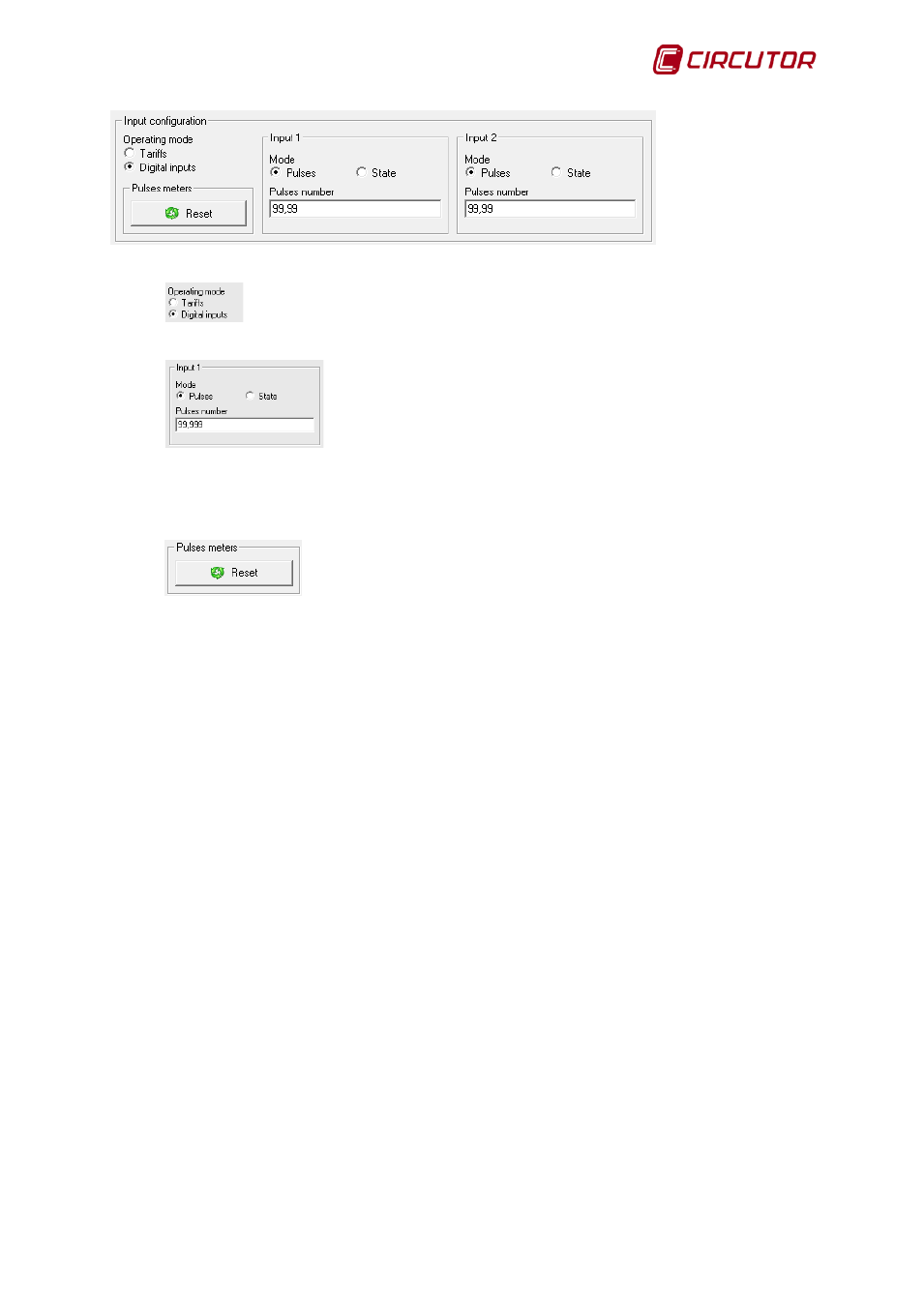
PowerStudio
User Manual 203
Configuration of the
digital inputs of the device.
The inputs may be used as inputs for changing the rate or as digital inputs. Consult
the device manual for more information on how changing the rate works
Configuration of one of the inputs when the operating mode is digital
inputs. Inputs may be treated as pulse counters by selecting the ‘Pulse’ mode; the parameter
'number of pulses' will correspond to the multiplier factor of pulses counted at the input. When
the selected mode is ‘Status’ it will show the input status, open or closed, and will disable the
corresponding counter.
Clicking this button will reset the device counter. As long as the working
mode is digital inputs and the input mode is configured in pulses.