CIRCUTOR PowerStudio Series User Manual
Page 126
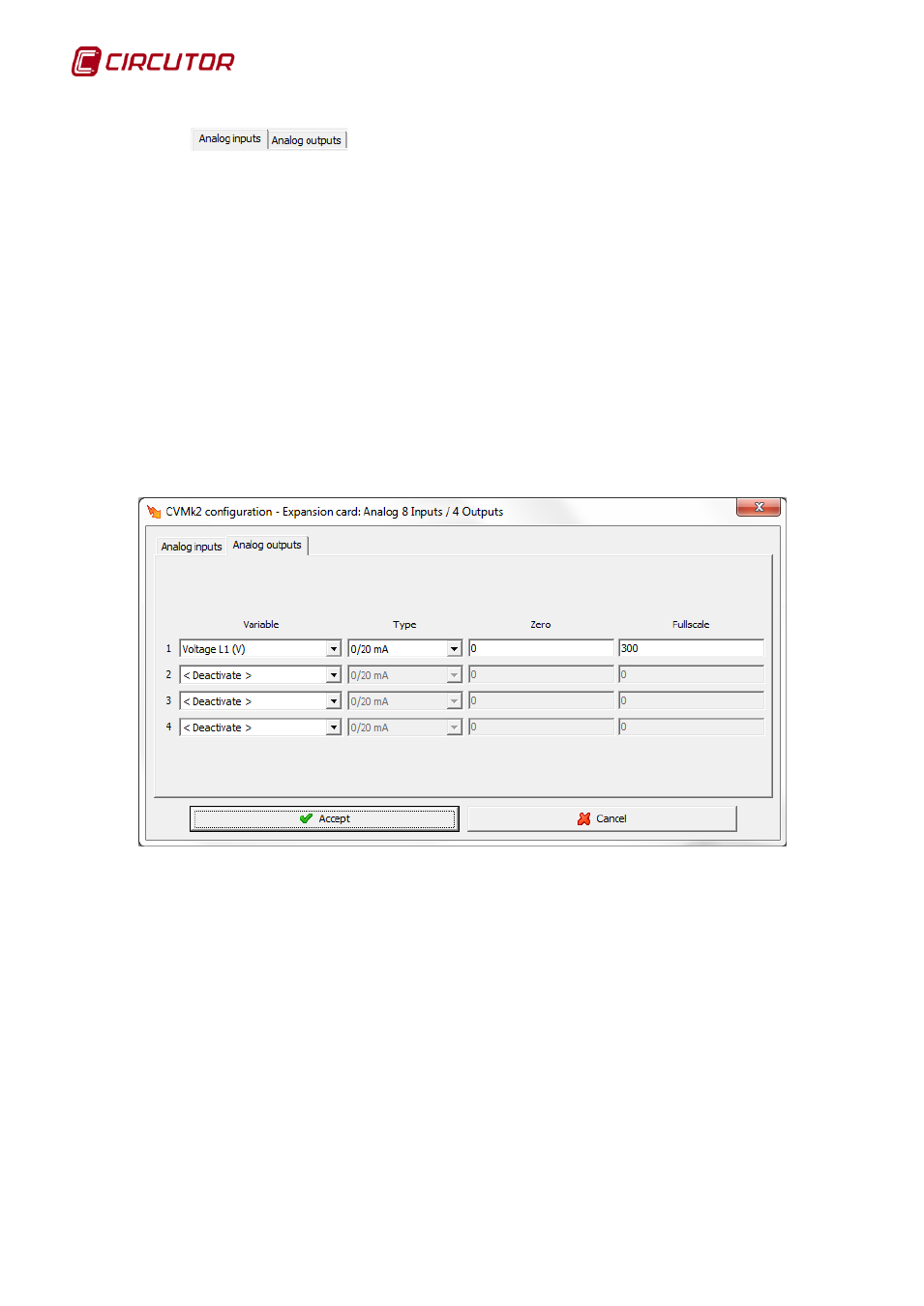
PowerStudio PowerStudio
126 User Manual
Use
to switch between input and output configuration. The previous
image shows configuration of the analogue inputs.
For each of the analogue inputs the following can be configured:
• Type: Enables selection of the different input signal types accepted by the device.
• Name: A brief description of the analogue input for its identification on the device screen.
• Unit: A brief description of the analogue input measurement units for display on the device
screen.
• Zero: Value of the parameter to which the zero of the scale is assigned.
• Fullscale: Value of the parameter to which the maximum value of the scale is assigned.
• Decimals: Number of decimals of the value measured by the analogue input.
Analogue output configuration is shown in the following image:
For each of the analogue inputs the following can be configured:
• Variable: Permits any parameter the device measures for analogue outputs to be selected
• Type: Allows selection of the different output types the device can generate.
• Zero: Value of the parameter to which the zero of the scale is assigned.
• Fullscale: Value of the parameter to which the maximum value of the scale is assigned.