2 driver options, 1 device parameters, Driver options – CIRCUTOR PowerStudio Series User Manual
Page 247: Device parameters
Advertising
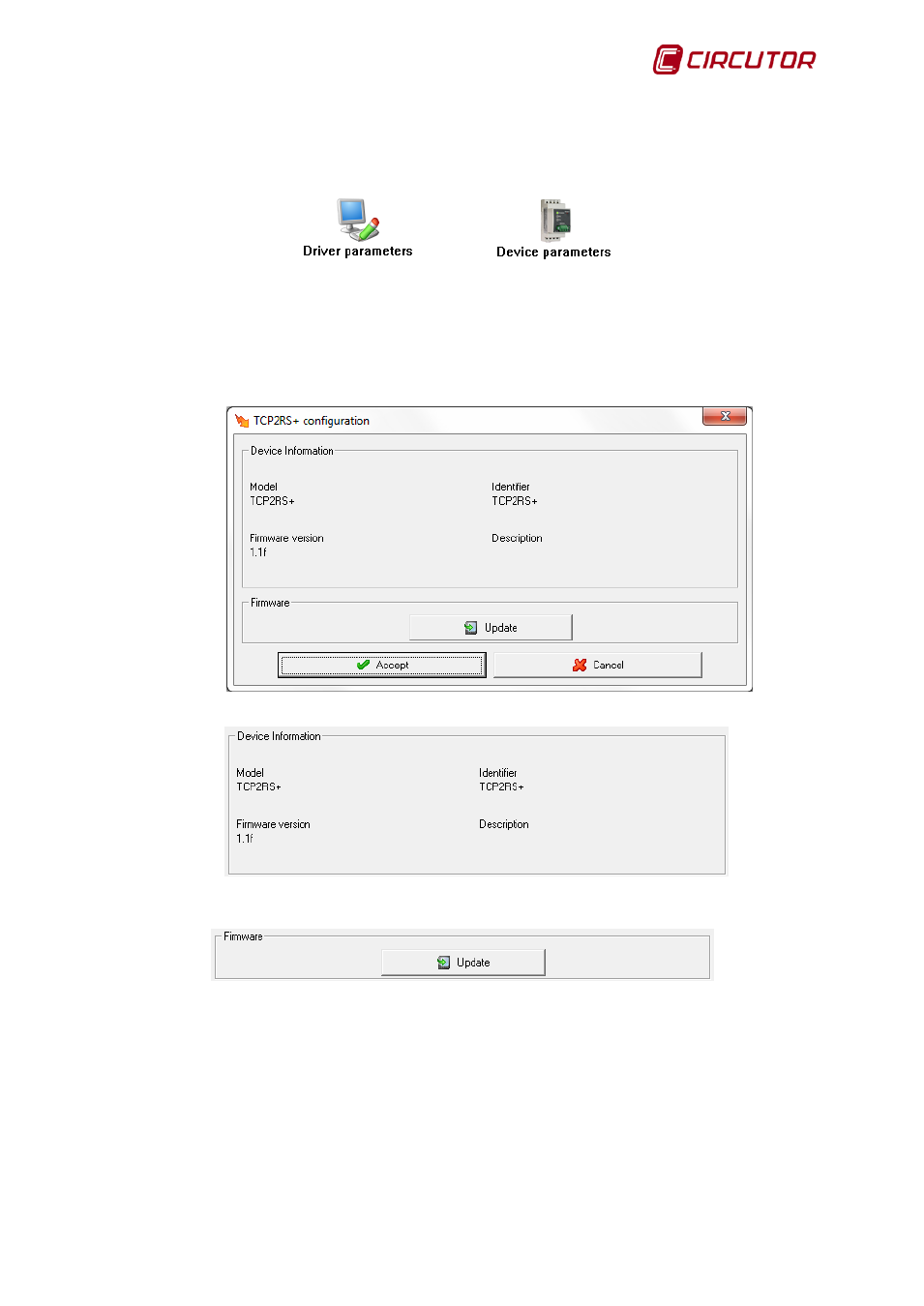
PowerStudio
User Manual 247
1.63.2 Driver options
Options menu:
1.63.2.1 Device parameters
The information displayed on the device and manual update of the firmware can be configured
on this screen.
Displays general information about the device.
The unit's firmware version can be manually updated by selecting the file with the ‘upgrade’
extension.
Advertising